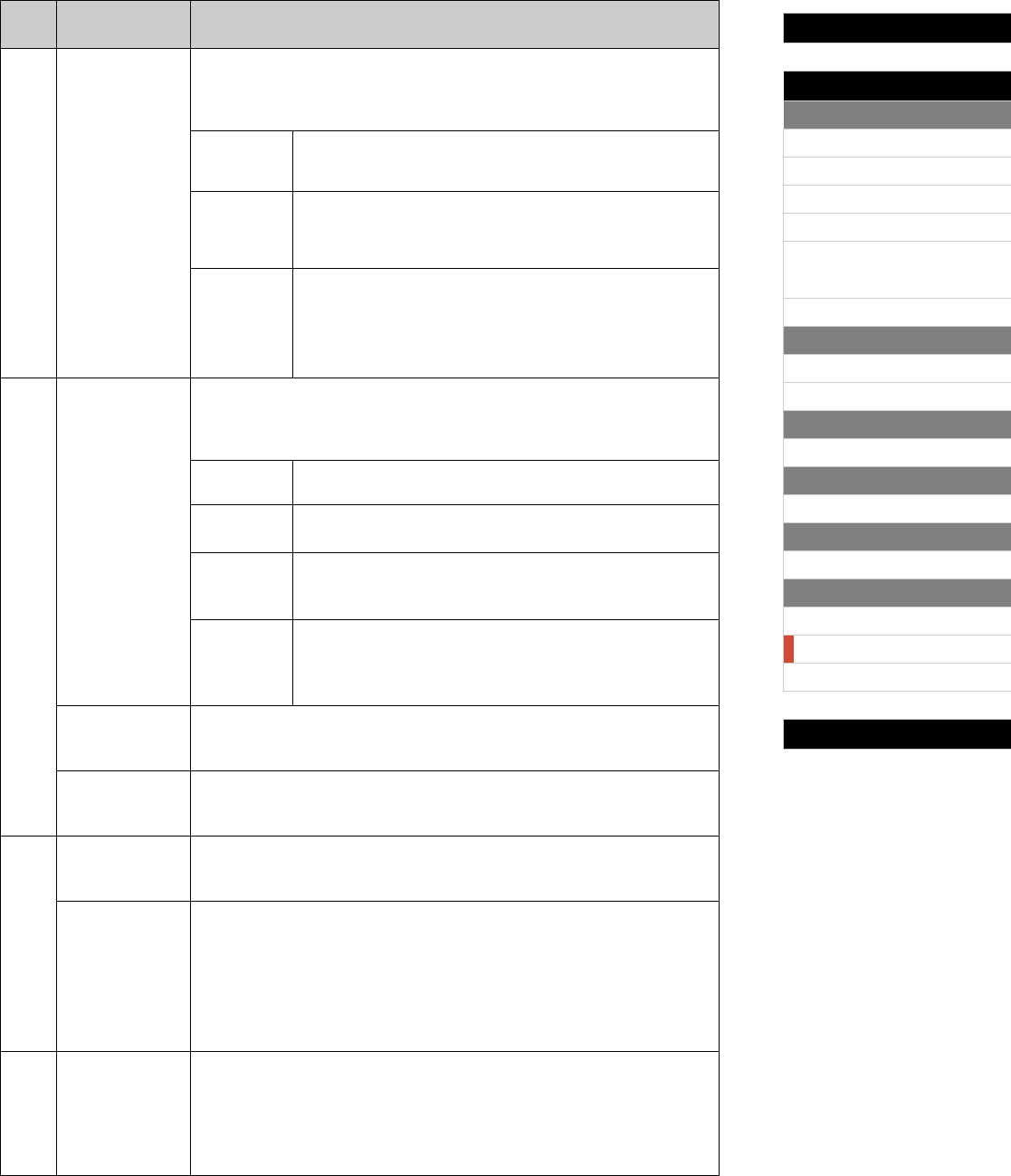
Internal Design of the CP5 & CP50
Reference
Left & Right Parts
[VOICE]
[PRE-AMP]
[MOD-FX]
[PWR-AMP] (CP5 only)
[LEFT1]/[LEFT2]/[RIGHT1]/
[RIGHT2] (CP5)
[LEFT]/[RIGHT] (CP50)
[COMMON]
Song Setting Area
[SONG SETTING]
[RECORD]
TRACK Part
[TRACK]
MIC INPUT Part
[MIC INPUT] (CP5 only)
Settings for All Parts
[REVERB]
Settings for All Performances
[MASTER COMPRESSOR]
[UTILITY]
[FILE]
Appendix
46 CP5/CP50 Reference Manual
6 MIDISyn (MIDI
Synchronization)
This parameter is used to specify whether playback of User Songs or Preset Drum
Patterns on your CP5 or CP50 is to be synchronized with the built-in clock or with an
external clock from a connected MIDI device.
Setting values: int (internal), ext (external), or auto
int (Internal)
Playback will be synchronized with the built-in clock. Use this setting
when your CP5 or CP50 is to be used alone or as the master clock
source for other equipment.
ext (External)
Playback will be synchronized with an external clock on another MIDI
device. Use this setting when the external MIDI device is to be used as
master. In such a case, be sure to setup the external MIDI device to
transmit MIDI Clock messages to the stage piano.
auto
MIDI Clock messages received from an external device will be priori-
tized over the stage piano’s current tempo. In other words, playback will
be synchronized to MIDI Clock messages whenever they are received,
and the internal tempo will be used in all other cases. This setting is use-
ful when you wish to alternate between synchronization with the external
and built-in clocks (by turning the former on and off).
7 TrnsRcvSw
(Transmit &
Receive Switch)
This parameter is used to specify whether Bank Select and Program Change MIDI
messages are to be exchanged between the stage piano and external MIDI devices.
Setting values: off, bank (Bank Select), pgm (Program Change), bank&pgm (Bank
Select & Program Change)
off
Neither Bank Select nor Program Change MIDI messages will be trans-
mitted and received.
bank
(Bank Select)
Bank Select MIDI messages will be transmitted and received, but Pro-
gram Change MIDI messages will not.
pgm
(Program
Change)
Program Change MIDI messages will be transmitted and received, but
Bank Select MIDI messages will not.
bank&pgm
(Bank Select
& Program
Change)
Both Bank Select and Program Change MIDI messages will be transmit-
ted and received.
Click This parameter is used to turn the metronome on and off. The same operation can be
performed using the Click parameter from Page 3 of the Record screen (page 37).
Setting values: on or off
RecCnt
(Record Count-in)
This parameter is used to turn count-in at the start of recording on or off. The same
setting can be made using the RecCnt parameter from Page 4 of the Record screen.
Setting values: on or off
8 MIDIClock
(MIDI Clock)
This parameter is used to enable (“on”) or disable (“off”) the sending of MIDI Clock
messages (i.e., F8 Timing Clock) via the MIDI OUT connector.
Setting values: on or off
MIDICtrl
(MIDI Control)
This parameter is used to specify whether or not System Realtime messages (i.e., FA
Start, FB Continue, and FC Stop) will be sent and received via MIDI.
Setting values: off, in, out, in/out
off .........System Realtime messages are neither sent nor received.
in ..........System Realtime messages are received but not sent.
out ........System Realtime messages are sent but not received.
in/out.....System Realtime messages are sent and received.
9,
0 (10)
MEQ (Master
Equalizer Band)
This parameter is used to select the master-equalizer frequency band to be set.
Setting values:
For the CP5
Low, LowMid, Mid, HighMid, or High
For the CP50
Low, Mid, or High
Page
On-screen name
(and full name)
Description


















