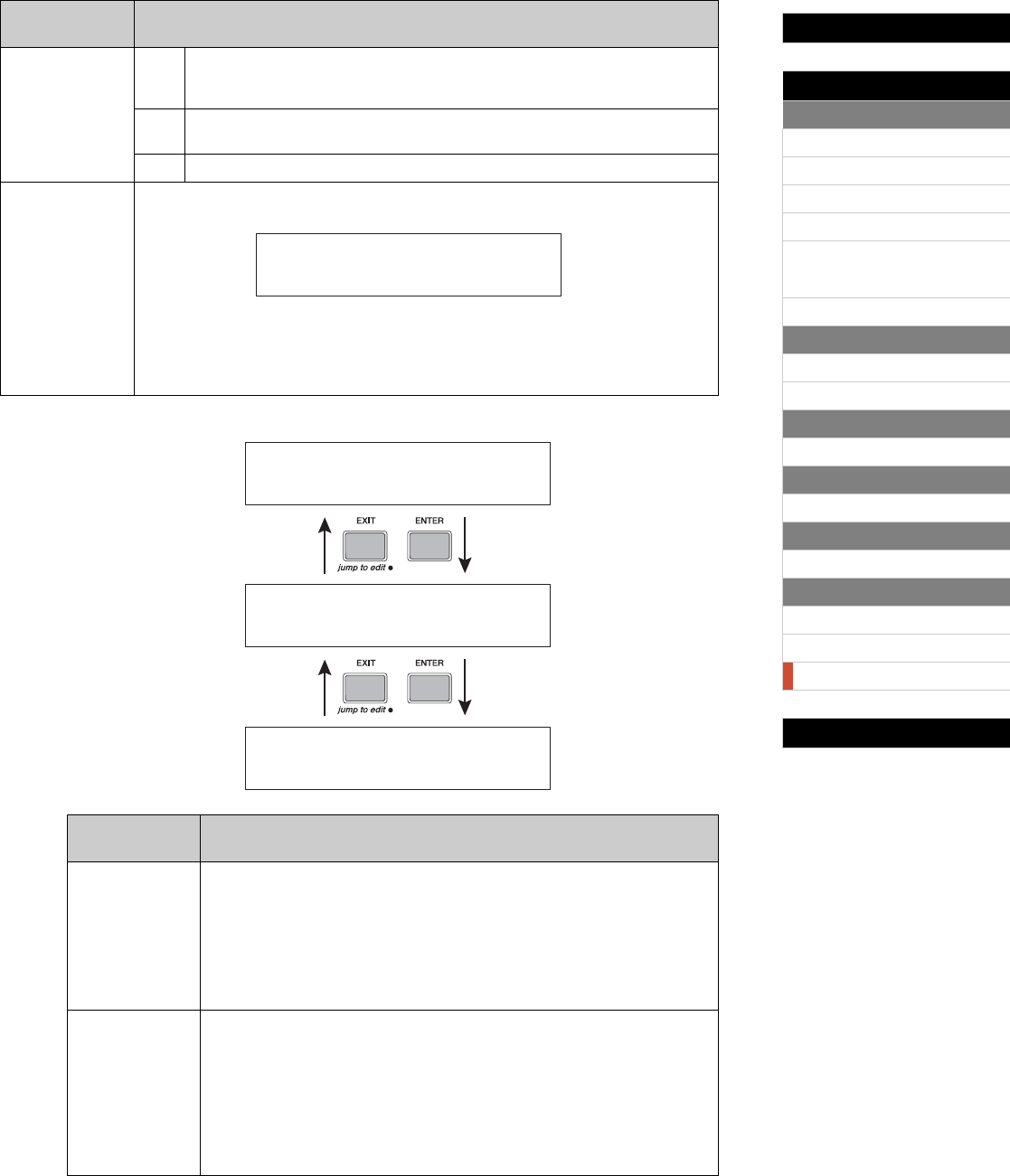
Internal Design of the CP5 & CP50
Reference
Left & Right Parts
[VOICE]
[PRE-AMP]
[MOD-FX]
[PWR-AMP] (CP5 only)
[LEFT1]/[LEFT2]/[RIGHT1]/
[RIGHT2] (CP5)
[LEFT]/[RIGHT] (CP50)
[COMMON]
Song Setting Area
[SONG SETTING]
[RECORD]
TRACK Part
[TRACK]
MIC INPUT Part
[MIC INPUT] (CP5 only)
Settings for All Parts
[REVERB]
Settings for All Performances
[MASTER COMPRESSOR]
[UTILITY]
[FILE]
Appendix
52 CP5/CP50 Reference Manual
If Type has been set to “Perf”:
Type Perf
A single performance from the specified file* will be loaded into the stage piano’s User
Memory, overwriting the User Performance selected using the Dst parameter (below).
(*: CP5 data has the extension .C5A; CP50 data, the extension .C6A.)
Ext
An entire External Performance memory* will be loaded into the stage piano.
(*: CP5 data is named “EXTBANK.C5E”; CP50 data is named “EXTBANK.C6E”.)
SMF
A standard MIDI file, which has the extension .MID, will be loaded into the stage piano.
File This parameter is used to select the file to be loaded. Whenever Type has been specified as
“Ext”, it will be set to “001[EXTBANK]”.
When you have selected the required file, press the [ENTER] button. If “All” or “Ext” has been
set for Type, you will be asked to confirm that you wish to proceed with loading. Press either
Knob 1 (YES [PUSH]) or the [ENTER] button to do so. Alternatively, if you have selected “Perf”
or “SMF”, follow the procedure described below to load the required data. To return to the File
page without loading any data, press either Knob 3 (NO [PUSH]) or the [EXIT] button.
On-screen name
(and full name)
Description
Src (Source) These parameters are used to specify a single Performance to be loaded from the
selected file. Specify a User Performance memory bank (USR1 to USR3) using
Knob 1, and specify a group (A to D) and number (01 to 10) using Knob 2. Further-
more, you can also select “all” for the group and number using Knob 2, indicating
that all Performances from the User Performance memory bank specified using
Knob 1 will be loaded. Press the [ENTER] button to proceed to a page allowing a
destination to be selected for the loaded data. Alternatively, you can press the
[EXIT] button to return to the File page.
Dst (Destination) These parameters are used to select the User Performance to hold the loaded
data. Specify a User Performance memory bank (USR1 to USR3) using Knob 1,
and specify a group (A to D) and number (01 to 10) using Knob 2. If “all” has been
selected for Src above, this parameter will also be set to “all”, meaning that data
will be loaded into all Performances from the User Performance memory bank
selected with Knob 1. After you have specified a destination, press the [ENTER]
button. When asked to confirm that you wish to proceed, press either Knob 1 (YES
[PUSH]) or the [ENTER] button to load the data, or press either Knob 3 (NO
[PUSH]) or the [EXIT] button to return to the Dst page.
On-screen name
(and full name)
Description


















