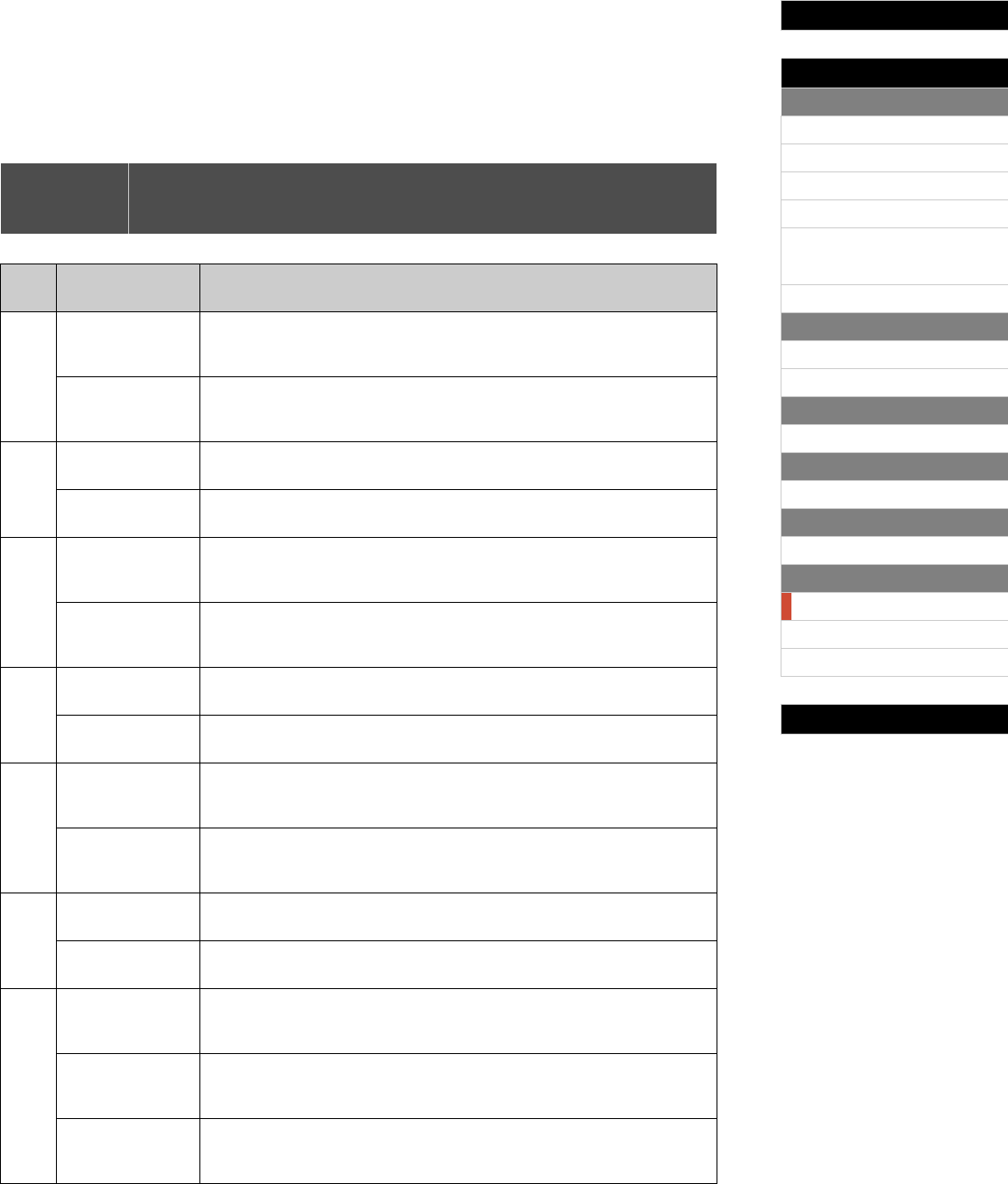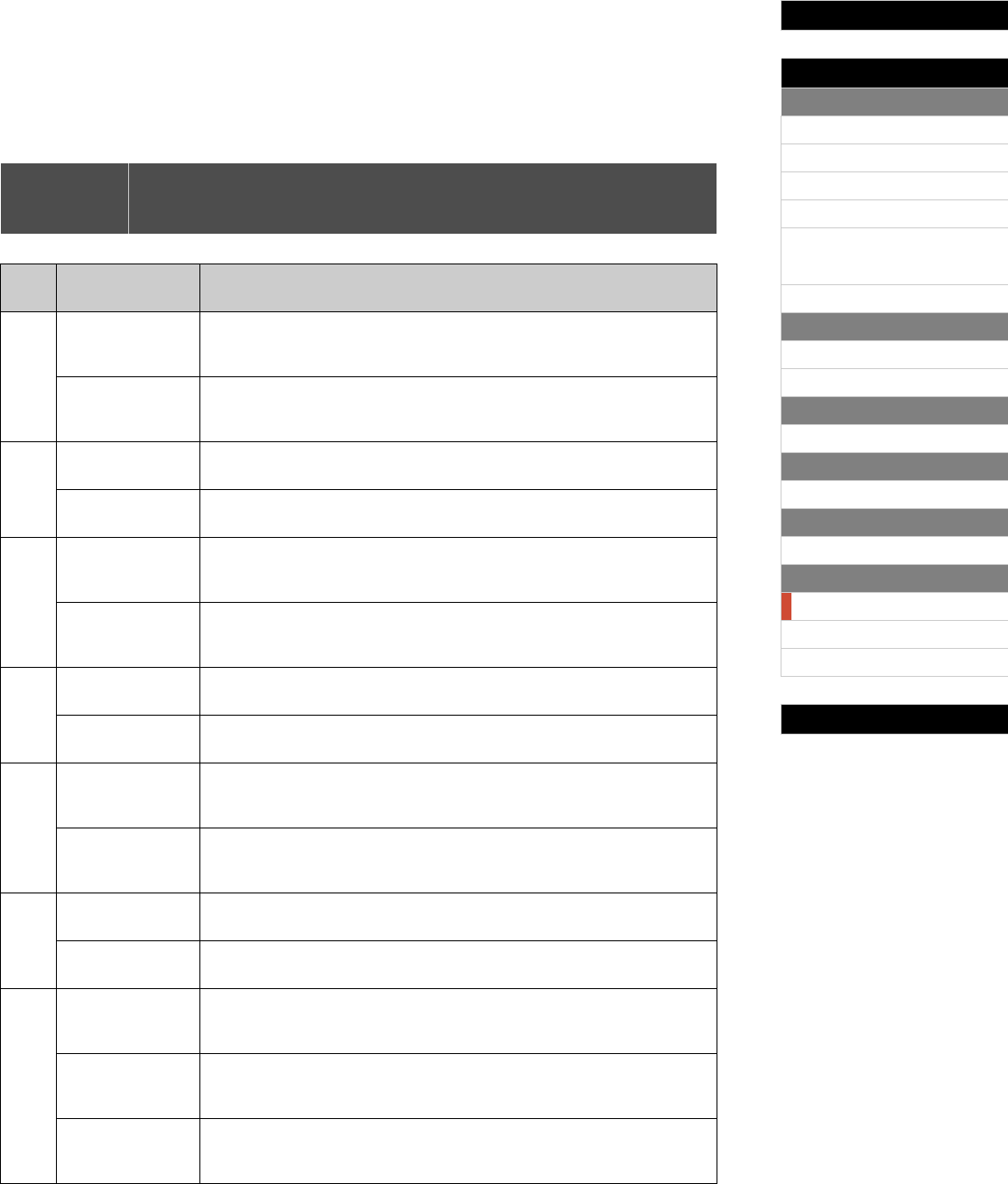
Internal Design of the CP5 & CP50
Reference
Left & Right Parts
[VOICE]
[PRE-AMP]
[MOD-FX]
[PWR-AMP] (CP5 only)
[LEFT1]/[LEFT2]/[RIGHT1]/
[RIGHT2] (CP5)
[LEFT]/[RIGHT] (CP50)
[COMMON]
Song Setting Area
[SONG SETTING]
[RECORD]
TRACK Part
[TRACK]
MIC INPUT Part
[MIC INPUT] (CP5 only)
Settings for All Parts
[REVERB]
Settings for All Performances
[MASTER COMPRESSOR]
[UTILITY]
[FILE]
Appendix
43 CP5/CP50 Reference Manual
Settings for All Performances
Master Compressor Block
This section describes the parameters used to configure the compressor applied to all of the Per-
formances on your CP5 or CP50. These settings are made via the Master Compressor screen,
which contains seven pages.
Edit Sequence
[Press and hold the [MASTER COMPRESSOR] button (for at least one second)
Navigate to the required page using the [ PAGE] and [PAGE ] buttons Turn Knobs
1 to 3
Page
On-screen name
(and full name)
Description
1 LowTh
(Low Threshold)
This parameter is used to set the input-signal level at which the compressor starts
to process the sound in the low-frequency band.
Setting values: -54dB to -6dB
LowAtk (Low Attack) This parameter is used to set the amount of time that elapses between arrival of an
input signal and activation of compression in the low-frequency band.
Setting values: 1ms to 200ms
2 LowRat (Low Ratio) This parameter is used to set the compression ratio for the low-frequency band.
Setting values: 1.0 to 20.0
LowGain (Low Gain) This parameter is used to set the output level of the low-frequency band.
Setting values: -∞ to +18dB
3 MidTh
(Mid Threshold)
This parameter is used to set the input-signal level at which the compressor starts
to process the sound in the mid-frequency band.
Setting values: -54dB to -6dB
MidAtk (Mid Attack) This parameter is used to set the amount of time that elapses between arrival of an
input signal and activation of compression in the mid-frequency band.
Setting values: 1ms to 200ms
4 MidRat (Mid Ratio) This parameter is used to set the compression ratio for the mid-frequency band.
Setting values: 1.0 to 20.0
MidGain (Mid Gain) This parameter is used to set the output level of the mid-frequency band.
Setting values: -∞ to +18dB
5 HiTh
(High Threshold)
This parameter is used to set the input-signal level at which the compressor starts
to process the sound in the high-frequency band.
Setting values: -54dB to -6dB
HiAtk (High Attack) This parameter is used to set the amount of time that elapses between arrival of an
input signal and activation of compression in the high-frequency band.
Setting values: 1ms to 200ms
6 HiRat (High Ratio) This parameter is used to set the compression ratio for the high-frequency band.
Setting values: 1.0 to 20.0
HiGain (High Gain) This parameter is used to set the output level of the high-frequency band.
Setting values: -∞ to +18dB
7 DivFrqL
(Dividing Frequency
Low)
This parameter is used to set the low-to-mid frequency when splitting the sound
into three bands.
Setting values: 16Hz to 20kHz
DivFrqH
(Dividing Frequency
High)
This parameter is used to set the mid-to-high frequency when splitting the sound
into three bands.
Setting values: 16Hz to 20kHz
CmnRel
(Common Release)
Affecting all three compression bands, this parameter is used to set the amount of
time that elapses until the sound is no longer being compressed.
Setting values: 10ms to 3000ms