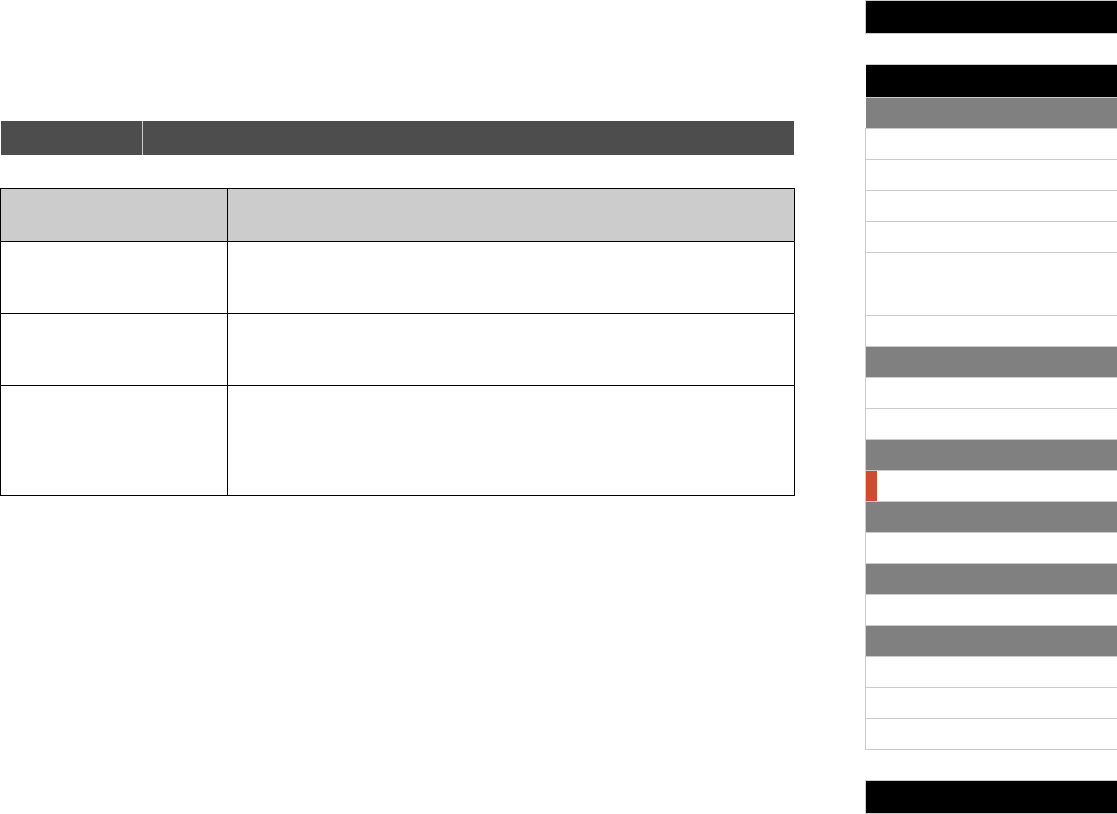
Internal Design of the CP5 & CP50
Reference
Left & Right Parts
[VOICE]
[PRE-AMP]
[MOD-FX]
[PWR-AMP] (CP5 only)
[LEFT1]/[LEFT2]/[RIGHT1]/
[RIGHT2] (CP5)
[LEFT]/[RIGHT] (CP50)
[COMMON]
Song Setting Area
[SONG SETTING]
[RECORD]
TRACK Part
[TRACK]
MIC INPUT Part
[MIC INPUT] (CP5 only)
Settings for All Parts
[REVERB]
Settings for All Performances
[MASTER COMPRESSOR]
[UTILITY]
[FILE]
Appendix
39 CP5/CP50 Reference Manual
TRACK Part
Whenever a Preset Drum Pattern or a Wave file has been selected as the Performance’s backing
track, the corresponding data will be assigned to the TRACK part. The following provides a detailed
description of the parameters used to configure this part.
Edit Sequence Press and hold the [TRACK] button (for at least one second) Turn Knobs 1 to 3
On-screen name
(and full name)
Description
Volume This parameter is used to adjust the part’s output level. It can also be set at any
time using the [TRACK] knob on the control panel.
Setting values: 0 to 127
Pan This parameter is used to adjust the part’s stereo panning. It is available only when
a Preset Drum Pattern has been selected for use as the backing track.
Setting values: L63 (far left) to C (center) to R63 (far right)
RevSend (Reverb Send) This parameter is used to set how much of the part’s output signal is sent to the
Reverb block. Higher values produce a more pronounced reverb sound. It is avail-
able only when a Preset Drum Pattern has been selected for use as the backing
track.
Setting values: 0 to 127


















