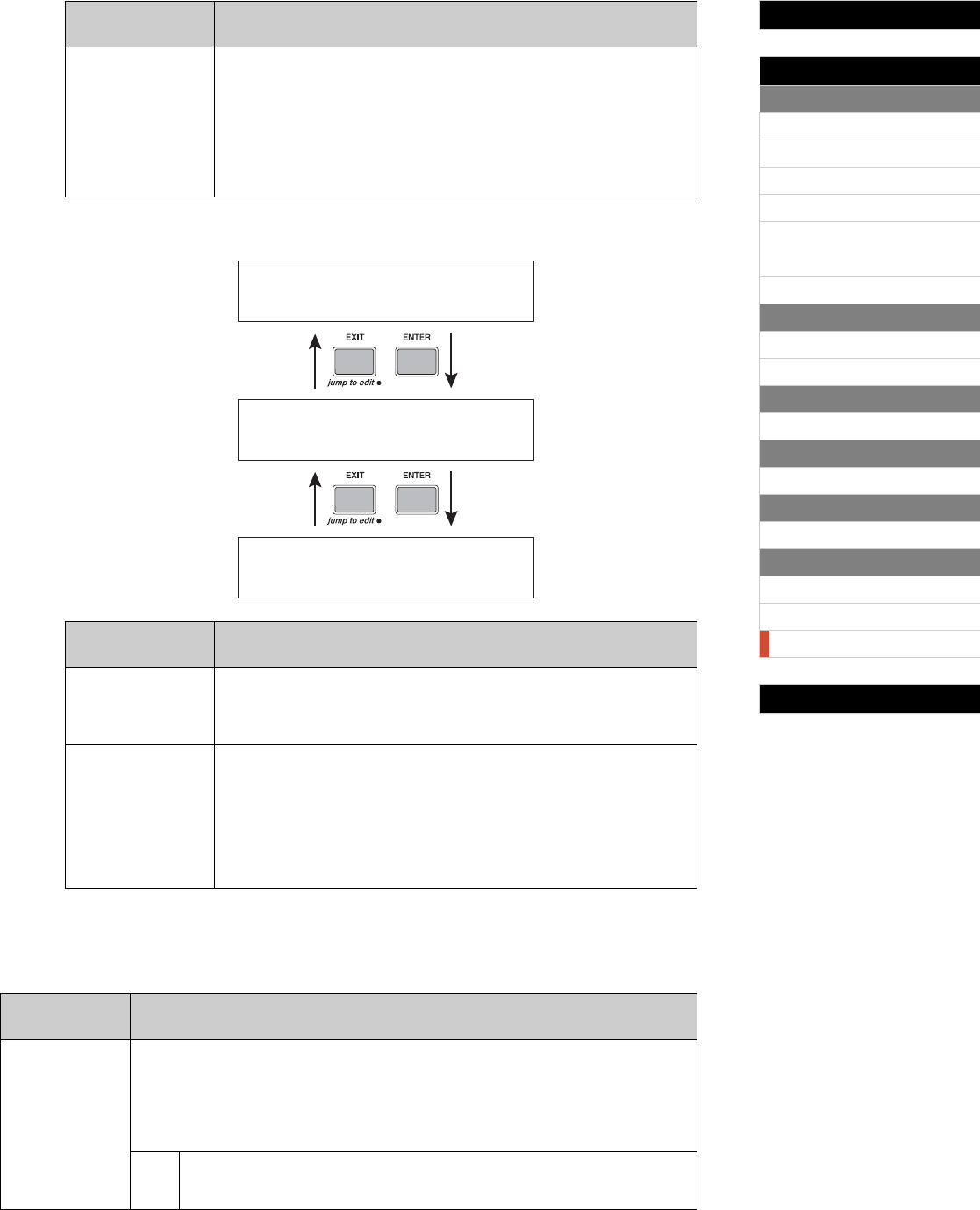
Internal Design of the CP5 & CP50
Reference
Left & Right Parts
[VOICE]
[PRE-AMP]
[MOD-FX]
[PWR-AMP] (CP5 only)
[LEFT1]/[LEFT2]/[RIGHT1]/
[RIGHT2] (CP5)
[LEFT]/[RIGHT] (CP50)
[COMMON]
Song Setting Area
[SONG SETTING]
[RECORD]
TRACK Part
[TRACK]
MIC INPUT Part
[MIC INPUT] (CP5 only)
Settings for All Parts
[REVERB]
Settings for All Performances
[MASTER COMPRESSOR]
[UTILITY]
[FILE]
Appendix
51 CP5/CP50 Reference Manual
If Type has been set to “SMF”:
Load
The parameters to be set on the Load screen are as follows.
On-screen name
(and full name)
Description
Name The name of the External Performance data file is displayed in the Name field.
This will always be “EXTBANK” and cannot be changed. When you press the
[ENTER] button, you will be asked to confirm that you wish to proceed. Press
either Knob 1 (YES [PUSH]) or the [ENTER] button to save the data, or press
either Knob 3 (NO [PUSH]) or the [EXIT] button to return to the Name screen.
NOTE Each USB flash-memory device can contain just one External Performance
memory file (i.e., EXTBANK.C5E for the CP5 or EXTBANK.C6E for the
CP50).
On-screen name
(and full name)
Description
Src (Source) Turn Knob 1 to select the User Song to be saved. Note that this screen will only
be displayed if User Song data has been recorded. Press the [ENTER] button
to proceed to the screen for naming the User Song to be saved. Alternatively,
you can press the [EXIT] button to return to the Type screen.
Name This parameter is used to specify a file name for the User Song to be saved.
You can turn Knob 1 (Cursor) to move the cursor within the displayed name.
Then, using Knob 2 (Data), you can change the character at the cursor posi-
tion. User Song names can contain upper case letters, numbers, and symbols.
After you have finished naming the file, press the [ENTER] button. When asked
to confirm that you wish to proceed, press either Knob 1 (YES [PUSH]) or the
[ENTER] button to save the data, or press either Knob 3 (NO [PUSH]) or the
[EXIT] button to return to the Name screen.
On-screen name
(and full name)
Description
Type This parameter is used to specify the type of file to be loaded into your CP5 or CP50. When
you have selected the required type, press the [ENTER] button. Alternatively, you can press
the [EXIT] button to return to Page 1 of the File screen. If no files of the specified type are pres-
ent in the root directory of the USB flash-memory device plugged into your CP5 or CP50, it will
not be possible to proceed to the next page using the [ENTER] button.
Setting values: All, Perf (Performance), Ext (External), or SMF (Standard MIDI File)
All
Data from the specified file* will be loaded into the stage piano’s User Memory, overwriting
everything except the External Performance data. (*: CP5 data has the extension .C5A;
CP50 data, the extension .C6A.)


















