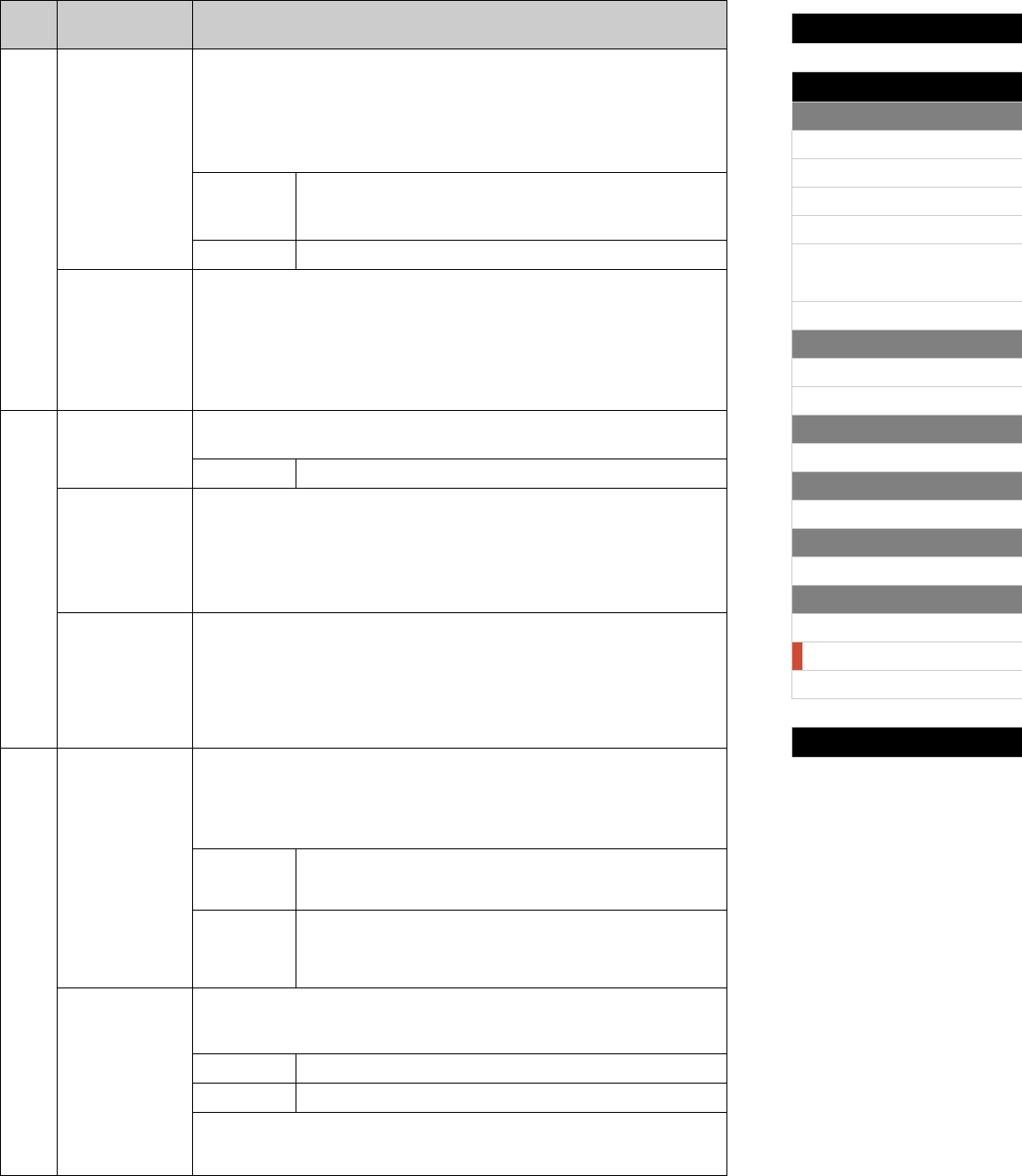
Internal Design of the CP5 & CP50
Reference
Left & Right Parts
[VOICE]
[PRE-AMP]
[MOD-FX]
[PWR-AMP] (CP5 only)
[LEFT1]/[LEFT2]/[RIGHT1]/
[RIGHT2] (CP5)
[LEFT]/[RIGHT] (CP50)
[COMMON]
Song Setting Area
[SONG SETTING]
[RECORD]
TRACK Part
[TRACK]
MIC INPUT Part
[MIC INPUT] (CP5 only)
Settings for All Parts
[REVERB]
Settings for All Performances
[MASTER COMPRESSOR]
[UTILITY]
[FILE]
Appendix
45 CP5/CP50 Reference Manual
4 CtrlAsn
(Controller Assign)
This parameter is used to select the controller to be assigned.
Setting values:
For the CP5
FC1 (Foot Controller 1), FC2 (Foot Controller 2), or FS (assignable foot switch)
For the CP50
FC (Foot Controller) or FS (assignable foot switch)
FC1 or FC2
(CP5) / FC
(CP50)
Foot controller connected to the corresponding FOOT CONTROLLER
jack
FS
Foot switch connected to the ASSIGNABLE jack
CtrlNo
(Control Number)
This parameter is used to specify a control change number for the controller
selected using CtrlAsn.
Setting values:
If CtrlAsn is set to “FC1”, “FC2”, or “FC”
00 (off), or 01 to 95
If CtrlAsn is set to “FS”
00 (off), 01 to 95, 98 (Ply/Stop), 99 (PcInc), or 100 (PcDec)
5 RcvCh
(Receive Channel)
This parameter is used to set the channel on which to receive MIDI messages.
Setting values: 1 to 16, omni, or off
omni
Messages will be received on all MIDI channels.
TxCh
(Transmit Channel)
This parameter is used to set the channel on which to transmit MIDI messages pro-
duced by playing the keyboard and operating controllers.
Setting values: 1 to 16, or off
NOTE If the ZoneSw parameter from the Common Settings area’s Zone Edit screen is set
to “on”, the TxCh parameter will have no effect and MIDI messages will be
transmitted in line with that screen’s TransCh settings (page 32).
LocalSw (Local
Control Switch)
This parameter is used to turn local control on and off. When “off” is selected, the
stage piano's built-in Tone Generator is essentially disconnected from the keyboard
and controllers, and no sound will be produced in response to playing of the key-
board. The stage piano does, however, continue to transmit MIDI messages when
LocalSw has been set to “off”, and the Tone Generator will continue to produce
sound in response to MIDI messages received from external devices.
Setting values: on or off
6 DevNo.
(Device Number)
This parameter is used to set a MIDI device number for your CP5 or CP50. In order to
successfully exchange Bulk Dump data, parameter changes, or other system exclu-
sive messages, this number must match the Device Number of the external MIDI
device.
Setting values: 1 to 16, all, or off
all
System exclusive messages for all MIDI device numbers will be
received. Meanwhile, data will be transmitted from the stage piano using
Device Number 1.
off
No exchange of Bulk Dump data, parameter settings, or other system
exclusive messages with other devices will be possible. In addition, an
error message may be displayed if you attempt to perform such an oper-
ation.
In/Out
(MIDI In/Out)
This parameter is used to specify the interface to be used for exchanging MIDI mes-
sages.
Setting values: MIDI or USB
MIDI
The MIDI connectors will be used.
USB
The USB TO HOST port will be used.
NOTE It is not possible to exchange MIDI messages via the MIDI connectors and the
USB TO HOST port at the same time. Be sure, therefore, to set this parameter
correctly in accordance with your equipment setup.
Page
On-screen name
(and full name)
Description


















