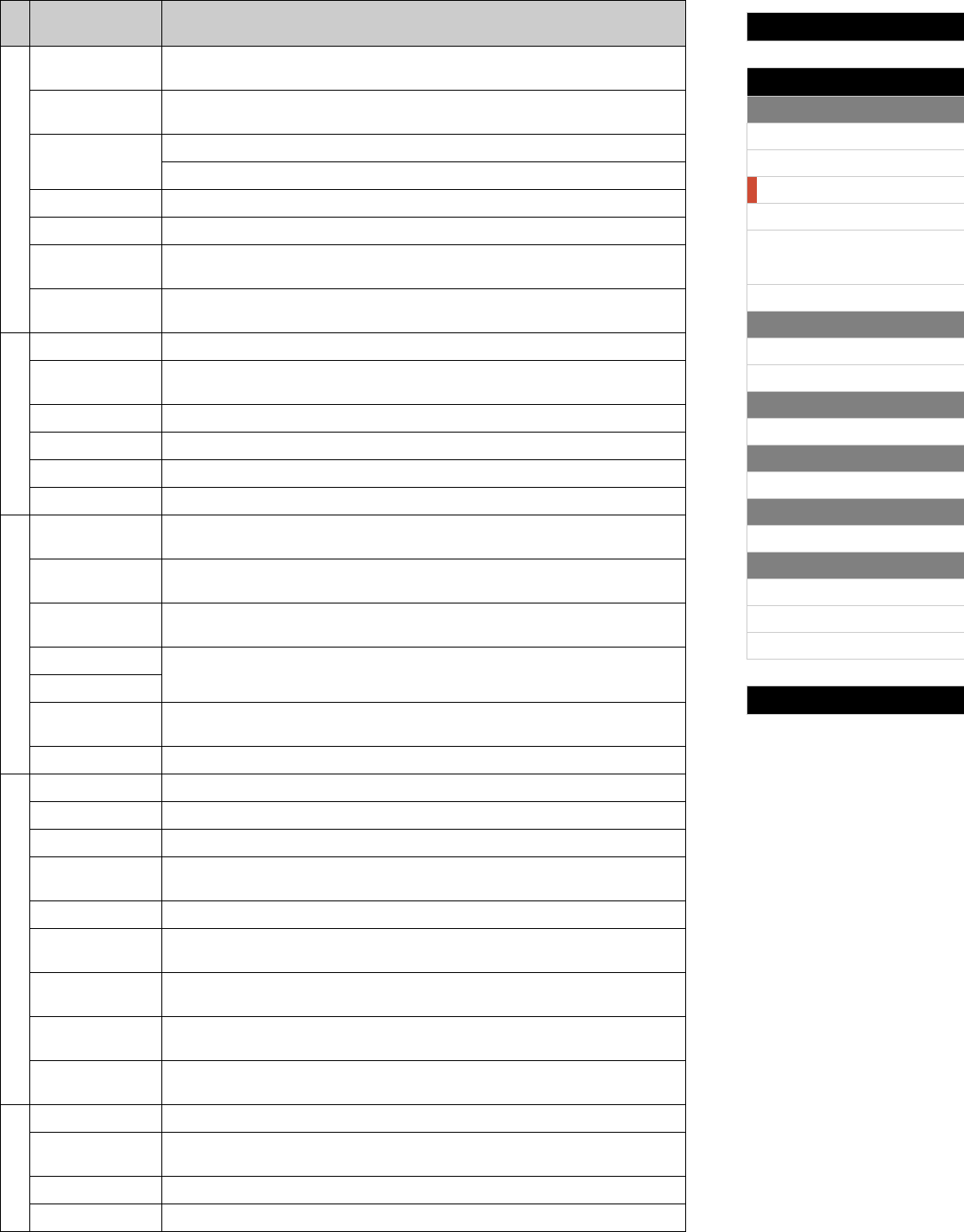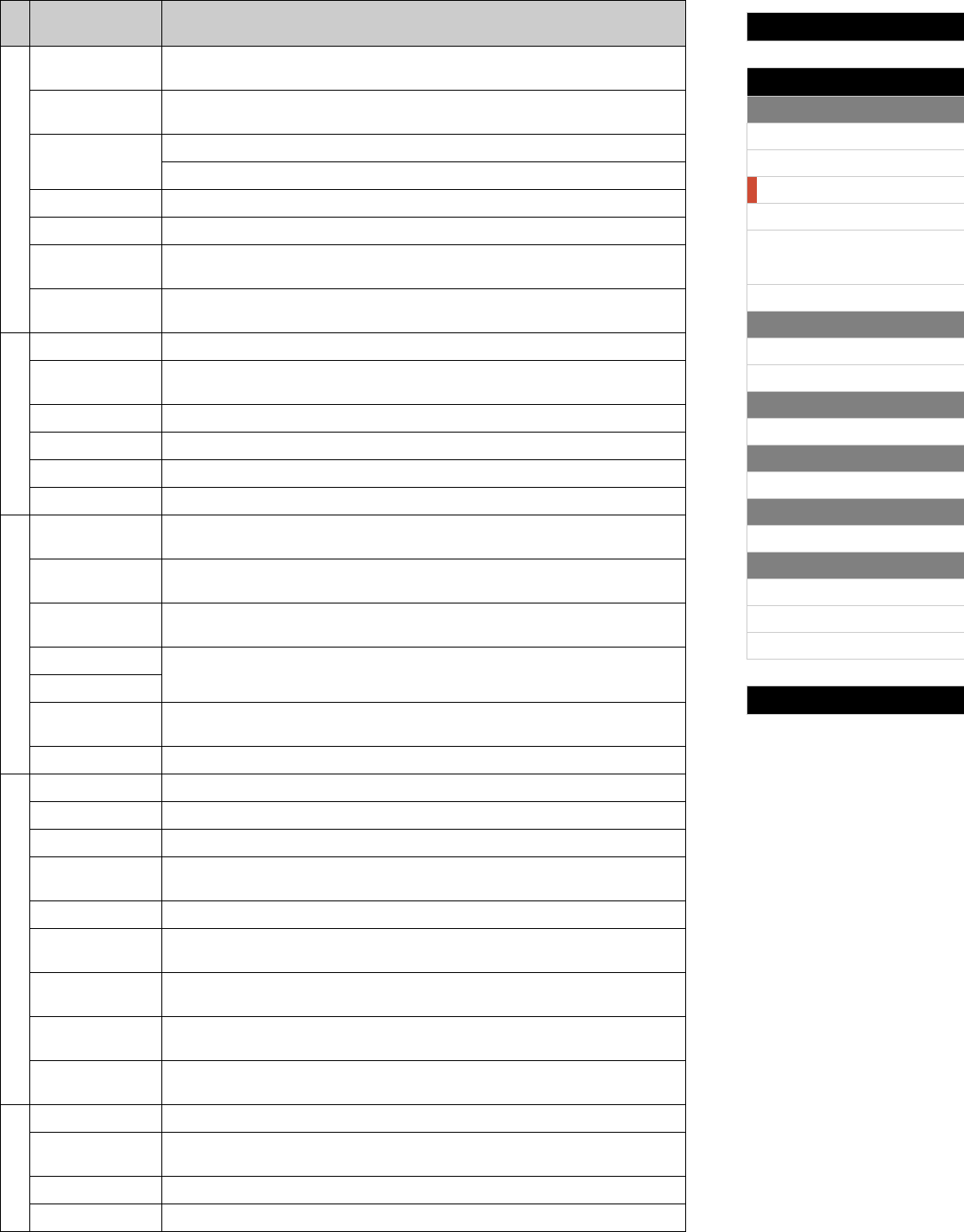
Internal Design of the CP5 & CP50
Reference
Left & Right Parts
[VOICE]
[PRE-AMP]
[MOD-FX]
[PWR-AMP] (CP5 only)
[LEFT1]/[LEFT2]/[RIGHT1]/
[RIGHT2] (CP5)
[LEFT]/[RIGHT] (CP50)
[COMMON]
Song Setting Area
[SONG SETTING]
[RECORD]
TRACK Part
[TRACK]
MIC INPUT Part
[MIC INPUT] (CP5 only)
Settings for All Parts
[REVERB]
Settings for All Performances
[MASTER COMPRESSOR]
[UTILITY]
[FILE]
Appendix
23 CP5/CP50 Reference Manual
M Mod LPF Cutoff
Frequency
This parameter is used to set the cutoff frequency for the low pass filter applied to the
modulated sound.
Mod LPF
Resonance
This parameter is used to set the resonance of the modulated sound’s low-pass filter.
Mod Mix Balance Noisy: This parameter is used to set the mix balance for the modulated element.
Tech Modulation: This parameter is used to adjust the volume of the modulated sound.
Mod Speed This parameter is used to adjust the speed of modulation.
Mod Wave Type This parameter is used to select the modulation waveform.
Modulation Phase This parameter is used to set the left-right phase difference between modulation wave-
forms.
Move Speed This parameter is used to set the amount of time that elapses until the sound set using
the Vowel parameter is produced.
N Noise Level This parameter is used to adjust the noise level.
Noise LPF Cutoff
Frequency
This parameter is used to set the cutoff frequency for the low pass filter applied to noise.
Noise LPF Q This parameter is used to set the resonance of the low pass filter applied to noise.
Noise Mod Depth This parameter is used to set the depth of noise modulation.
Noise Mod Speed This parameter is used to set the speed of noise modulation.
Noise Tone This parameter is used to adjust how the noise sounds.
O On/Off Switch This parameter is used to activate and deactivate the isolator in order that changes in
the tone can be rapidly produced.
OSC Frequency
Coarse
This parameter is used to set the frequency of modulation of the input waveform.
OSC Frequency
Fine
This parameter is used to fine tune the frequency of modulation of the input waveform.
Output Gain These parameters are used to set the level of the sound output by the effect.
Output Level
Output Level 1, 2 These parameters are used to set the levels of the sounds output by the first and second
effects.
Over Drive This parameter is used to adjust the way in which the sound distorts.
P Pan 1, 2 These parameters are used to adjust the first and second pan settings.
Pan Direction This parameter is used to select an auto-pan type.
Phase Shift Offset This parameter is used to set the offset value for phase modulation.
Pitch 1, 2 These parameters are used to adjust the first and second pitch settings in semitone
units.
PM Depth This parameter is used to set the depth of pitch modulation.
Pre Mod HPF Cutoff
Frequency
This parameter is used to set the cutoff frequency for the pre-modulation high-pass filter.
Pre-LPF Cutoff
Frequency
This parameter is used to set the cutoff frequency for the low-pass filter.
Pre-LPF
Resonance
This parameter is used to set the resonance of the input signal’s low-pass filter.
Presence Often seen on guitar amplifiers and the like, this parameter is used to control the high-
frequency band.
R Ratio This parameter is used to set the compression ratio.
Release This parameter is used to set the amount of time over which the compressor stops com-
pressing the sound.
Release Curve This parameter is used to select a release curve for the envelope follower.
Release Time This parameter is used to adjust the envelope follower’s release time.
On-screen name
(and full name)
Description