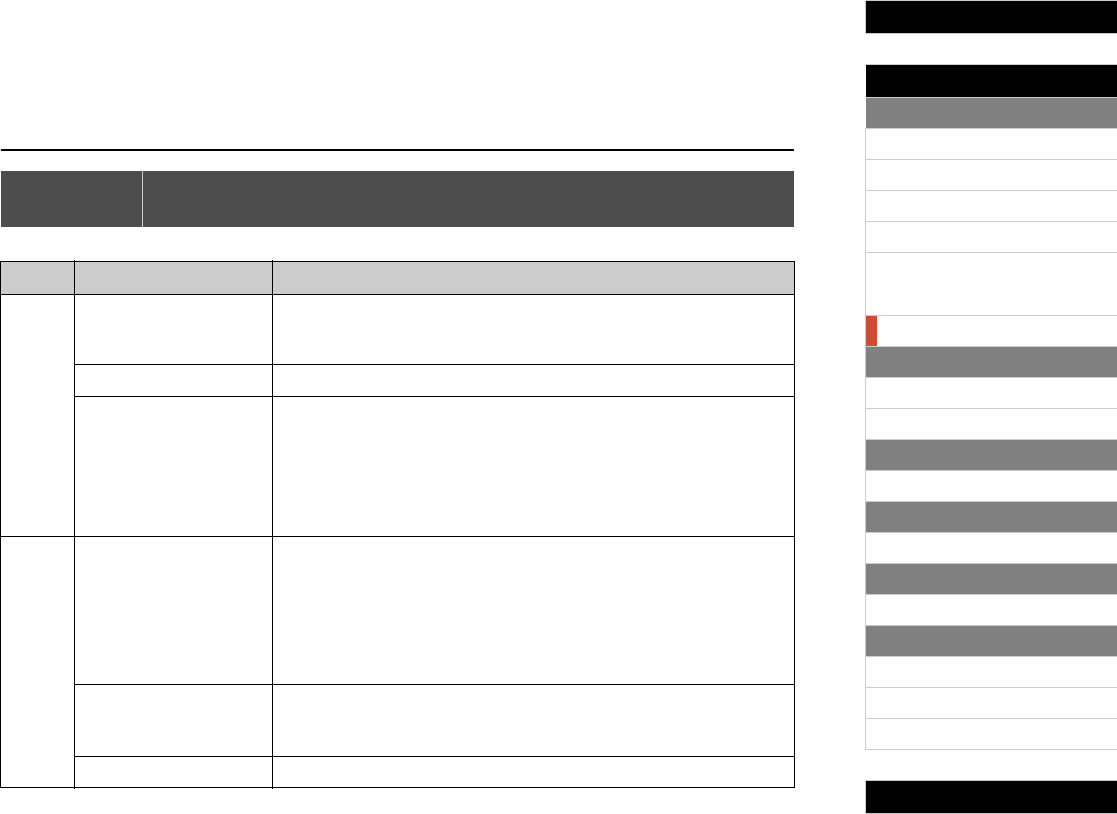
Internal Design of the CP5 & CP50
Reference
Left & Right Parts
[VOICE]
[PRE-AMP]
[MOD-FX]
[PWR-AMP] (CP5 only)
[LEFT1]/[LEFT2]/[RIGHT1]/
[RIGHT2] (CP5)
[LEFT]/[RIGHT] (CP50)
[COMMON]
Song Setting Area
[SONG SETTING]
[RECORD]
TRACK Part
[TRACK]
MIC INPUT Part
[MIC INPUT] (CP5 only)
Settings for All Parts
[REVERB]
Settings for All Performances
[MASTER COMPRESSOR]
[UTILITY]
[FILE]
Appendix
31 CP5/CP50 Reference Manual
Common Settings Area
The Common Settings area is used to set parameters affecting all left and right parts in the current
Performance. The Common Settings screen extends over five individual pages.
Setting Performance Names & Playing Modes (Pages 1 and 2)
Edit Sequence
Press the [COMMON] button Navigate to Page 1 or 2 using the [ PAGE] and
[PAGE
] buttons Turn or press Knobs 1 and 2
Page On-screen name Description
1 Name Names can be up to 10 characters in length, and details on how they are
set can be found in the Basic Operations section of the Owner’s Manual
booklet.
Cursor Knob 1 can be turned to move the cursor within the Name field.
Data Knob 2 can be turned to change the character at the current cursor posi-
tion.
Setting values:
• Lower case letters .................abcdefghijklmnopqrstuvwxyz
• Upper case letters .................ABCDEFGHIJKLMNOPQRSTUVWXYZ
• Numbers and symbols ..........0123456789!”#$%&'()*+,-./:;<=>?@[\]^_`{|}~
2 Split This parameter is used to specify whether or not the keyboard will be split
into upper and lower sections, overriding the individual parts’ NoteLimit set-
tings. When set to “on”, the Performance’s left and right parts are assigned
to sections above and below the key set using the Point parameter. When
Split is set to “off”, meanwhile, the individual parts’ NoteLimit settings (page
29) will apply.
Setting values: on or off
Point (Split Point) This parameter is used to set the point (or key) at which the keyboard is
split between left and right parts.
Setting values: C-2 to G8
ZoneEdit Press Knob 3 to open the Zone Edit screen (page 32).


















