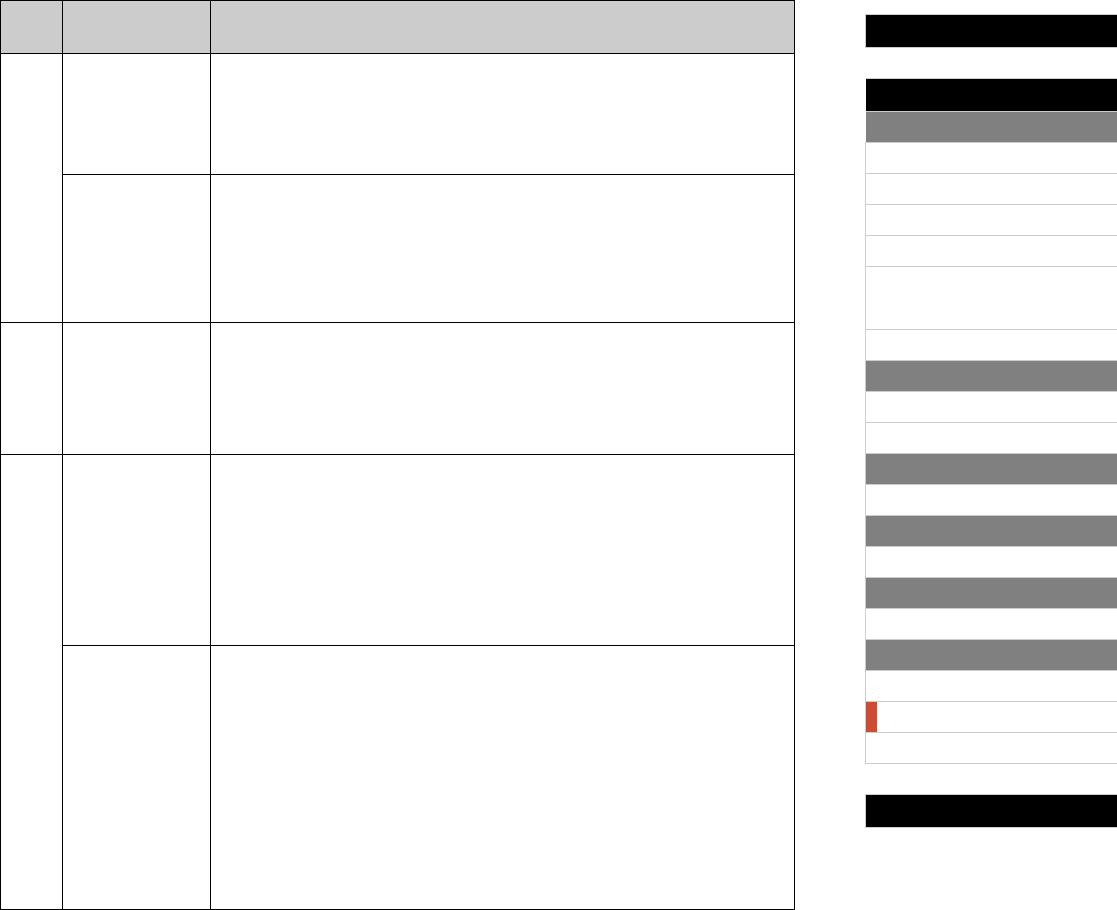
Internal Design of the CP5 & CP50
Reference
Left & Right Parts
[VOICE]
[PRE-AMP]
[MOD-FX]
[PWR-AMP] (CP5 only)
[LEFT1]/[LEFT2]/[RIGHT1]/
[RIGHT2] (CP5)
[LEFT]/[RIGHT] (CP50)
[COMMON]
Song Setting Area
[SONG SETTING]
[RECORD]
TRACK Part
[TRACK]
MIC INPUT Part
[MIC INPUT] (CP5 only)
Settings for All Parts
[REVERB]
Settings for All Performances
[MASTER COMPRESSOR]
[UTILITY]
[FILE]
Appendix
48 CP5/CP50 Reference Manual
A (11) Bright (Brightness) This parameter is used to set the brightness of the stage piano’s display.
Setting values: 1 to 4 (brightest)
NOTE The brightness can also be reduced by holding down the [UTILITY] button and
pressing the [ PAGE] button, and it can be increased by holding down the
[UTILITY] button and pressing the [PAGE ] button.
AutoLoad This parameter is used to turn on or off automatic loading of an All file (page 51) from
the plugged-in USB flash-memory device when the stage piano is turned on. In order
to use this function, the name of the All file for automatic loading must be set to either
“AUTOLOAD.C5A” (CP5) or “AUTOLOAD.C6A” (CP50). Furthermore, the auto-load
file must be saved to the root directory of a USB flash-memory device, and that
device must be plugged into your stage piano before it is turned on.
Setting values: on or off
B (12) StartUp This parameter is used to select the Performance to be automatically selected when
you turn on your CP5 or CP50.
Setting values:
PRE1: A01 to D10, PRE2: A01 to D10, PRE3: A01 to D10
USR1: A01 to D10, USR2: A01 to D10, USR3: A01 to D10
EXT1: A01 to D10, EXT2: A01 to D10, EXT3: A01 to D10
C (13) BulkDmp Using the Bulk Dump function, all data for the currently-selected Performance can
be sent to a computer or external MIDI device in the form of MIDI system exclusive
data (i.e., bulk data). Press Knob 1 to perform a Bulk Dump. When asked to confirm
that you wish to proceed, press Knob 1 (YES [PUSH]) or the [ENTER] button to do
so. Alternatively, if you do not wish to proceed, press Knob 3 (NO [PUSH]) or the
[EXIT] button.
NOTE In order to utilize the Bulk Dump function, the DevNo. parameter (page 45) must
be used to set the stage piano's device number correctly. For more details on
Bulk Dump procedures, refer to the Owner’s Manual booklet.
FactSet
(Factory Reset)
The Factory Set function can be used to restore the stage piano’s User Memory to its
initial condition. Press Knob 2 to perform a Factory Reset. When asked to confirm
that you wish to proceed, press Knob 1 (YES [PUSH]) or the [ENTER] button to do
so. Alternatively, if you do not wish to proceed, press Knob 3 (NO [PUSH]) or the
[EXIT] button.
NOTICE
Whenever the Factory Set function is used to restore initial settings, all Performance
data, all User Songs, and system settings (i.e., from the Utility area, the Master
Compressor block, and the Transpose area, etc.) within User Memory will be reset to
the default condition. Care should, therefore, be taken to avoid overwriting
irreplaceable data. Furthermore, it is wise to regularly create backup copies of
important Performance data and system settings on a USB flash-memory device,
computer, or the like.
Page
On-screen name
(and full name)
Description


















