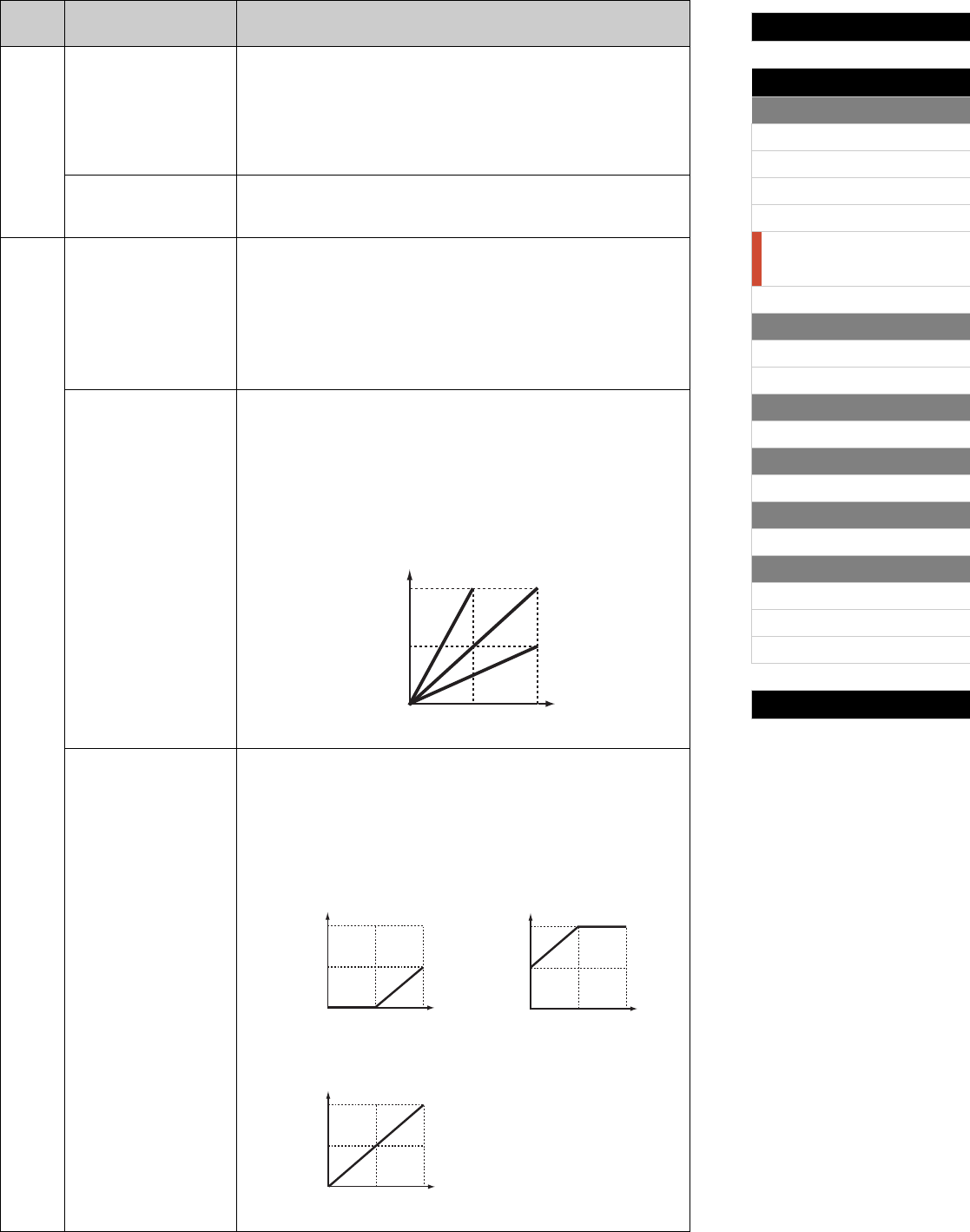
Internal Design of the CP5 & CP50
Reference
Left & Right Parts
[VOICE]
[PRE-AMP]
[MOD-FX]
[PWR-AMP] (CP5 only)
[LEFT1]/[LEFT2]/[RIGHT1]/
[RIGHT2] (CP5)
[LEFT]/[RIGHT] (CP50)
[COMMON]
Song Setting Area
[SONG SETTING]
[RECORD]
TRACK Part
[TRACK]
MIC INPUT Part
[MIC INPUT] (CP5 only)
Settings for All Parts
[REVERB]
Settings for All Performances
[MASTER COMPRESSOR]
[UTILITY]
[FILE]
Appendix
28 CP5/CP50 Reference Manual
3 TuningNo.
(Micro Tuning Number)
05 Werckmeist (Werckmeister)
06 Kirnberger
The Werckmeister and Kirnberger scales improve the mean-tone and
Pythagorean scales by combining them in different ways. Both are uniquely
characterized by the way in which modulation can change the nuances of
individual songs. Often applied during the time of Bach and Beethoven,
they are used today to reproduce the music of that era on harpsichords.
TunRoot
(Micro Tuning Root)
This parameter is used to select the root note for the part’s tuning system.
No setting is required in the case of certain tuning systems.
Setting values: C to B
4 PrtMode (Part Mode) This parameter is used to specify the part’s playing mode.
Setting values: mono (monophonic) or poly (polyphonic)
mono
Only one note will be sounded at any time, regardless of how many keys are
played. For many instrument sounds (such as bass and synth lead), this allows a
more natural and smoother sounding legato performance than “poly”.
poly
Multiple notes and chords can be played.
VelDpt
(Velocity Sensitivity Depth)
This parameter is used to define how the velocity with which the keys are
played affects the MIDI velocities actually sent from the current part. As
shown in the graph below, the larger the value set, the greater the degree
to which MIDI velocities vary in response to changes in the playing velocity
(i.e., the steeper the slope of the graph). If a value of 0 is set, the MIDI
velocities are totally unaffected by different playing velocities, resulting in a
response similar to that of an organ, where playing strength has practically
no effect on the sound produced.
Setting values: 0 to 127
VelOfs
(Velocity Sensitivity Offset)
This parameter is used to raise or lower all MIDI velocities sent from the
current part. As shown in the graphs, 64 is subtracted from the value set
here to determine the actual amount by which the MIDI velocities are
adjusted. That said, however, if the resultant MIDI velocity is less than 1, a
value of 1 is set; similarly, if the resultant MIDI velocity is greater than 127, a
value of 127 is set.
Setting values: 0 to 127
Page
On-screen name
(and full name)
Description
127
0
127
When VelOfs (below) is 64:
VelDpt = 64
VelDpt = 127
VelDpt = 32
VelDpt = 0
Actual velocity output
(to tone generators)
Played velocity
127
012764
127
64
127
0
12764
127
0
When VelDpt (above) is 64
and VelOfs is 32:
Actual
velocity
output
(to tone
generators)
Played velocity
When VelDpt is 64
and VelOfs is 96:
When VelDpt is 64
and VelOfs is 64:
Played velocity
Actual
velocity
output
(to tone
generators)
Played velocity
Actual
velocity
output
(to tone
generators)


















