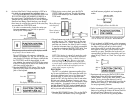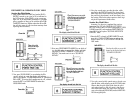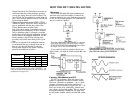the keys (After
Touch).
Velocity sensitivity is NOT set in
this mode; it is programmed into individual voices.
ALL THE PERFORMANCE PARAMETERS AFFECTED
BY FUNCTION MODE ARE MARKED IN BROWN on
the control panel. The Edit Recall and Voice Initialize
functions are also marked in brown, as are the Cartridge
Store/Load and Battery Check functions; even though
these items do not affect the sound of all the voices, they
are accessible from FUNCTION mode.
1. In order to examine and/or change the various per-
formance parameters, you first have to press the
brown [FUNCTION] button.
Press this
And you will see this
(The message on the second tine of the display could be
one of many It doesn't matter now.)
The red LED diplay will continue to indicate the
selected voice number (
#
8), and you can still play that
voice, but the LCD display will change to indicate that
the FUNCTION mode has been selected. As with
voice selection, the particular FUNCTION that appears
in the LCD display will be the last one selected, so we
don't know exactly what that is.
2. Press the [MASTER TUNE] button. This sets the
[DATA ENTRY] slider so it can adjust the overall
pitch of the keyboard.
Press this
The display will now look like this
Move slider up to
raise the pitch,
Move it down to
lower the pitch
3. While playing a note or chord, move the [DATA
ENTRY] slider up and down. The pitch will move
with the slider because you have selected MASTER
TUNE mode.
-or-
4. The two buttons next to the (DATA ENTRY] slider
normally serve as "fine" adjustments to do the same
thing the slider does as a "coarse" adjusment. In this
particular case, however, the slider by itself is enough
to tune the instrument since it is already programmed
to have fine resolution in MASTER TUNE mode. Tune
the DX7 to A = 440 Hz (slider approximately cen-
tered).
NOTE: This function is primarily for tuning the synthe-
sizer to other instruments. By limiting the adjustment
to a narrow range (+ 75 cents), we make it easier to
tune precisely with the slider. However, since each
voice can, itself, be programmed to a unique pitch...
or can be easily transposed (as explained elsewhere),
there is really no limit to the actual pitch you can
create when you press a given key
POLY/MONO
The DX7 is a polyphonic instrument capable of play-
ing 16 notes simultaneously This means that while you
are playing additional notes, up to 16 of them can sus-
tain at one time. As soon as all 16 notes have been
played, the DX7 will drop the first of the 16 notes when
the next one is played. Sometimes, however, you may
wish to have the instrument act as a monophonic (single
note) synthesizer... for example, when you're playing a
lead line. When FUNCTION mode is selected, pressing
the [MONO/POLY] button sets the DATA ENTRY con-
trols so you can make the choice.
1. Press the [POLY/MONO] button. This sets the [DATA
ENTRY] slider and buttons so they can toggle back
and forth between polyphonic and monophonic
modes.
Press this
The display will now look like this
unless MONO mode had last been selected in which
case the bottom line will indicate "MONO MODE".
2. If it is not already in MONO mode, set the instrument
to that mode by pressing the [>] button (or by pushing
the slider to the top) and see how the keyboard
reacts. Observe that if you hold down one key then
hit a higher or lower note, you will hear the most
recent key you press. Thereafter, the keyboard is set
correspondingly to high or low note priority until you
release all keys. There is no "fixed" low or high note
priority.
Press
this
And see
this
3. Experiment with moving the [DATA ENTRY] slider
up and down. Notice the display toggle between
"MONO MODE" (slider up) and "POLY MODE" (slider
down). Now try pressing the adjacent [<] and [>]
buttons. Notice they do the same thing as moving the
slider down (<) and up (>). This relationship is true
for most programming functions.
4. Set the instrument to POLY mode by pressing the [<]
button or by pulling the slider to the bottom. See how
the keyboard reacts. Observe that you can play
chords, and if you hold one key pressing another
16