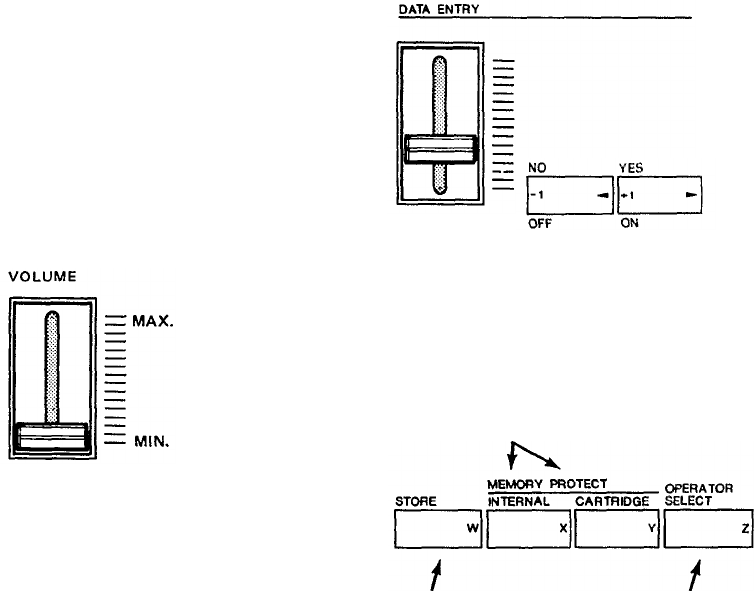
"QUICK" BASIC FEATURES
This section is provided for reference so you
can quickly locate a control or access a function.
It is meant more for review than as a learning
tool. If this is your first time reading the manual,
we suggest you either skim this section, or skip
it altogether and go on to the section titled "Play-
ing the Factory Preset Voices".
The DX7 has 3 basic operating modes:
• PLAY (MEMORY SELECT) Mode
This is the "normal" performance mode in which pre-
programmed voices can be selected.
•EDIT mode
This mode is used to edit an existing voice or to create
an entirely new voice. Some of the "editing" functions
do not alter the structure of the voice directly yet can
have a major effect on the sound: for example, chang-
ing the sensitivity of a given voice to various modula-
tion sources, transposing the voice, or changing the
keyboard scaling.
• FUNCTION mode
This mode is used to adjust parameters that affect
more than 1 voice, including the effect of the Modula-
tion Wheel, Foot Controller, Breath Controller and
After Touch (pressure sensitivity). FUNCTION mode
also provides access to certain utility functions such as
loading voices from a cartridge, saving voices onto a
cartridge, checking the internal backup battery volt-
age, and initializing the instrument when you want to
program a voice "from scratch" (which then automati-
cally places the instrument in EDIT mode).
The DX7 front panel is unlike any conventional syn-
thesizer. There are many more functions than buttons. It
is important to bear in mind that the [DATA ENTRY]
controls are assignable by means of the other buttons on
the DX7. They take the place of the many knobs and
sliders on conventional synthesizers. Another thing to
remember is that, depending on the operating mode,
the front panel controls may be used in different group-
ings. For example, in one place we may refer to VOICE
SELECT button [1]. This is the same physical button as
[OPERATOR ON-OFF 1] and the [MASTER TUNE]
function selector. The 2 rows of 16 buttons at the right of
the synthesizer are, among other things, the [VOICE
SELECT] buttons. They include large white numerals
[1] to [32], which apply when the buttons are used to
select voices from the correspondingly numbered inter-
nal or cartridge memories. Many of the buttons include
a small letter, number, or word at the right, inside edge.
These are used for labeling voices, as explained in the
[VOICE NAME] button description.
NOTE Refer to the illustration in the foldout front
cover to identify the following features.
Rear panel connectors
These jacks include the line level output from the
DX7 to an amplifier, foot control jacks, and MIDI interface
connections. Refer to the "Setup" and "MIDI" sections of
this manual for details.
Volume and Data Entry Controls
VOLUME
This adjusts the overall output level at the rear panel
OUTPUT jack and the front panel HEADPHONE jack.
Some presets are inherently louder than others, and this
can be used to compensate, or to do overall fades. If
volume is too low, and the foot controller is plugged into
the VOLUME jack, make sure the pedal is tilted flat for
maximum level. It is also possible that amplitude modu-
lation sensitivity has been programmed into a voice, in
which case, to make the voice play louder, you may
want to use the MODULATION WHEEL, BREATH CON-
TROLLER, FOOT CONTROLLER (plugged into the
MODULATION jack), or the AFTER TOUCH (pressing
harder after the key hits bottom). See the FUNCTION
mode information on page 10 for more information on
these modulation controls.
DATA
This group of a slider and two buttons serve as the
main programming controls for the DX7. The two green
buttons are single-step increment/decrement controls
that do the same thing as the slider; the slider is faster
for large changes and the buttons are better for small
adjustments.
Each of the buttons has four different labels. The
specific labels apply to different programming functions.
For example, if the DX7 asks you "are you sure", you
can reply [NO] or [YES] with the left and right buttons.
If you want to turn the glissando or some other pro-
gramming function on or off, the [OFF] and [ON] labels
apply — same buttons. If you want to change the fre-
quency ratio or some other programming value by one
unit at a time, the [-1] and [ +1] labels apply. If you just
want to move the cursor to a different position when
naming a voice, the [<] (move left) and [>] (move right)
labels apply Usually you will be able to get the same
effect by moving the adjacent slider up and down.
These controls are used primarily in the FUNCTION
and EDIT modes, but also continue to modify the last
selected FUNCTION parameter after returning to the
PLAY mode (MEMORY SELECT INTERNAL or CAR-
TRIDGE).
These buttons are for increas-
ing or decreasing the values by
1, for turning a function on or
off, and for moving the cursor
when writing a voice name.
This slider is used for rapid or large changes. Moving it
all the way down and up covers the full range available
for each parameter.
Mode Select and Editing Control Section
These buttons let you see & change the MEMORY
PROTECT status -
This button is used for
copying EG data and for
storing individual voices on
an internal or RAM car-
tridge memory
This button selects the
current operator (the one
being adjusted) when the
synthesizer is in edit mode
4


















