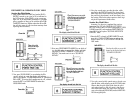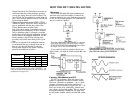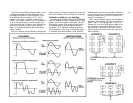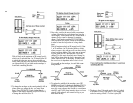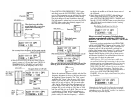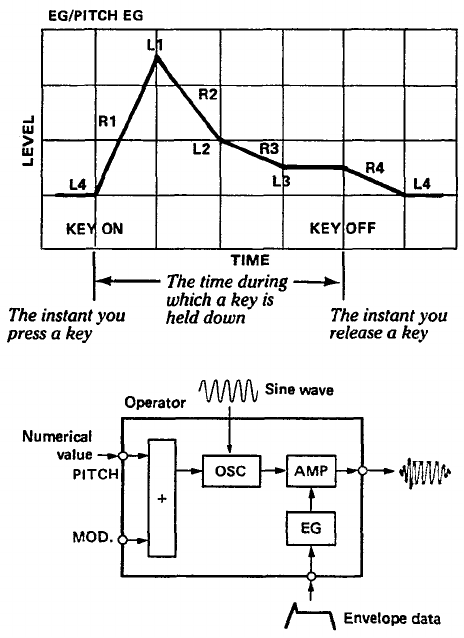
Envelopes and Envelope Generators
Consider what happens when you play a note. The
volume goes up to some value, then eventually falls to
nothing, with some sort of reasonably well defined pat-
tern that is characteristic of the particular instrument.
For example, a low note on a pipe organ starts slowly
when you press a key due to the time the column of air
takes to build up in the long pipe, and the note takes a
while to die away as the column of air collapses in the
pipe. In contrast, a note played on a wood block starts
quickly as the mallet strikes the block, and dies quickly
as the block stops resonating. The overall pattern of the
volume when you play a note — how loud the note
becomes at any instant, and how long it takes to change
in level — is known as the "volume envelope." Organs
and wood blocks have very different envelopes. With
some unusual "synthesizer" voices, a note may not end
at zero volume, so the next note won't start at zero
volume. In some cases, notes can start at maximum,
then go to zero when you press a key then come back
to maximum level when you release the key; These are
exceptions to the rule, and such notes still have enve-
lopes, even if they are inverted.
Similarly, changes in timbre occur from the onset of a
note to the time it dies away; these changes can also be
defined by an envelope.
In the DX7, each of the 6 operators can be pro-
grammed with its own envelope. Generally speaking, if
an operator acts as a carrier in a given algorithm, its
envelope controls the volume of the note. If an algo-
rithm acts as a modulator, its envelope controls the
timbre. (This is a useful conceptual model, although
somewhat of an over simplification.)
Illustrated here is a copy of the envelope diagram near
the upper right corner of the synthesizer front panel. We
have a few additional notes of explanation. The illustra-
tion is an aid to visualizing the DX7 envelope settings as
you program or edit a voice. There are actually trillions
of possible envelopes you can define with these EGs.
Each envelope generator in the DX7 permits you to
set 4 different LEVELs and to set 4 specific RATEs at
which the envelope moves from each level to the next.
We use the term "level" rather than "volume" or "tonal
value" because the envelope of the operator you're
adjusting could affect the volume or timbre depending
on the operator's location within the algorithm.
LEVEL 1 (L1) is the level to which the operator begins
moving as soon as you press down the key The opera-
tor may reach L1 almost instantaneously, or it may take
over a half a minute to reach LEVEL 1, depending on
the setting of RATE 1 (R1).
NOTE If you are familiar with analog synthesizers that
have Attack-Decay-Sustain-Release envelope genera-
tors (ADSR EGs), you may recognize the line defined
by R1 and L1 as the "attack" portion of the envelope.
There are parallels between a conventional ADSR EGs
and the DX7's EGs. However the DX7 envelopes are
much more flexible than ADSR types because the DX7
offers 8 precisely programmable parameters (R1, L1,
R2,L2. R3,L3, R4, L4) instead of 4 (A-D-S-R). It's not
really important for you to understand ADSR enve-
lopes when you're programming the DX7, but if you
already do and are curious about the comparison, see
the envelope discussion in the Advanced Program-
ming Notes section of this manual.
When the operator reaches LEVEL 1, it doesn't stay
there. Instead it immediately begins moving toward the
next level in the envelope, LEVEL 2, and it moves to
LEVEL 2 at RATE 2 (R2).
The change from LEVEL 1 to LEVEL 2 can be an
increase in level, or a decrease in level, depending on
the values you have chosen for these points in the enve-
lope. If, for example, you set LEVEL 1 at the mid point,
and LEVEL 2 at maximum, when you play a note, the
level of the operator will increase to LEVEL 1 and con-
tinue increasing to LEVEL 2. If RATE 1 and RATE 2 are
similar, you won't hear two distinct envelope segments.
Instead there will be one smoothly increasing sound.
Suppose, however, that RATE 1 and RATE 2 are quite
different — say RATE 1 is slow and RATE 2 is fast. In
that case, you'll hear a distinct "knee" as the sound
slowly reaches LEVEL 1 and then jumps to LEVEL 2 at
the faster rate.
If LEVEL 2 is lower than LEVEL 1, then the sound
will begin decreasing in level as soon as it reaches
LEVEL 1. falling to LEVEL 2 at RATE 2. If LEVEL 1 and
LEVEL 2 are both set to the same level (other than
zero), RATE 2 has no meaning since the sound is
already at LEVEL 2 the instant it reaches LEVEL 1;
therefore set it to 99. In any case, the sound continues
to move on to LEVEL 3.
The sound moves from LEVEL 2 to LEVEL 3 (which
may be higher, lower or the same as LEVEL 2); the
transition occurs at RATE 3. You may see the similarity
between the second and third segments of the DX7
envelope illustrated (LEVEL 1 to LEVEL 2 and LEVEL 2
to LEVEL 3) and the decay portion of a standard ADSR.
If LEVEL 1 is the highest level in the envelope, LEVEL 2
is lower, and LEVEL 3 is still lower, you have a 2-stage
decay to LEVEL 3. If, on the other hand, LEVEL 3 is set
higher than LEVEL 2, then only the LEVEL 1 to LEVEL
2 segment is a decay, and the LEVEL 2 to LEVEL 3
segment becomes a secondary attack (at RATE 3) to the
higher level.
LEVEL 3 is different than the first two because when
it is reached, the sound does not automatically move
toward the next level. Instead, the sound remains at
LEVEL 3 for as long as you hold down the key.. or if a
sustain pedal is used, for as long as you step on the
pedal. LEVEL 3 thus corresponds to the sustain level in
a conventional ADSR envelope.
When you stop pressing on a key (or lift your foot
from the sustain pedal), the sound immediately begins
moving toward LEVEL 4 at RATE 4. It makes no differ-
26