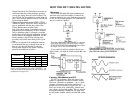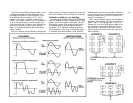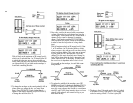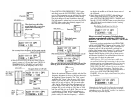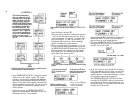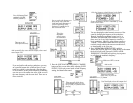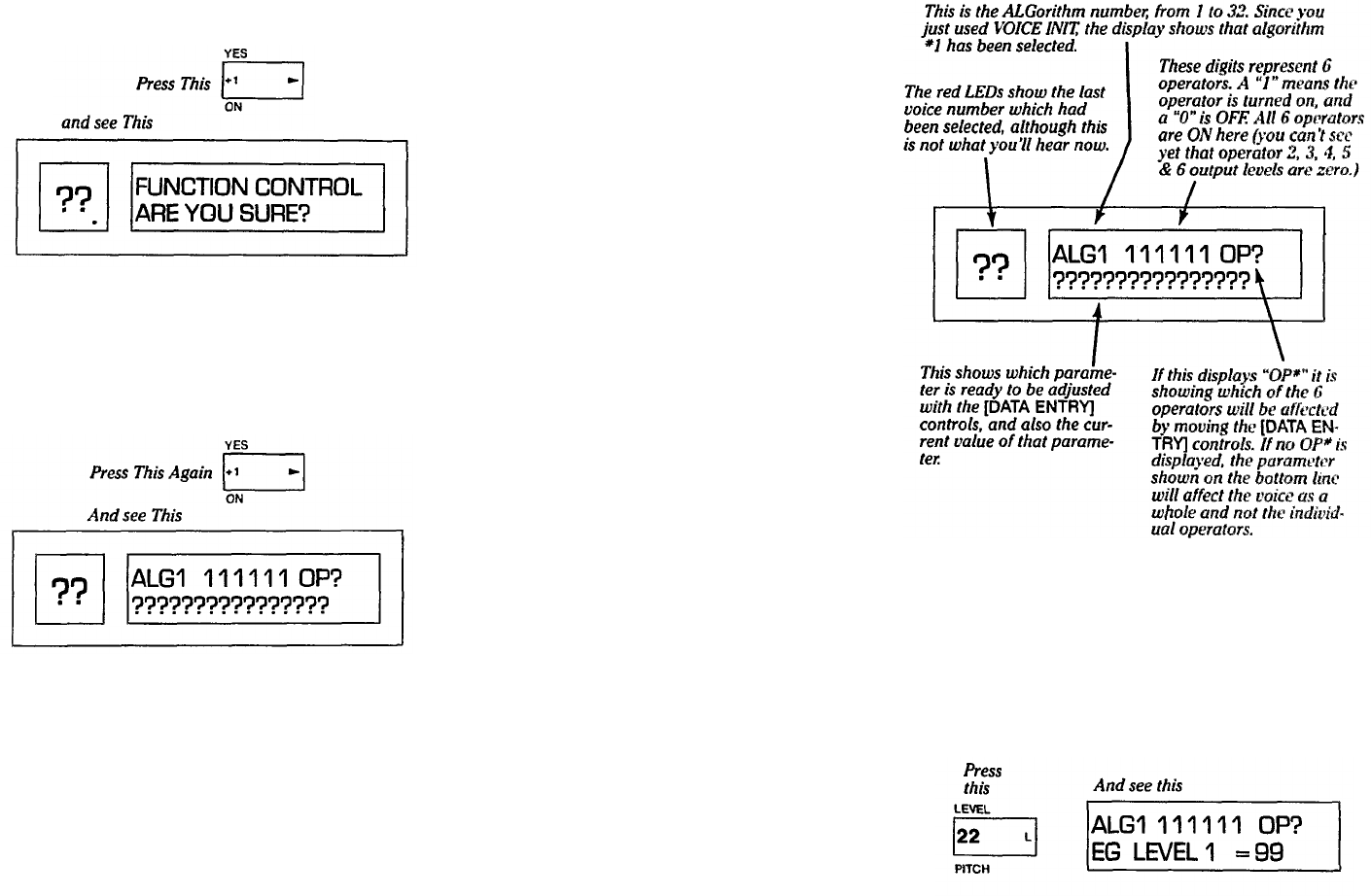
2. Assuming you want to initialize the voice edit mem-
ory (buffer), answer affirmative by pressing [YES]. (If
you changed your mind and don't want to initialize a
voice, press [NO]; the display won't change, but the
voice will not be initialized and you can select any
other function you wish.)
3. The DX7 gives you one last opportunity to avoid
wiping out any voice which you might have been
creating by asking "are you sure you want to initialize
the voice editing memory?" In this case you are sure,
so answer [YES] again. (If you answer [NO], the
display won't change, but the voice will not be initial-
ized and you can select any other function you wish.)
4. The memory number in the LED display will be
whatever had been last selected, but this has no effect
here. Also, the particular operator displayed at the top
right, and the editing parameter displayed on the
bottom line may vary because the DX7 will show the
last used functions or settings. However, it will always
initialize to algorithm 1 with all 6 operators enabled
(turned on).
What is intialization?
What have you just done? You have created a "blank"
in a special memory called the editing buffer. That buffer
memory normally contains the same cartridge or inter-
nal memory voice you have selected to PLAY or EDIT
However, once you have "initialized" the editing buffer, it
no longer contains the same information. Instead, it
contains a special "initialized" voice. That voice is noth-
ing more than a sine wave (a pure tone) which is either
on or
off.
Remember there are 6 operators. Again, you can
think of these as 6 individually pre-settable sine wave
oscillators each with its own envelope generator that
defines how the operator level changes when you play a
note. In the "initialized" voice, all the operator's EG are
set to produce an envelope with a "square" shape. That
is, when you press a key to play a note, the operator
(the sine wave carrier in this case) is on, and when you
release the key and the operator is immediately off. Try
playing a few notes and hear for yourself.
All operators' output levels are set at 0 except operator
1, which is set at maximum output level (99). In this
case, algorithm 1 is automatically selected by the initiali-
zation. This algorithm has 2 carriers and 4 modulators:
operator 1 is a carrier (at the bottom of one stack).
Because operator 1's output level is fully on, you can
hear the sine wave it produces. You hear only a pure
tone because the other operator's levels are at 0, effec-
tively turning them off even though the operators are
"available" because their envelopes are "on". Thus there
is nothing to modulate operator 1, nothing to produce
the harmonics which might create various timbres.
The pitch of each operator is set to frequency ratio
mode at 1.00, so when you play a "C" you hear a corre-
sponding pitch, as explained in one of the following sub-
sections. There is no transposition, keyboard scaling,
detuning of the operators, feedback, etc. In other words,
all "enhancements" are turned off.
How to Interpret the display
Now let's "decode" the display so you can understand
the useful programming information being presented.
Looking at the initial EG settings
Since the envelope is one of the primary factors that
you use to distinguish different sounds, we'll begin pro-
gramming with the EG (envelope generator) parameters.
1. Press the [EG LEVEL] button, and observe the dis-
play You can now examine and/or change one level
at a lime in the envelope for whichever operator is
the "current" operator. DO NOT PRESS ANY OTHER
BUTTONS OR MOVE ANYTHING UNTIL YOU FOL-
LOW THE NEXT STEP.
28