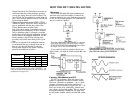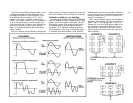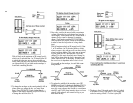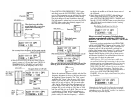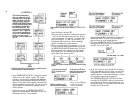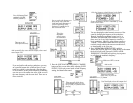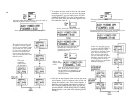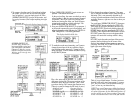30
With all levels at the maximum of 99 (except Level 4,
which is at 0) and with Rate 1 at 25 instead of the 99
to which the other rates are set, the note builds up
slowly when you press a key and turns off the instant
you release the key If you could see the envelope, it
would look something like this:
2. To change the envelope so the sound gradually falls to
silence when you release the key you must lower
Rate 4. Press [EG RATE] 3 times so that Rate 4
appears in the display and then use [DATA ENTRY]
to change the rate from 99 to 25.
3. Press a key, wait for the note to build to maximum
volume, release the key and observe how long the
sound lingers. At the slowest rate (0), it takes about 3
minutes for the sound to decrease to complete
silence. (You'll need to push the DX7 [VOLUME]
slider up and/or turn up the volume of the amplifier
in order to hear the last portion of-a long release
time.)
With all maximum levels at 99 (except Level 4), Rate
1 at 25 and Rate 4 at 25, the note builds up slowly
when you press a key and turns off even more slowly
when you release the key This points out an interest-
ing fact about the DX7 envelope rates. Given any
setting (25 in this case), the actual rate of change in
level will be faster when the level is increasing, and
slower when the level is decreasing. In other words,
the actual rate is dependent on the relative levels.
If you could see the envelope, it would look some-
thing like this:
4. To explore the middle of the envelope, press [EG
LEVEL] until Level 3 is displayed, then adjust [DATA
ENTRY] to obtain a Level 3 value of 80. When you
now play a note, observe that it builds to a maximum
value (L1 and L2=99), then instantly drops to a lower
value (L3=80), where it will remain as long as you
hold down the key.
5. The drop to Level 3 from the peak at Level 1 (which
is the same as Level 2 right now), is very abrupt due
to the fast setting of Rate 3. To slow it, press [EG