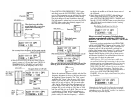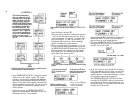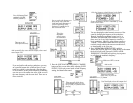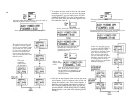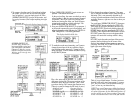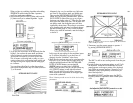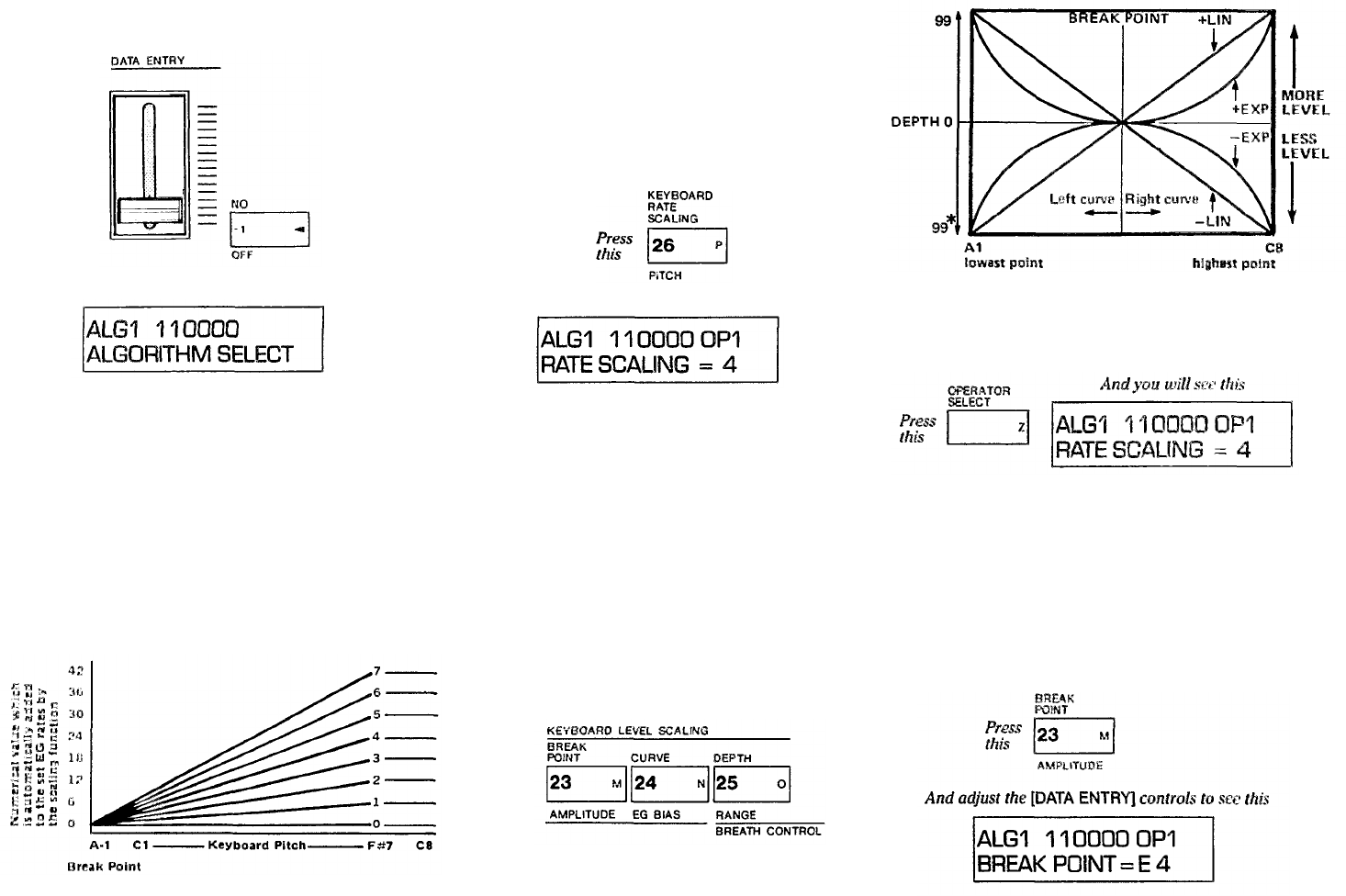
When you later try switching algorithms after adding
FEEDBACK and activating the other 4 operators,
you'll hear much more variation.
2. Pull down the [DATA ENTRY] slider and/or use the
[-1] button until you've selected algorithm 1 again.
Use either
of these
controls
To return to algorithm 1
3. It you play the lowest note on the keyboard, then the
highest, you can hear the same attack and release
time. In a natural, acoustic instrument the times
would tend to be faster as you move up the scale.
This is because a vibrating reed or string, or a reso-
nating column of air can be excited more quickly and
will stop moving more rapidly when the string, pipe,
etc. is shorter.
You can achieve this effect by scaling the envelope
rates across the keyboard to any of 8 values (from 0 to
7), as illustrated.
KEYBOARD RATE SCALING
Alternately play very low and then very high notes
and listen to the envelope attack and release rates.
Then press the [KEYBOARD RATE SCALING]
button, and, for the most noticeable effect, push the
[DATA ENTRY] slider all the way up so you get a
maximum rate scaling value of 7. Then play the same
notes again and listen to the rates. The low notes will
not change much, but the highest notes will have
significantly shorter times. The scaling is not continu-
ously changing with each note, but instead changes
the rates for each group of 3 keys on the keyboard.
When you've tried the maximum, reset the scaling to
a value of 4.
And push up [DATA ENTRY]; leave it set like this
In this case, the rate scaling for the modulator (opera-
tor 2) will have little effect, so you don't have to
change it from the "initialized" value of zero.
4. Much like the envelope rates can be varied across the
keyboard, so, too, can the operator output levels. By
using the multiple functions of the 3 KEYBOARD
LEVEL SCALING buttons, you can obtain 99
[DEPTH] settings on either side of a [BREAK
POINT] that you select, and you can also choose any
of 4 [CURVE] settings on each side of that break
point. You can do this for each of the 6 operators.
These selections are diagrammed at the upper right
corner of the synthesizer.
These 3 buttons provide access So all the level scaling
parameters
KEYBOARD LEVEL SCALING
*With a (-) linear curve set to a depth of 99, the attenua-
tion is 22 dB per octave.
5. If necessary, reset the current operator to operator 1
by pressing (OPERATOR SELECT).
The DX7 is still in rate scaling mode from the pre-
vious step.
6. In order to show you an extreme setting, we will "split
the keyboard" so that this woodwind-like voice com-
ponent appears on the upper portion of the keyboard
only (When we program operators 3 through 6, we'll
scale them so they work primarily on the lower por-
tion of the keyboard.)
Press [BREAK POINT] and then move the [DATA
ENTRY] controls as required to obtain a break point
ofE4.
39