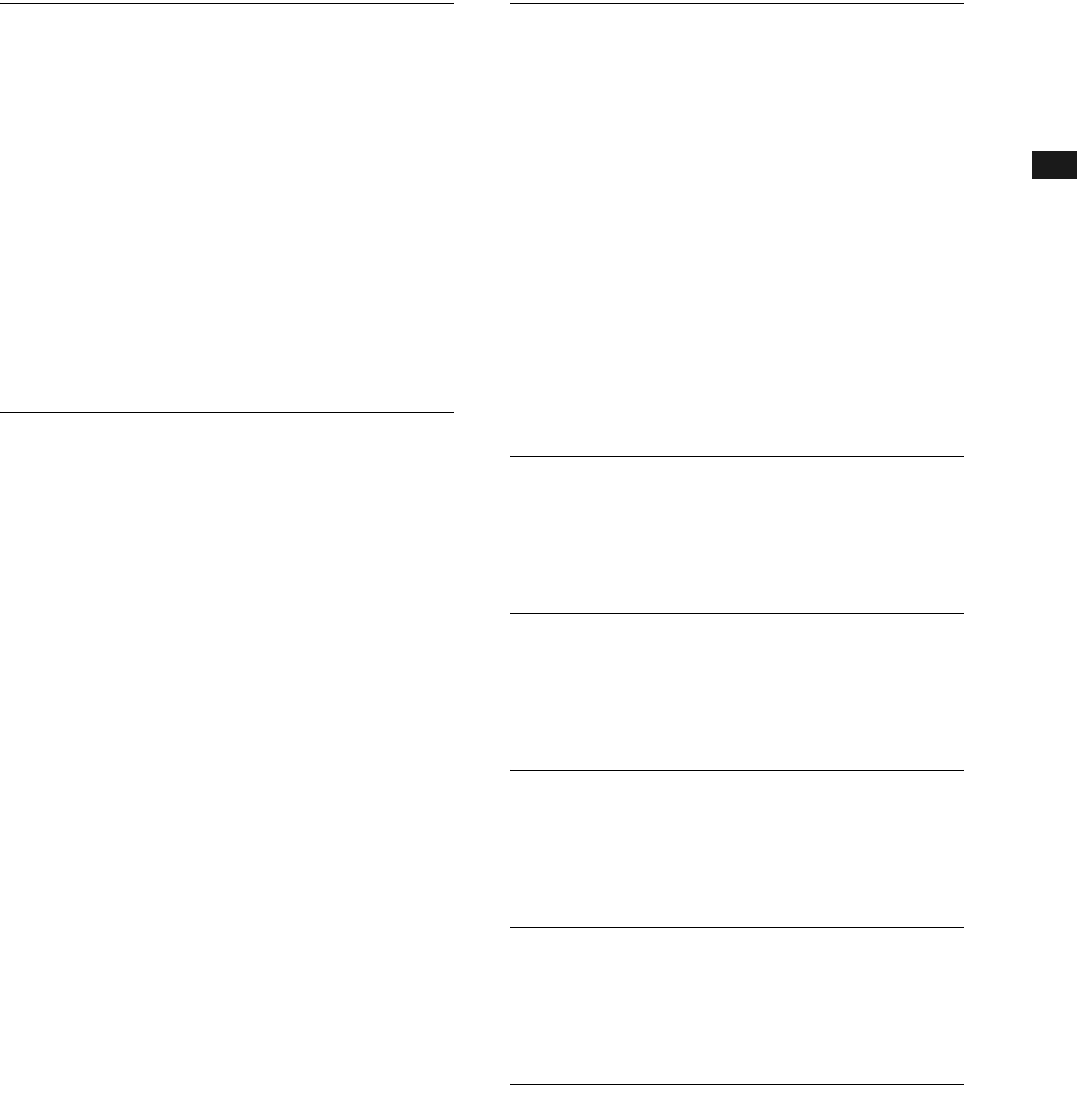
v
English
CHAPTER 5
Creating a Song Library 51
Creating an Album in the Library .......................51
Renaming an Album ........................................52
Making Copies of Songs or Albums ...................52
Making Copies of the Entire Contents
in a Medium or Song Library........................53
Deleting Songs or Albums.................................54
Rearranging the Order of Songs/Albums............54
CHAPTER 6
Other Settings 55
Skipping the Blank Part at the Beginning
of a Song...................................................55
Inactivating the Key Movement During
Playback....................................................55
Using Timer Play..............................................55
Tuning the Tone Generator (MasterTune) ............57
Applying an Effect to Your Voice
(Vocal Harmony).........................................57
Preparing for Use of Foot Controls/Switches .......59
Hooking Up AV Equipment ...............................61
Setting Up the Disklavier for Audio Data
Reception/Transmission ...............................61
Lyric Screen ....................................................62
Converting MIDI Data to a Standard Form
(Strip XP)....................................................63
Making Backups and Restoring the Song
Library.......................................................64
Restoring the Contents in the Demo Album ..........65
Making an Install Floppy Disk ...........................65
Formatting a Floppy Disk ..................................65
Resetting the Disklavier.....................................66
Assigning a Specific Function to the ONE TOUCH
Button........................................................66
Diagnosing the Disklavier .................................66
Piano Voice List ...............................................67
Ensemble Part Playback Voice List......................68
Drum Voice List................................................76
Vocal Harmony Type List ..................................76
CHAPTER 7
Enhancing the Disklavier
Features by Hooking Up a MIDI
Device 78
Hooking Up a MIDI Device .............................. 78
Setting Up the Disklavier for MIDI Data Reception
(MIDI IN)................................................... 79
Setting Up the Disklavier for MIDI Data Transmission
(MIDI OUT)................................................ 80
Setting Up the Disklavier for Keyboard Playing Data
Transmission (KBD OUT) ............................. 81
CHAPTER 8
Troubleshooting 82
CHAPTER 9
Error Messages 84
CHAPTER 10
Screen Transition Diagrams 85
CHAPTER 11
Glossary 91
CHAPTER 12
Specifications 93
Appendix A-1


















