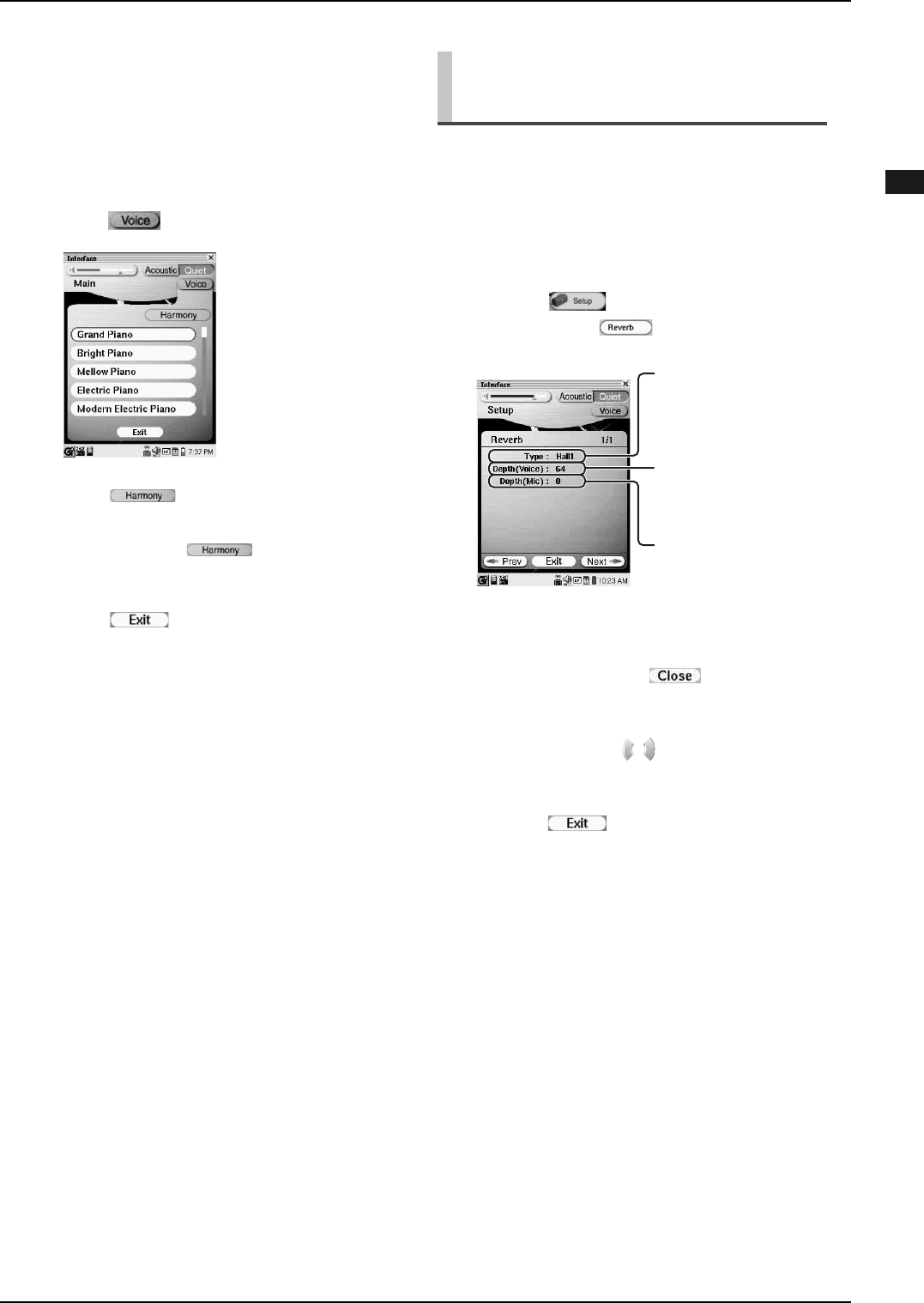
CHAPTER 3: Piano Playing Features
40
English
Playing the Disklavier in Harmony
Mode
A piano sounds differently depending on the size of the
room in which it is played. The reverberation is the major
reason for this difference. Controlling the reverberation
simulates the acoustics of the digital piano played in a
concert hall. This effect can be also applied to the
microphone input.
1
Activate Quiet or Headphone Mode.
(→ pg. 16 “Basic Piano Playing” in
“Quick Guide”)
2
Tap on in the Information Area.
3
Tap on to activate Harmony
Mode.
Each time you tap on , Harmony Mode is
activated or inactivated alternately.
4
Tap on to clear the [Voice]
screen.
5
Play the desired chord on the keys
lower than the split point and play the
melody line on the keys higher than
the split point.
Applying Reverb Effects to
the Digital Piano
1
Tap on in the [Main] screen,
and then on .
2
Tap on [Type], on the desired reverb
type, and then on .
3
Tap on [Depth (Voice)]/[Depth (Mic)],
and then press to adjust the
reverb level.
4
Tap on to complete the
operation.
Selects the desired
reverb type.
Adjusts the reverb level
of the digital piano
sound.
Adjusts the reverb level
of the microphone.


















