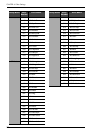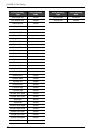CHAPTER 8: Troubleshooting
83
The Disklavier does not recognize an USB
flash memory.
• The Disklavier restricts the usage of the USB flash
memories to seven identical ones by recognizing the ID
information of the memories that have been inserted to
the USB port. (→ pg. 2) If you use USB flash
memories other than the ones already recognized, shut
down the Disklavier once before using them.
• Certain USB storage devices may not function properly
with the Disklavier PRO/Mark IV Series. For a list of
compatible products, please visit
www.yamaha.com/disklavier.
The Disklavier does not read a CD-R/-RW.
• The song files should be formatted in ISO 9660
LEVEL1. The Disklavier may not read song files other
than this format.
Some notes drop out during playback.
• In Acoustic mode, when a piano song is played back at
a low volume, some notes in trill or tranquil part may
drop out. This is a characteristic of the Disklavier and
not a malfunction.
PianoSmart playback cannot be performed.
• Makes sure that the numbers indicated on both the
SmartPianoSoft floppy disk and the paired CD are the
same.
The I/O Center becomes hot.
• Although the chassis of the I/O Center may become hot
while the Disklavier is turned on (also in Standby
mode), this is not a malfunction.
Noise is heard from the I/O Center.
• The I/O Center contains HDD (Hard Disk Drive) and
the HDD makes a disk spinning noise. This is not a
malfunction.