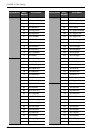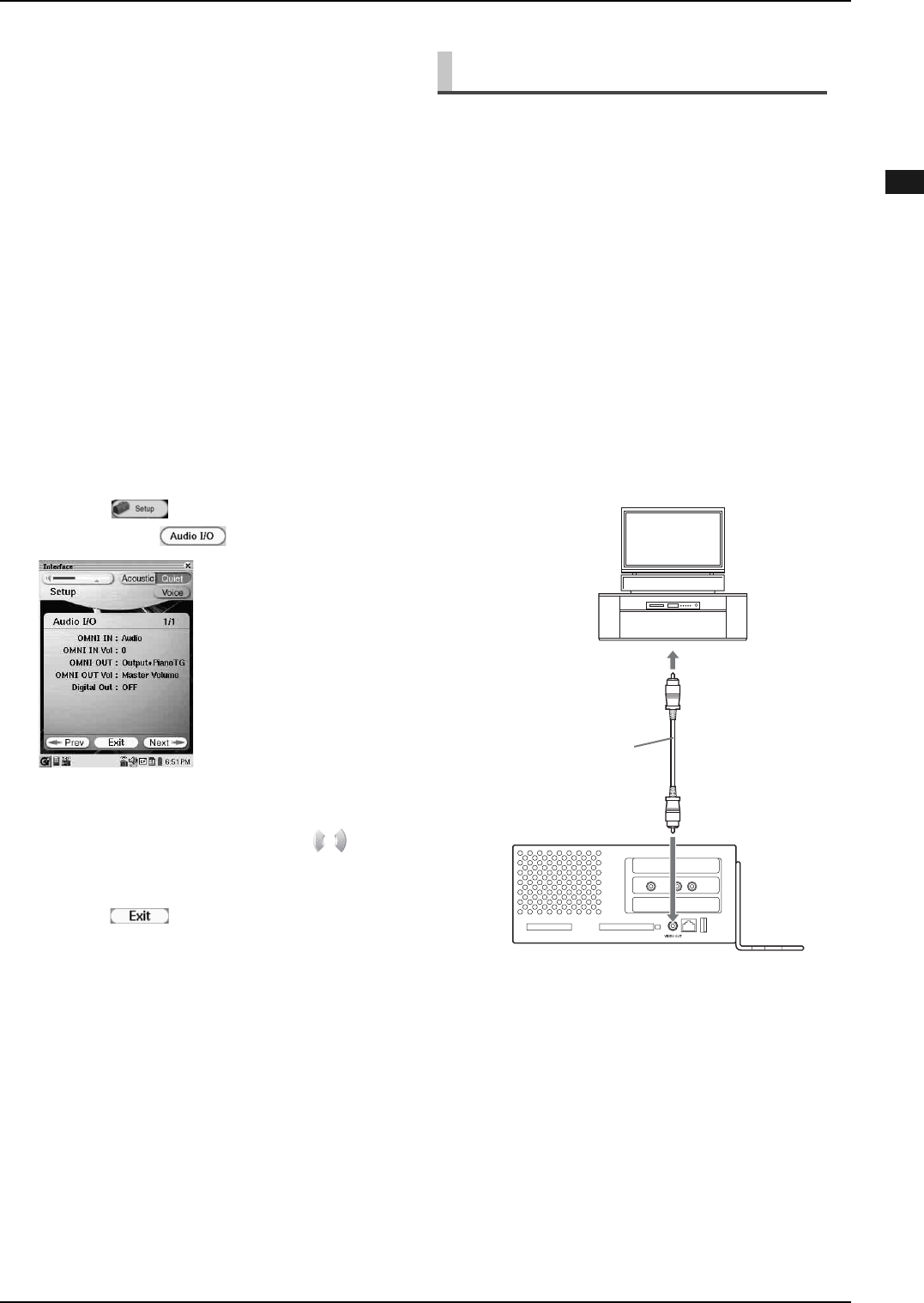
CHAPTER 6: Other Settings
62
Continue to next page...
English
[Digital Out]
Selects the desired data to be output from the [DIGITAL
OUT] jack.
[OUTPUT]: Select this when you output the same audio
signals as the ones for the Monitor
speakers*.
[OMNI OUT]:
Select this when you output the same audio
signals as the ones to be output from the
[OMNI OUT] jacks.
[SYNC OUT]:
Select this when you output the same audio
signals as the ones to be output from the
[SYNC OUT] jacks.
[OFF]: Select this when you cancel the data
transmission from the [DIGITAL OUT]
jack.
* Supplied only with the Mark IV Series.
1
Tap on in the [Main] screen,
and then on .
2
Tap on [OMNI IN]/[OMNI OUT]/
[Digital Out], and then press to
select the desired option.
3
Tap on to complete the
operation.
By hooking up a TV or a monitor display to the I/O
Center, lyrics are automatically displayed on the TV or
the monitor display during playback a song with lyrics
prerecorded.
Note: For purchasing songs with lyrics, consult
your Disklavier dealer.
Note: For users in North America, refer to page 27
thru 29 in the “Tablet Controller Operating Manual”
as well.
Showing the Lyrics on a TV or a
Monitor Display during Playback
Lyric Screen
1
Hook up a TV or a monitor display to
the I/O Center.
2
Turn on the TV or the monitor display,
and then select the input mode that
corresponds to the connected TV or
monitor display.
To Video input
TV, monitor display, etc.
RCA cord
(not supplied)
I/O Center (Right side)