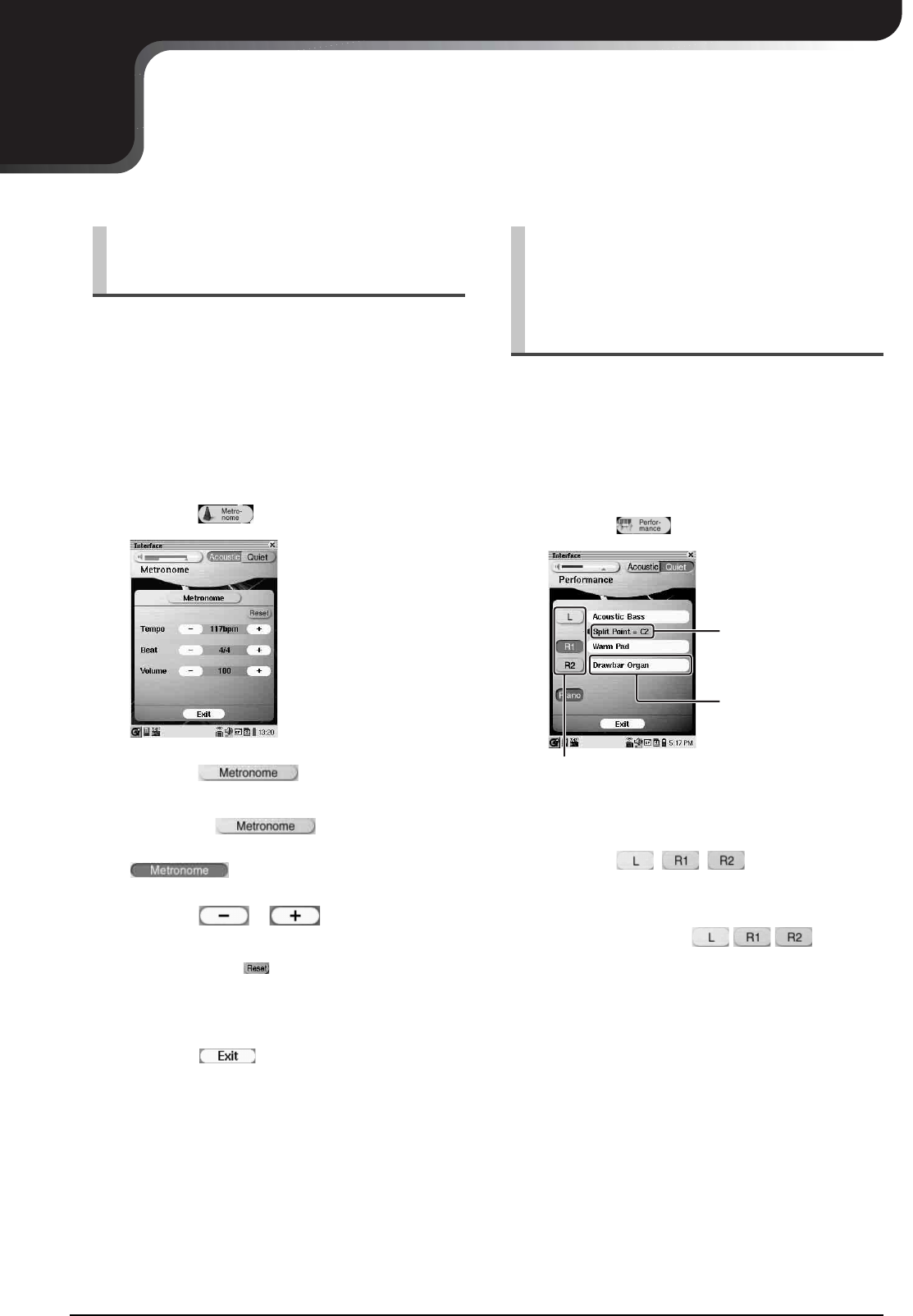
37
CHAPTER
3
Piano Playing Features
The beats of the metronome help you play the Disklavier
with a steady tempo. The tempo, the meter (beat), and the
volume of the click can be adjusted.
Note: The [Tempo] value indicates the number of
beats in a minute, and one beat represents a quarter
note. When you play a song written in different
measure unit, convert the unit to quarter note (e.g.
When playing a song in 3/2, set [Beat] to 6/4).
This function lets you play the piano sound of the
Disklavier accompanied by other voices produced by the
internal tone generator. A maximum of two voices sound
in unison with the right-hand part that you play and one
voice does with the left-hand part. You can also mute the
piano sound to your preference.
Playing the Disklavier along
with the Internal Metronome
1
Tap on in the [Main] screen.
2
Tap on to start the
metronome.
The color of changes to blue.
To stop the metronome, tap on
.
3
Tap on / to adjust the
value of the desired option.
Tip: Tap on to resume the default tempo.
In such a case, note that the operation changes
only the [Tempo] value.
4
Tap on to complete the
operation.
Playing the Disklavier
Accompanied by the
Additional Voice(s)
(Performance Mode)
1
Tap on in the [Main] screen.
2
Tap on / / to turn on/off
the accompanying voice for the
respective part.
Each time you tap on / / , the
respective voice turns on (blue) and off (yellow)
alternately.
Voice name
Turns on/off the left-hand/right-hand1/right-
hand2 part accompanying voice
Tap to change the split
point (see step 3.)


















