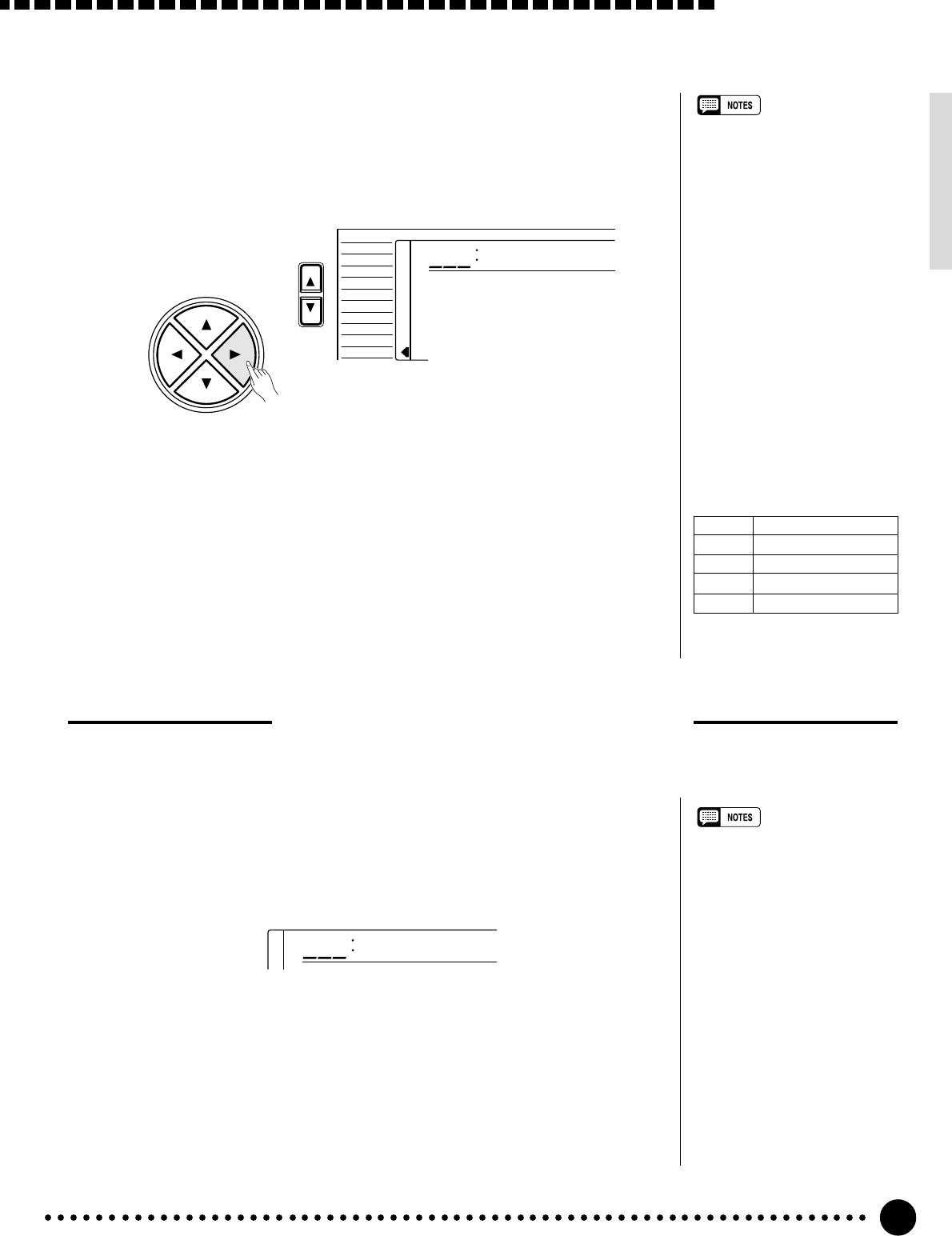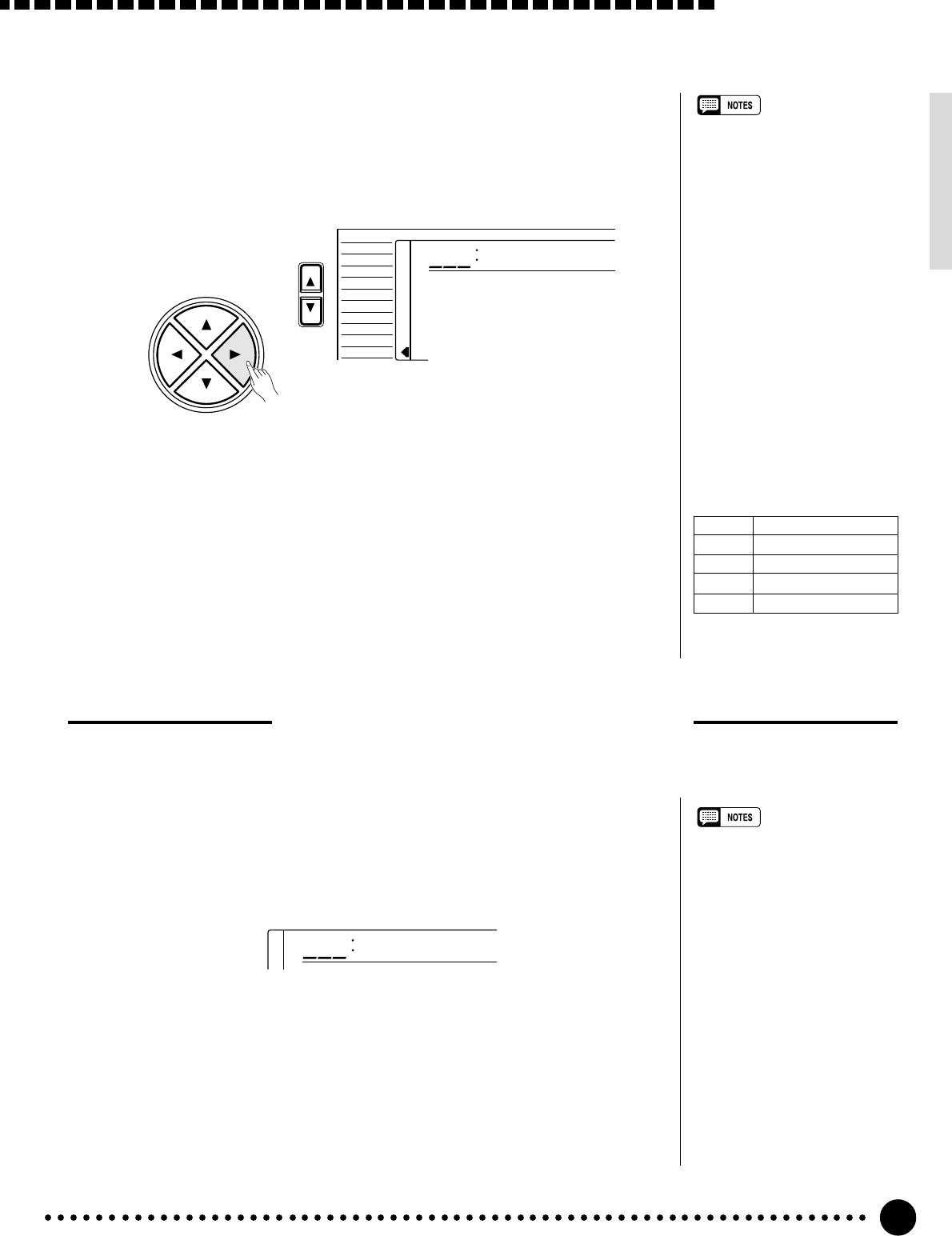
25
2
Select the Reverb Type ...................................................................................................................
Use the cursor [>] button to enter the Reverb Type function and then
select one of the 13 reverb types using the [–/NO] and [+/YES] buttons, the
number buttons or the data dial. The name of the selected reverb type ap-
pears on the top line of the display.
Digital Effects
FUNCTION
≤Hall1
101
VOICE
STYLE
SONG
REGIST MEMORY
MULTI PAD
DUAL VOICE
SPLIT VOICE
HARM
/
ECHO
OVERALL
DIGITAL EFFECT
CURSOR
You can also enter the Reverb Type function by pressing and holding the
[REVERB] button until the arrow jumps to the “DIGITAL EFFECT” posi-
tion and the current reverb type name appears in the display.
Setting the Reverb Return Level
3
Exit .........................................................................................................................................................................................
Press the [VOICE] button or select a different function to exit from the
DIGITAL EFFECT function.
The reverb return level determines the amount of “wet” (effect) signal output to the amplifier.
1
Select the Reverb Return Level Function..................................................
Press the [FUNCTION] button to the left of the display as many times
as necessary until the arrowhead in the display appears next to “DIGITAL
EFFECT” in the function list to the left of the display, and use the cursor
[▲] and [▼] buttons to select the Reverb Return Level function.
• See page 88 for more details on
the Digital Effects.
• The reverb return level specified
here affects the entire setting.
The reverb send level, however,
can be independently applied to
the voice selected via the VOICE
function, the split voice and the
dual voice via “RevLevel” in the
OVERALL function group,
“S.RevLvl” in the SPLIT VOICE
function, and “D.RevLvl” in the
DUAL VOICE function (see
pages 88, 16 and 19).
• The default reverb return level
=64 can be recalled instantly by
pressing both the [–/NO] and [+/
YES] buttons simultaneously.
RevRtnLv
164
2
Set the Reverb Return Level................................................................................................
Use the [–/NO] and [+/YES] buttons, the number buttons or the data dial
to set the desired reverb return level. The range is from “00” to “127”.
3
Exit .........................................................................................................................................................................................
Press the [VOICE] button or select a different function to exit from the
DIGITAL EFFECT function.
• See page 89 for a complete
listing of the reverb types.
• The default reverb type can be
recalled simultaneously pressing
the [–/NO] and [+/YES] buttons.
• You can return to the previous
display, “Reverb
m
”, by pressing
the cursor [
<
] button, and
choose the CHORUS or DSP
effect.
• The Reverb type will change
automatically whenever a differ-
ent style is selected.
• If you want to disable the reverb
effect for all except the VOICE
function voice, select OFF in the
Type selection.
The Reverb Types
01~04 Hall 1~4
05~08 Room 1~4
09, 10 Stage 1, 2
11, 12 Plate 1, 2
13 OFF