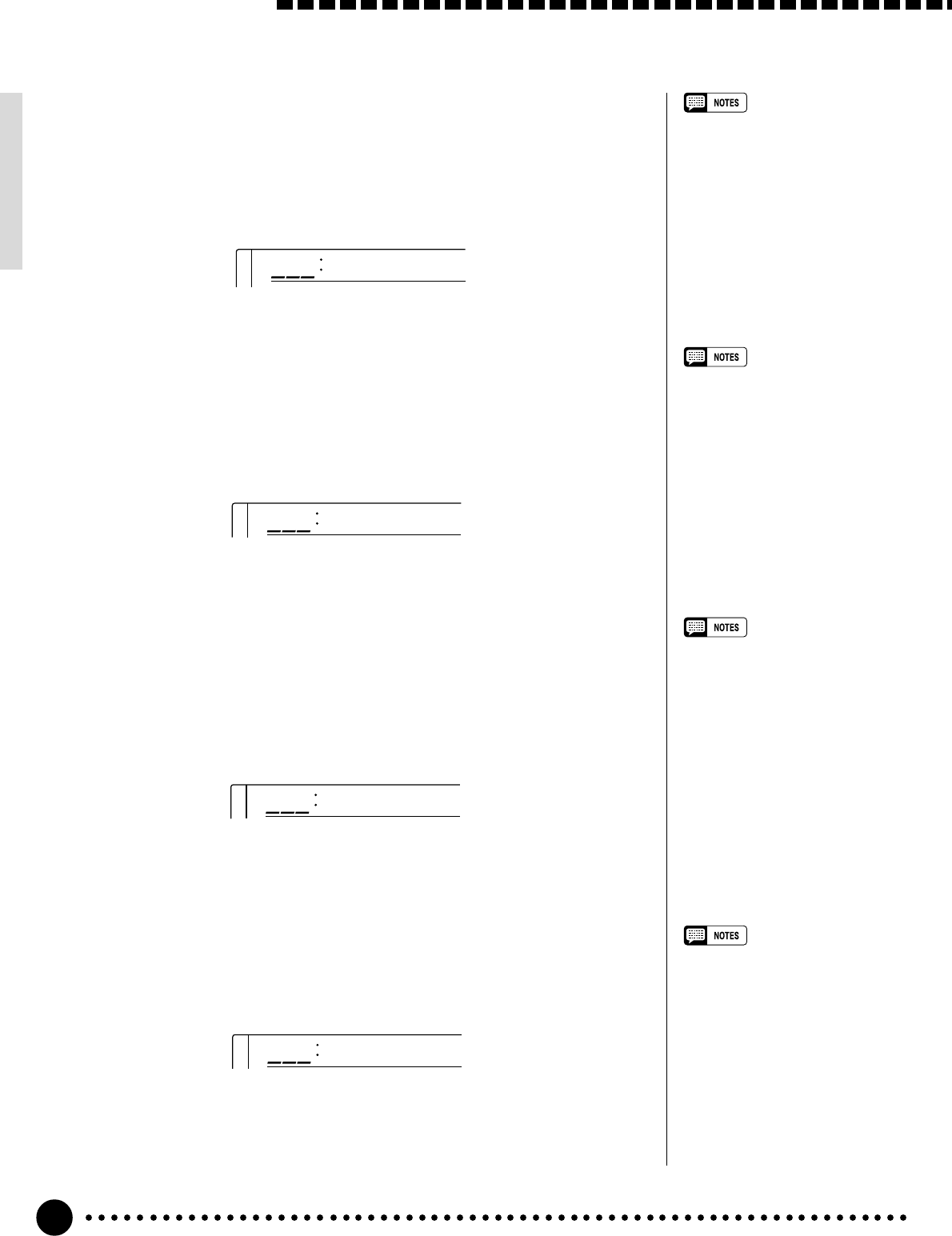
78
Overall Functions
■ Reverb Level .......................................................................................................................................................
Sets the reverb send level for the voice selected via the VOICE function.
The reverb send level determines the amount of signal sent to the reverb
effect. The range is from “00” to “127”. The reverb return level can be ad-
justed via the “RevRtnLv” function in the DIGITAL EFFECT function
group — see page 25.
• See page 88 for more details on
the Digital Effects.
• The default setting can be re-
called by pressing the [–/NO] and
[+/YES] buttons simultaneously.
• If the Voice Set function is ON
(page 79), the Reverb Level will
change automatically whenever a
different voice is selected via the
VOICE function.
■ Chorus Level ......................................................................................................................................................
Sets the chorus send level for the voice selected via the VOICE function.
The chorus send level determines the amount of signal sent to the chorus
effect. The range is from “00” to “127”. The chorus return level can be ad-
justed via the “ChoRtnLv” function in the DIGITAL EFFECT function
group — see page 27.
• See page 88 for more details on
the Digital Effects.
• The default setting can be re-
called by pressing the [–/NO] and
[+/YES] buttons simultaneously.
• If the Voice Set function is ON
(page 79), the Chorus Level will
change automatically whenever a
different voice is selected via the
VOICE function.
■ DSP Level..................................................................................................................................................................
Sets the DSP send level for the voice selected via the VOICE function.
The DSP send level determines the amount of signal sent to the DSP effect.
The range is from “00” to “127”. The DSP return level can be adjusted via
the “DspRtnLv” function in the DIGITAL EFFECT function group — see
page 29.
• See page 88 for more details on
the Digital Effects.
• The defalut setting can be re-
called by pressing the [–/NO] and
[+/YES] buttons simultaneously.
• If the Voice Set function is ON
(page 79), the DSP Level will
change automatically whenever a
different voice is selected via the
VOICE function.
• The DSP send level cannot be
changed for the insertion DSP
types (see page 88). In this case,
“- - -” will appear on the display.
■ Pan..........................................................................................................................................................................................
Sets the stereo pan position of the right-hand keyboard voice (selected in
the VOICE function). The pan range is from “–7” (full left) to “+7” (full
right).
• If the Voice Set function is ON,
the pan setting = 0 will be se-
lected automatically whenever a
different voice is selected via the
VOICE function.
• The defalut setting can be re-
called by pressing the [–/NO] and
[+/YES] buttons simultaneously.
• Negative values can be entered
by pressing the number buttons
while holding the [–/NO] button.
Pan
100
RevLevel
128
ChoLevel
170
DspLevel
126


















