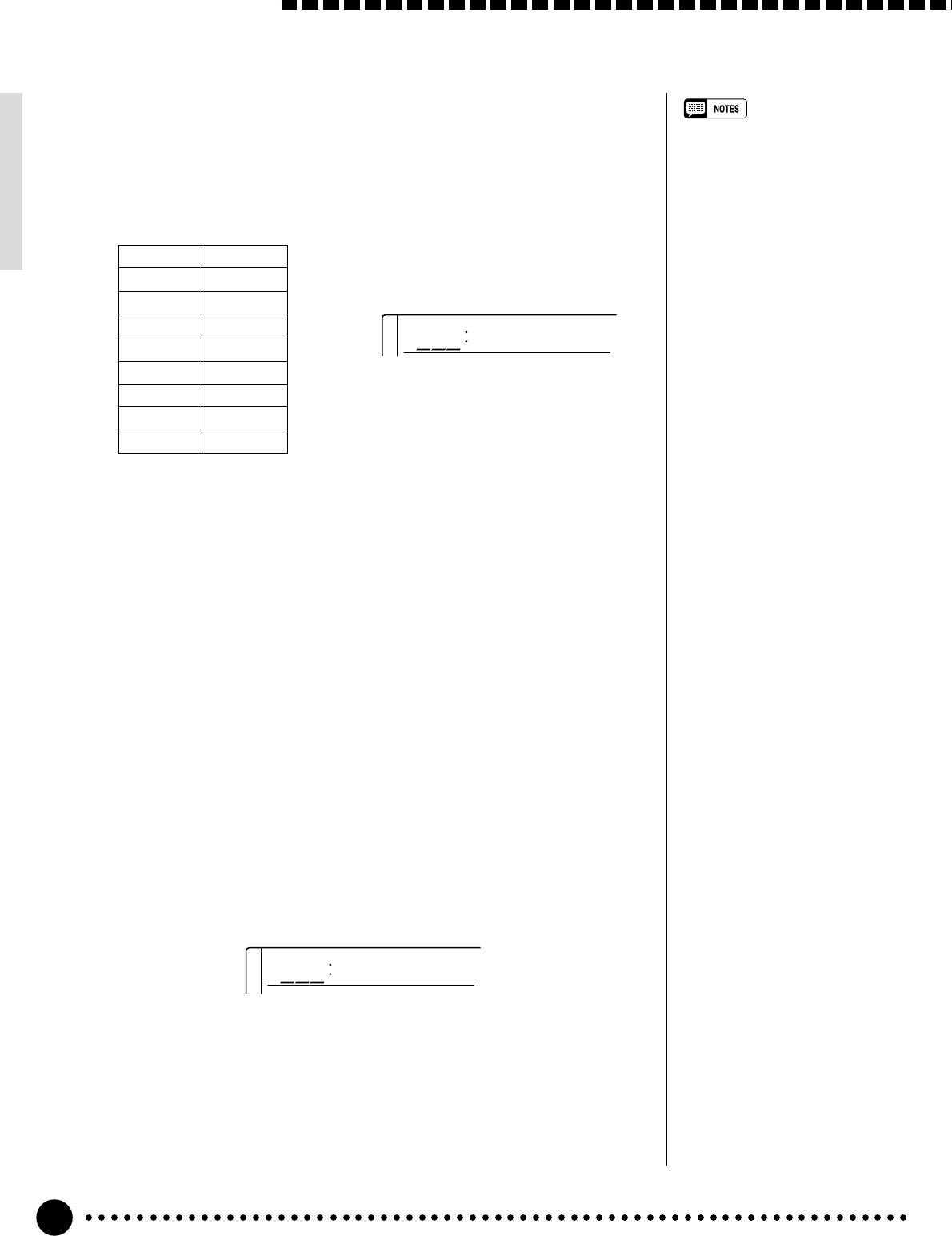
84
■ Local Control......................................................................................................................................................
“Local Control” refers to the fact that, normally, the PSR-620 keyboard
controls the internal tone generator, allowing the internal voices to be
played directly from the keyboard. This situation is “Local Control ON”
since the internal tone generator is controlled locally by its own keyboard.
Local control can be turned OFF, however, so that the keyboard does not
play the internal voices, but the appropriate MIDI information is still trans-
mitted via the MIDI OUT connector when notes are played on the key-
board. At the same time, the internal tone generator can respond to MIDI
information received via the MIDI IN connector. This means that while an
external MIDI sequencer, for example, plays the PSR-620 internal voices,
an external tone generator can be played from the PSR-620 keyboard. The
default Local Control setting is ON.
Local
oon
■ Accompaniment Out ...........................................................................................................................
Determines whether auto-accompaniment data will or will not be trans-
mitted via the MIDI OUT connector. Accompaniment data is transmitted
when this function is turned ON. The default setting is OFF. When set to
ON the accompaniment data is transmitted on the following MIDI channels:
• Accompaniment Out setting is
retained in memory even when
the power switch is turned OFF,
as long as batteries are installed
or an AC adaptor is connected.
Track Channel
Rhythm 1 9
Rhythm 2 10
Bass 3
Chord 1 4
Chord 2 5
Pad 6
Phrase 1 7
Phrase 2 8
AcompOut
oFF
Overall Functions


















