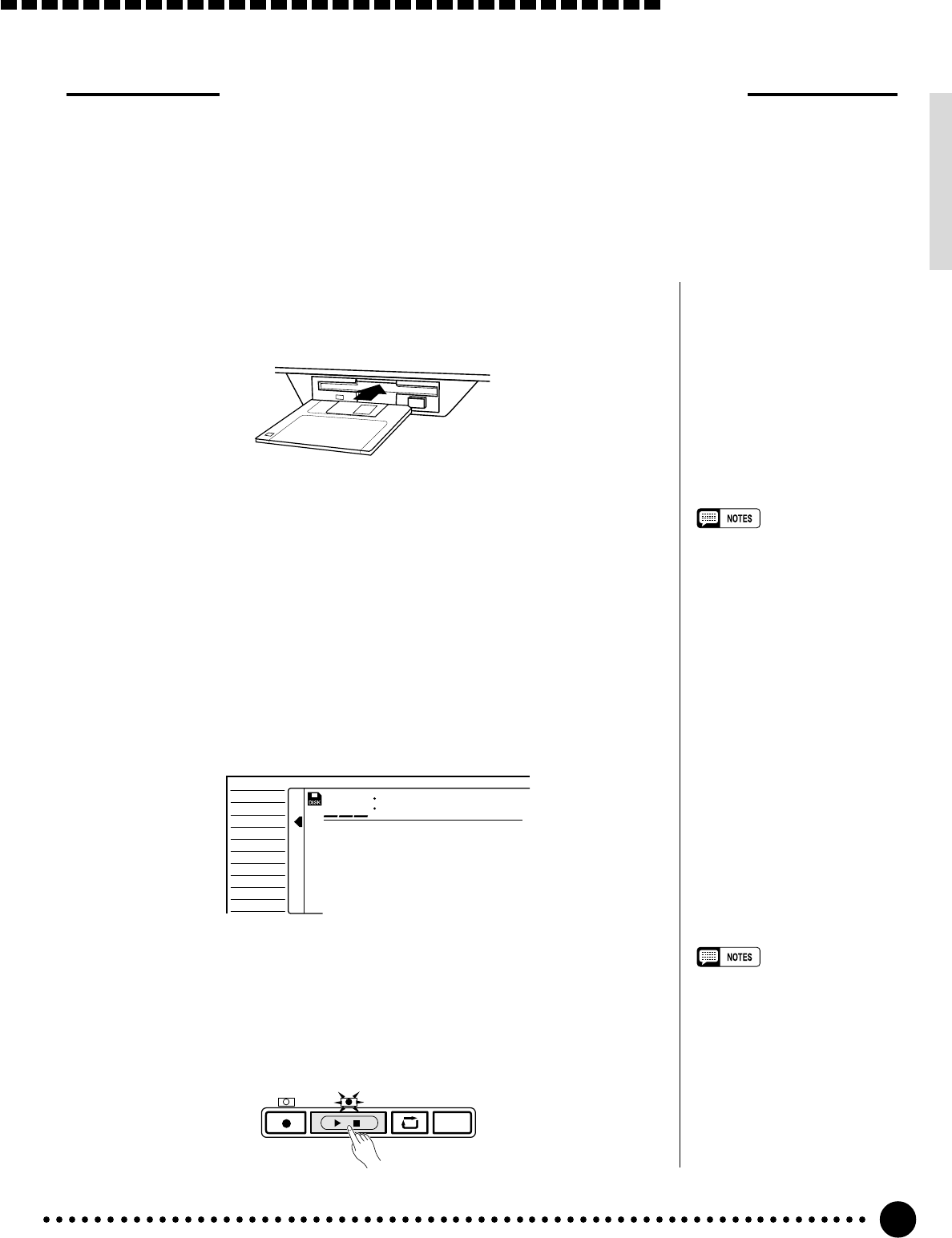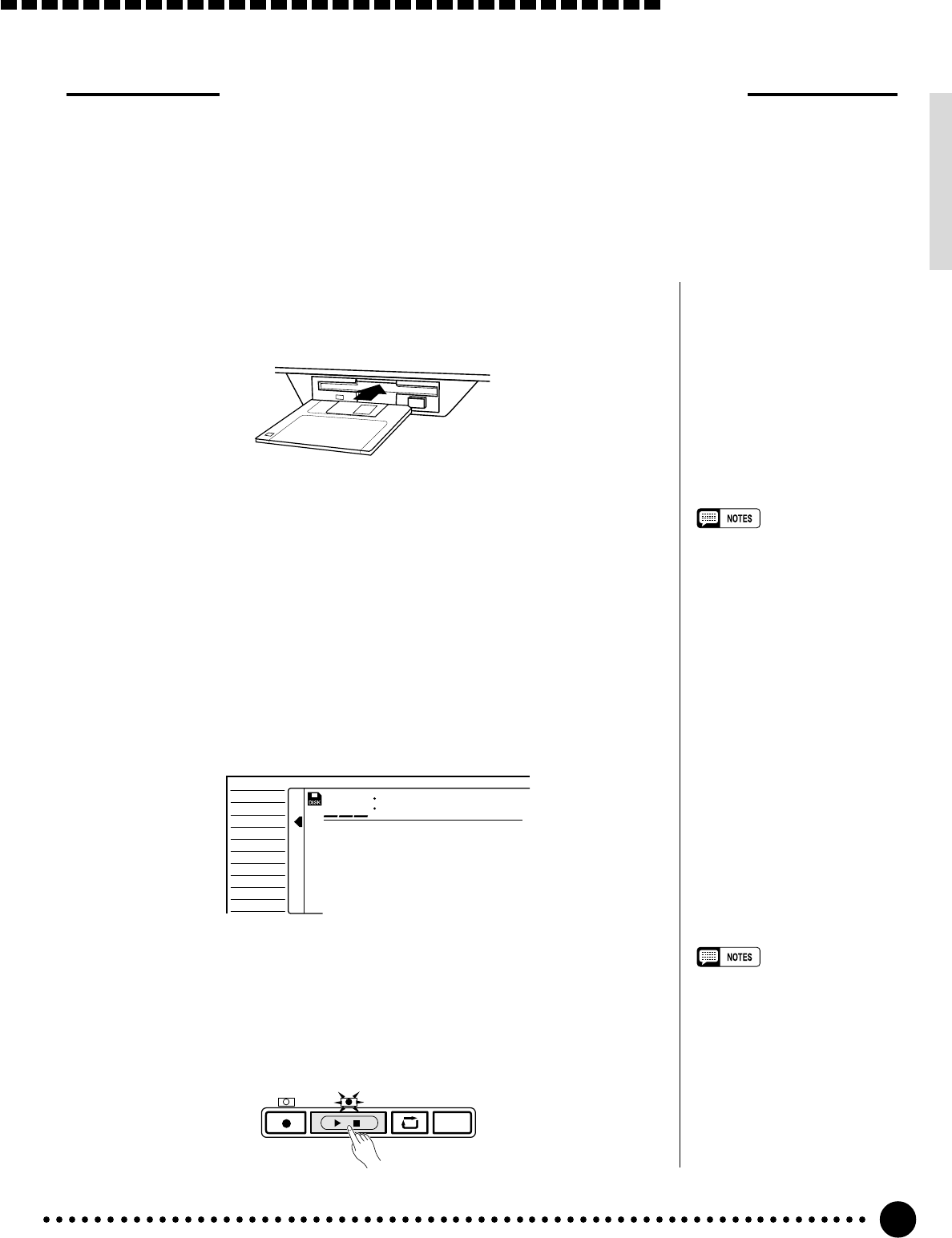
73
Quick Play: Disk Orchestra Collection &
Standard MIDI File Disks
Using Floppy Disks
/
REC PLAY/STOP
REPEAT
PLAY
MINUS
ONE
SONG
• During Quick Play you can adjust
the tempo of playback. (see page
34)
• In the case of Disk Orchestra
Collection or Disklavier PianoSoft
disks, the minus-one left and
right hand parts will be set auto-
matically. (see page 80)
In addition to playing files recorded on the PSR-620, the PSR-620 can play back pre-recorded Yamaha
Disk Orchestra Collection music disks, Yamaha Disklavier PianoSoft, ESEQ files and Standard MIDI File
(file format 0) disks recorded on other equipment.
1
Insert the Disk ..................................................................................................................................................
Insert the Disk Orchestra Collection, PianoSoft, or Standard MIDI File
disk.
3
Start Playback ..................................................................................................................................................
Playback will begin as soon as the SONG [PLAY/STOP] button is
pressed.
Playback can be stopped at any time by pressing the SONG [PLAY/
STOP] button.
2
Select a Song Number .....................................................................................................................
Use the FUNCTION [▲] and [▼] buttons to select the SONG function.
To select a disk song, first press and hold the number [2] button (below the
disk icon on the panel) until the disk icon appears to the left of the song
number in the display, then enter the number of the disk song you want to
select via the number buttons in the normal way. The disk songs can also be
selected by using the [–/NO] and [+/YES] buttons or the data dial to go
beyond the highest cartridge song numbers or lowest internal song numbers.
If the selected song can be played via the Quick Play feature, the LOAD
job will not automatically be selected (if the selected song can be loaded,
the LOAD job will automatically be selected).
• Selecting a song on the disk may
not be possible, immediately
after the floppy disk is inserted
and while the PSR-620 is reading
the disk data.
FRAGILE
801
VOICE
STYLE
SONG
REGIST MEMORY
MULTI PAD
DUAL VOICE
SPLIT VOICE
HARM
/
ECHO
OVERALL
DIGITAL EFFECT