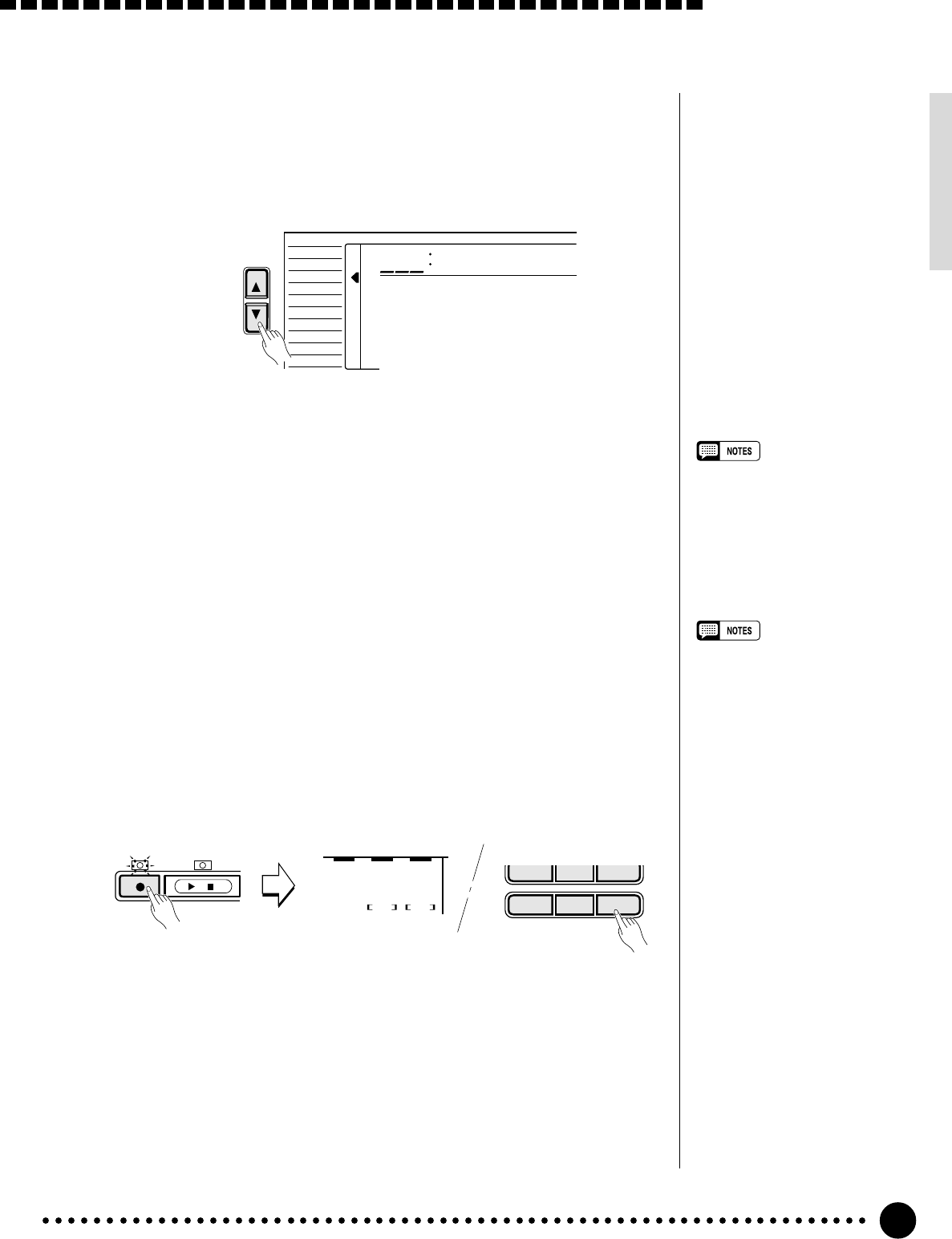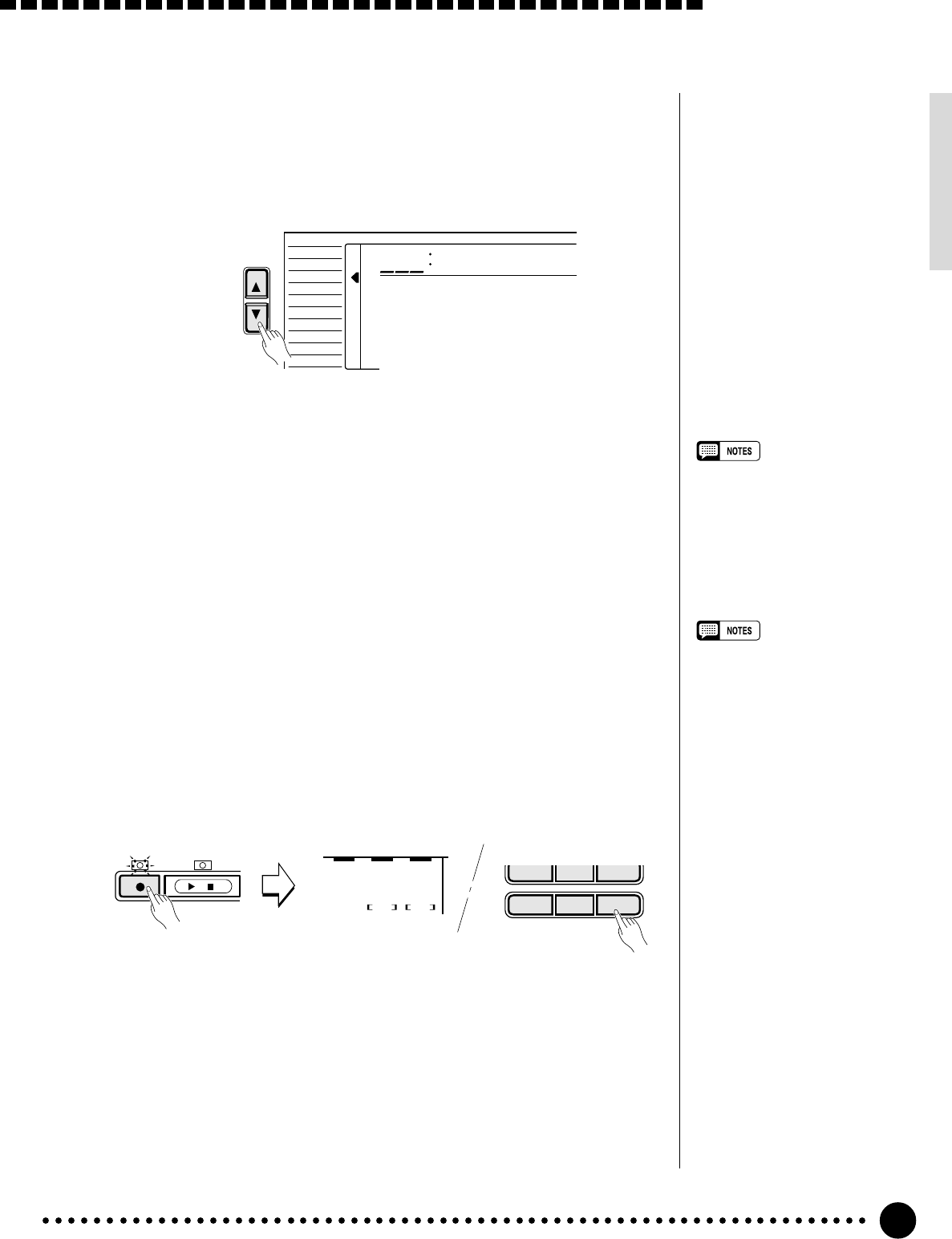
47
FUNCTION
UserSong
826
VOICE
STYLE
SONG
REGIST MEMORY
MULTI PAD
DUAL VOICE
SPLIT VOICE
HARM
/
ECHO
OVERALL
DIGITAL EFFECT
Song Recording
1
Select the User Song Number ..........................................................................................
If necessary, use the [FUNCTION] buttons to select the SONG function,
and then the [–/NO] and [+/YES] buttons, the number buttons or the data
dial to select SONG number “26” (the user song number).
2
Select a Voice and Set the Voice Parameters ......................................
Select the voice you want to record with, and set the digital effects and
other parameters as required.
• You cannot record in the SPLIT
mode — the NORMAL mode will
automatically be selected when
the SONG record ready mode is
engaged.
3
Engage the MELODY Track Record Ready Mode ........................
Press the SONG [REC] button. The [REC] indicator will flash, and
“REC” will appear in the MELODY 1 track position on the display indicat-
ing that the PSR-620 is ready to record. Flashing square brackets in both the
MELODY 1 and MELODY 2 track positions indicate that either track can
be selected for recording at this point — use the [–/NO] and [+/YES] but-
tons or the data dial to select the MELODY track to be recorded (“REC”
appears in the selected track position).
/
REC PLAY/STOP
SONG
–
/NO
+/YES
0
789
ACCOMP MELODY
2
MELODY
1
REC
The BEAT indicator dots flash at the current tempo. If the “Metronom”
function in the OVERALL function group is turned ON, the metronome
will also begin to sound at the currently selected tempo (page 80).
• If a previously-recorded SONG
ACCOMP track is ON (the SONG
ACCOMP track icon is showing),
it can be monitored while record-
ing a MELODY track. If you don’t
want to hear the ACCOMP track
while recording, move the cursor
to the ACCOMP track icon and
press the [–/NO] button to turn it
OFF.
• If a non-user song number is
selected when the record ready
mode is engaged, user song
number 26 will automatically be
selected.
• The melody track volume is the
current Keyboard Volume setting
— see page 77.
• Only one melody track can be
recorded at a time.
• The record-ready mode of the
MELODY track can be disen-
gaged by pressing the [REC]
button.
• When the record-ready mode is
engaged, the measure number
resets to 01. (Recording cannot
start from the specified measure.)