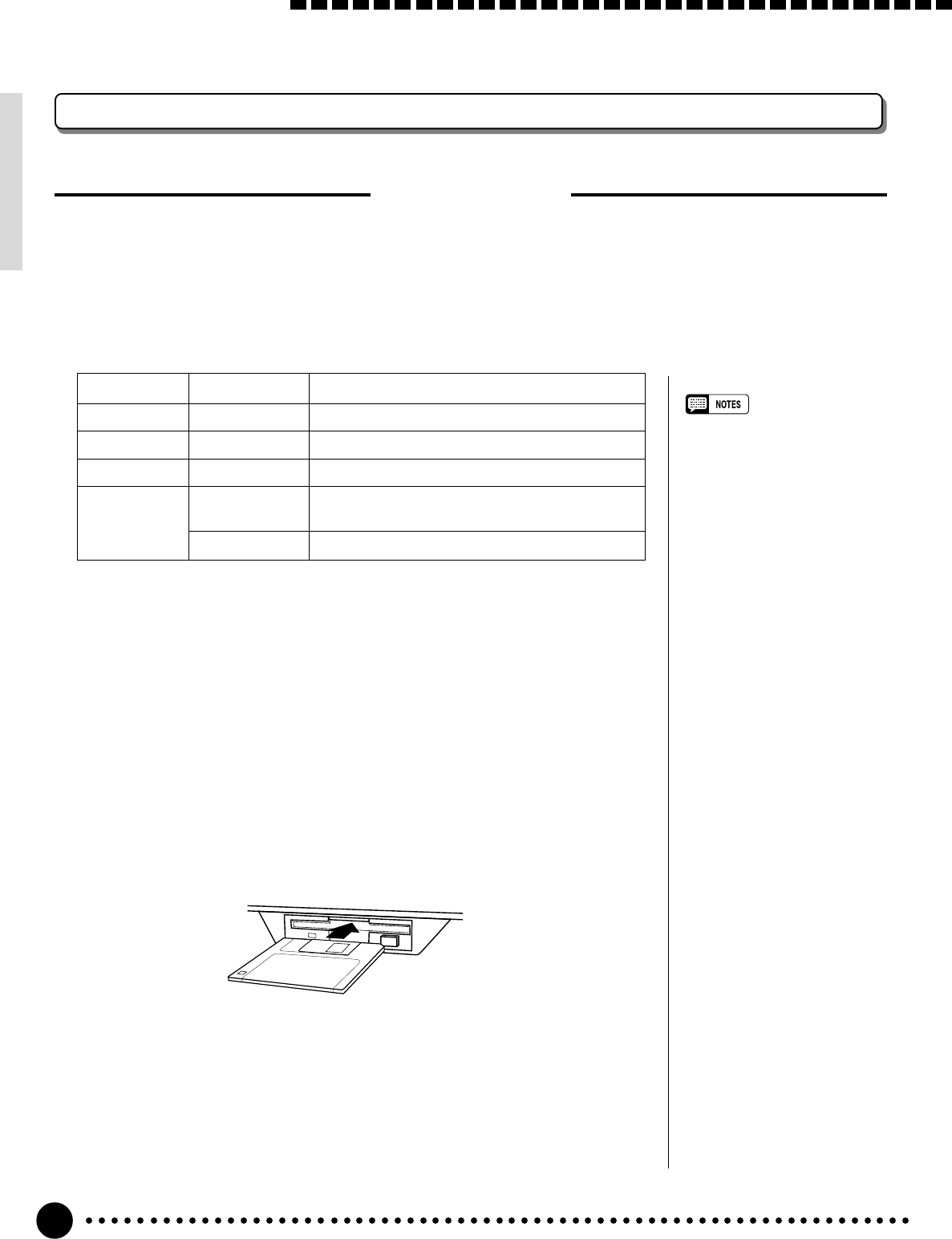
66
Saving, Loading, & Deleting Disk Files
Saving to Disk
Using Floppy Disks
Type File Extension Data Saved
Song .SGD User song data
Style .STY User style data
Multi Pad .MPD User multi pad data : pads [1] through [4]
Registration .SRD The currently selected registration bank data:
Memory registration memory settings [1] through [4]
.RAL All registration bank data
• The user style data is loaded
from disk to the style memory
area of the PSR-620 (style
number 101).
• Each file type corresponds to a
PSR-620 function.
A single floppy disk can hold up to 100 separate files (depending on the file size). Each file on a disk has a
unique file number (01 through 00) and file name. You can specify both the file number and file name you
want to save to.
When saving data to disk you must also specify a file type according to the type of data you want to save.
The file types are listed below.
1
Insert a Formatted Disk ..............................................................................................................
If an appropriate disk is not already in the drive, insert the disk you want
to save the data to. If necessary format the disk as described in the previous
section before proceeding.
* The “file extension” is a period and three-character suffix attached to the end of each file name to identify
the file type.


















