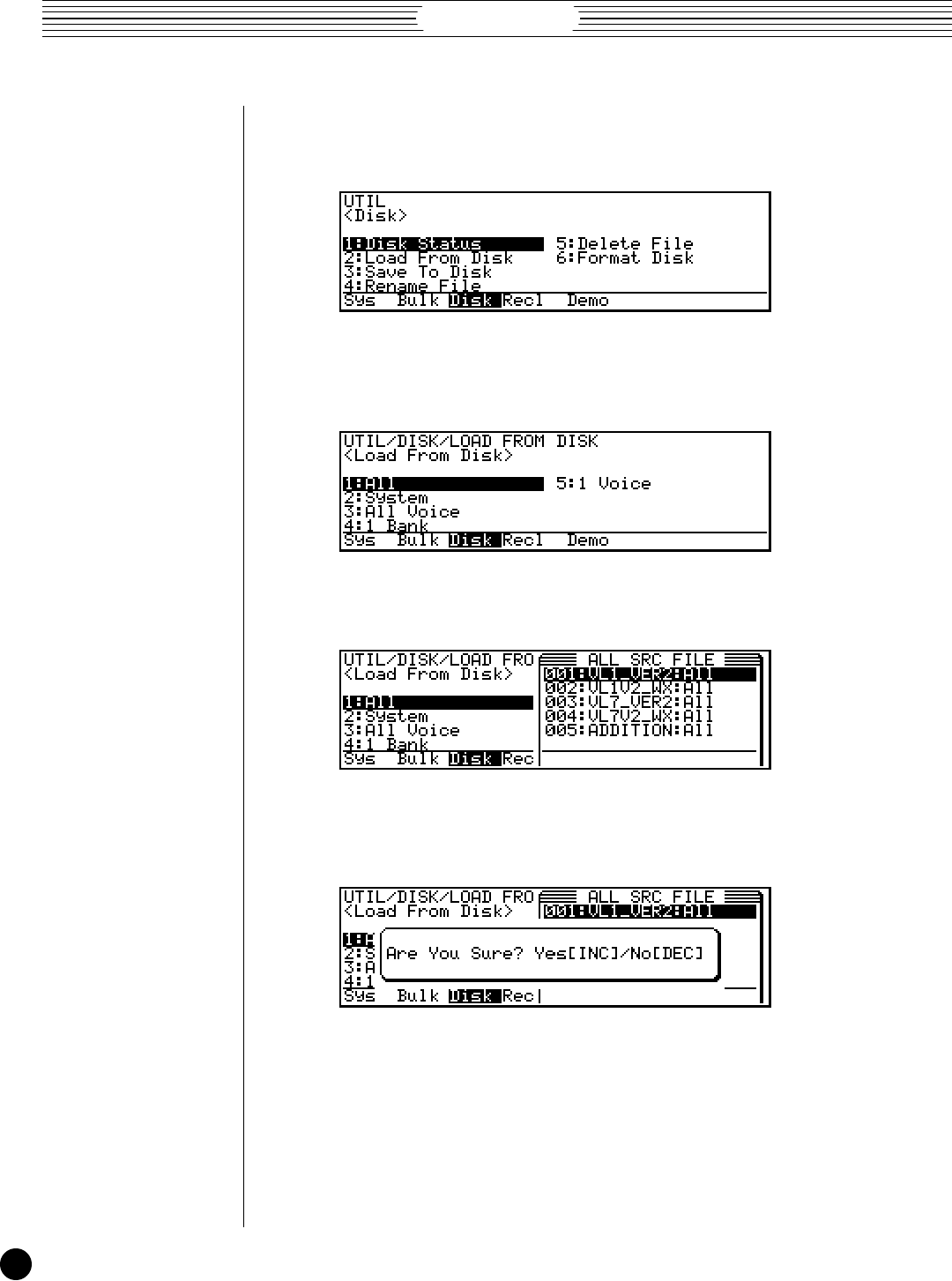
VL Version 2
8
3. Select the Disk Function Directory
Press the £ function button (“Disk”) to select the utility mode disk function
directory.
4. Select “Load From Disk”
Use the cursor buttons to move the cursor to “Load From Disk” and then press
[.
5. Select “All” and Select the “VL1_VER2.ALL” or “VL7_VER2.ALL” File
Make sure the cursor is positioned at “All” and press [.
When the list of files appears use the cursor > and < buttons to select the
“VL1_VER2.ALL” file if you have a VL1 Ver.2 or VL1-m Ver.2, or the
“VL7_VER2.ALL” file if you have a VL7 Ver.2, then press [ again.
6. Load the File
Loading will begin when you press the - button in response to the “Are You
Sure?” prompt. A bar graph on the display will indicate the progress of the load opera-
tion, and when all the data has been loaded “Completed!” will appear.


















