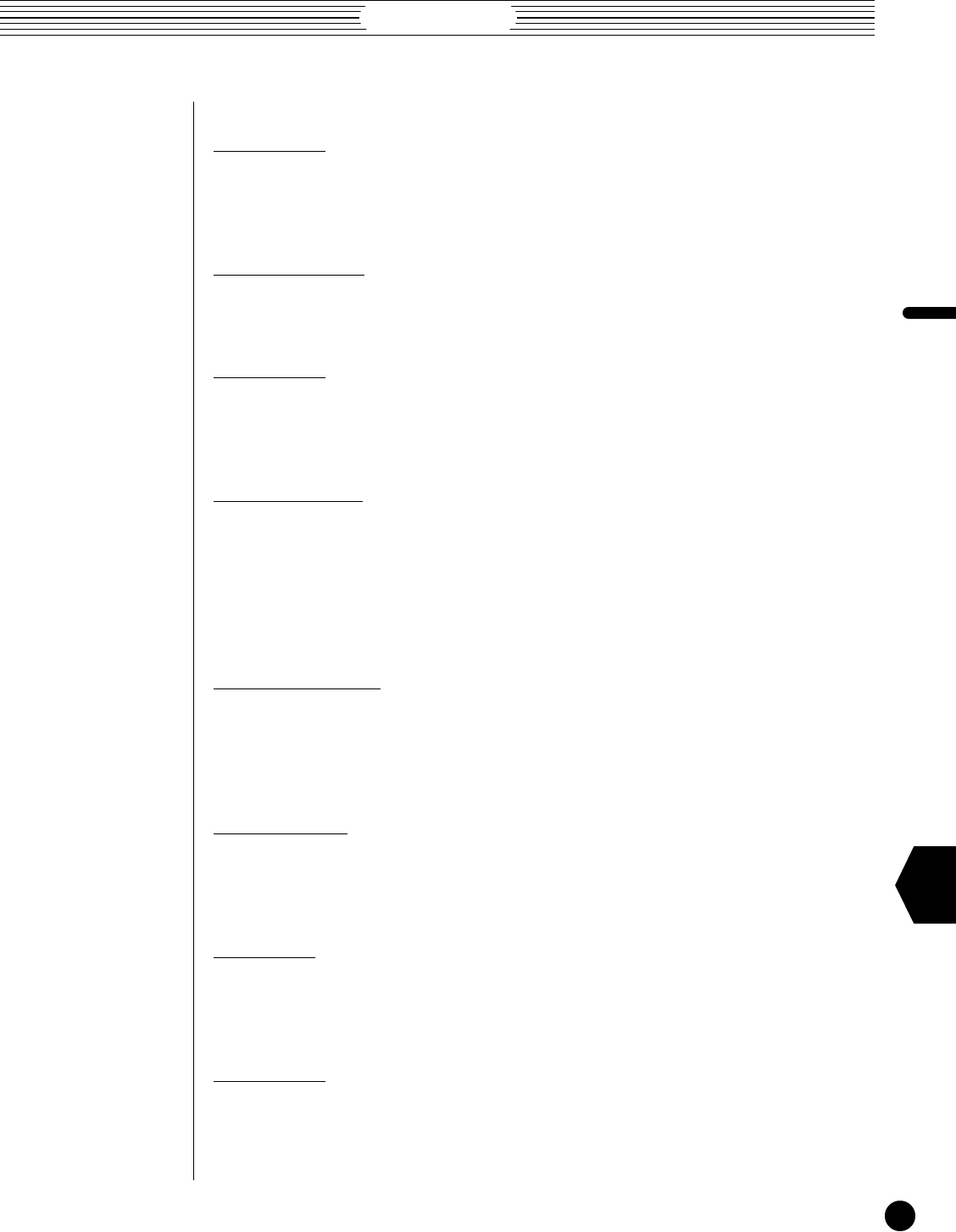
VL Version 2
39
4. New Features & Parameters
EDIT
●
Output Level
¯ 0 … 100 %.
Sets the output level of the distortion sound. Higher values send higher-level signal
to the flanger stage.
●
Freq.
¯ 0.057 … 40.0 Hz.
Sets the speed of modulation and therefore the rate of flanger effect variation.
●
Depth
¯ 0 … 100 %.
Sets the depth of modulation. Higher values produce deeper modulation and there-
fore a more pronounced flanger effect.
●
Delay
¯ 0.33 … 32.87 ms.
Sets the flanger delay time (the flanger effect is basically produced by modulating
the delay time of one signal in relation to another). Shorter delay times produce the
greatest effect in the high-frequency range, while longer delay times extend the effect to
the middle and lower frequencies. Delays longer than about 5 milliseconds produce a
more chorus-like effect
●
Phase
¯ -180.0 … 180.0 deg.
Sets the phase different between the left and right channel flanger signals. The
larger the value, the greater the “spread” in the sound. A setting of “0” produces a
centered effect.
●
FB Gain
¯ -100 … 100 %.
Determines the amount of effect-sound feedback returned to the input of the flanger
stage. Higher negative or positve values produce a more pronounced effect.
●
High
¯ 0.1 … 1.0.
Determines the amount of high-frequency effect-sound feedback returned to the
input of the flanger stage. Lower values produce more cut in the high-frequency range.
●
Flanger Balance
¯ 0 … 100 %.
Sets the balance between the distortion and flanger effect sound. Higher values
produce a greater proportion of flanger sound in relation to distortion sound.


















