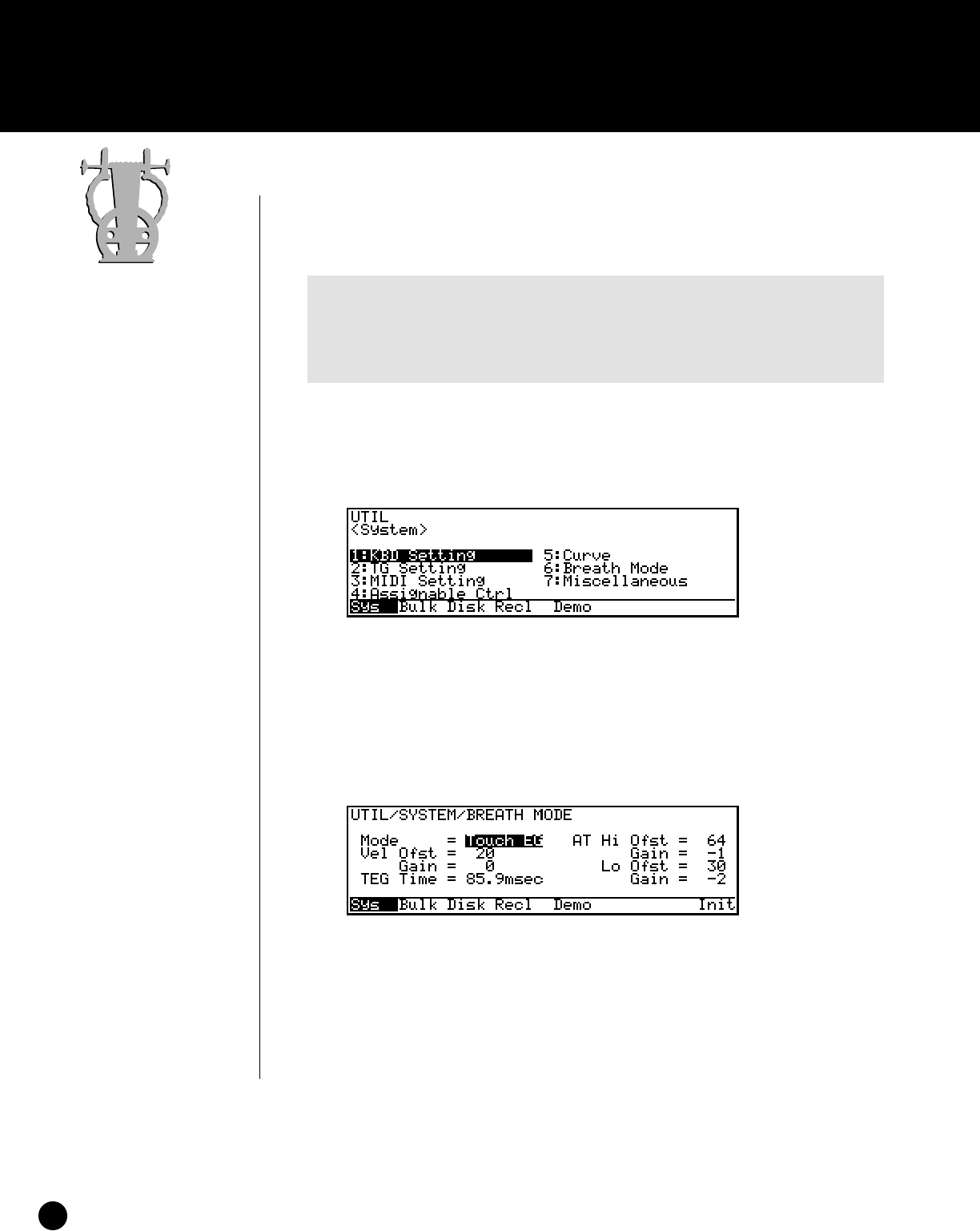
VL Version 2
10
Set the Breath Mode to “Touch EG”
Once the Version 2 voices are loaded you’re almost ready to try them out —
“almost” because there’s one more step necessary to play the voices without a breath
controller:
NOTES ■ The procedure below sets the breath mode to “Touch EG” so
“breath” control can be applied via keyboard touch response. This setting is
automatically selected when the VL1-VER2.ALL or VL7_VER2.ALL file is loaded,
so you may not need to bother with these steps if you’ve just loaded one of
these files. It is a good idea to check, anyway.
1. Select the Utility Mode System Page
Press the U button to select the utility mode. Then, if it is not already se-
lected when the utility mode display appears, press the ¡ button to select the “Sys-
tem” function page.
2. Set the Breath Mode to “Touch EG”
Use the cursor keys to move the cursor to “Breath Mode”, and press [ to
call the “Breath Mode” function page. Make sure the cursor is located at the “Mode”
parameter and use the = and - buttons to select “Touch EG”.
It might be a good idea to increase the value of the “VelGain” parameter a bit for
easier response. The default values can be instantly recalled by pressing the • (Init)
function button.
3. Return to the Play Mode
Press the P button to return to the PLAY mode.
2: Test Driving Version 2


















