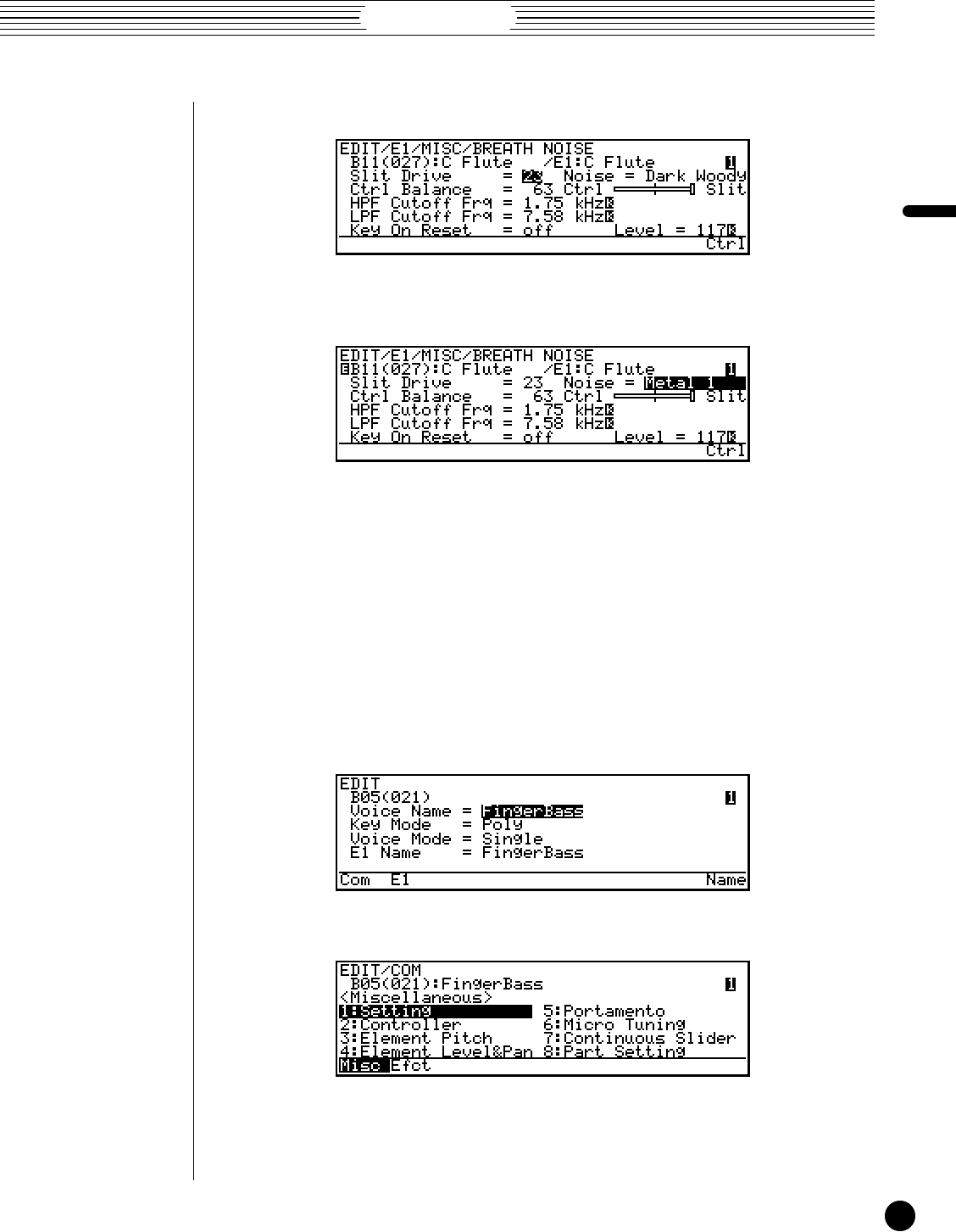
VL Version 2
13
4. Move the cursor to “Breath Noise” and press the [ button.
5. Move the cursor to the “Noise” parameter (currently set to “Dark
Woody”), and use the = and - buttons to select different noise types
while playing the voice (there are 23 different noise types to choose from).
6. Press the P button to return to the play mode when done.
The noise parameter you just edited changes the noise components at the flute
mouthpiece. The ability to choose from a range of noise types provides considerable
voice-shaping flexibility.
●
B05 FingrBass
Here’s a simple experiment which demonstrates the improved flexibility of the
Version 2 effects using the B05 FingrBass voice:
1. Press the E button to select the edit mode. If the entry-level edit display
shown below does not appear when the E button is pressed, press the
] button a few times until it does.
2. Press the ¡ (Com) button.
2: Test Driving Version 2


















