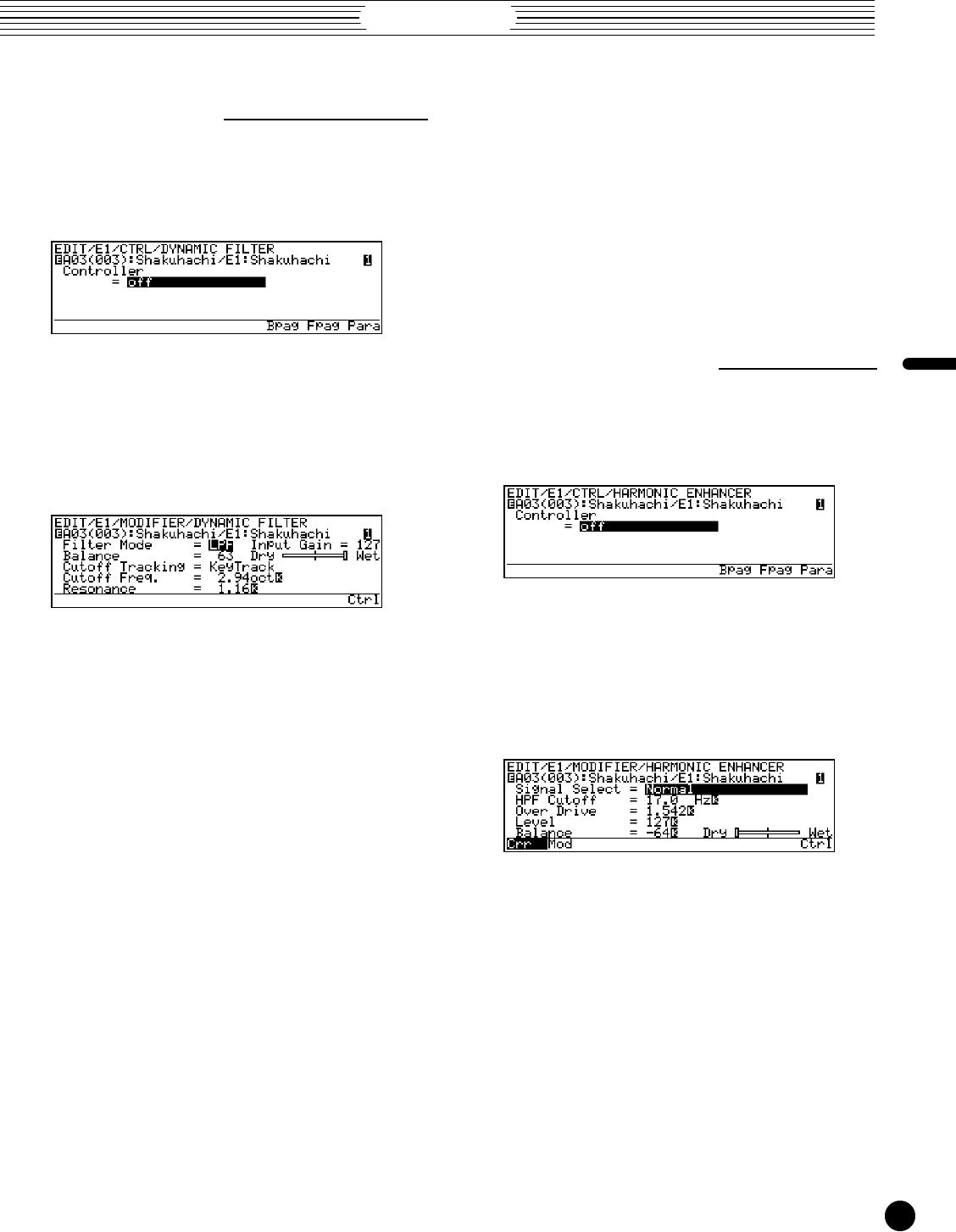
VL Version 2
67
5: Experiments
.
.
.
.
.
.
.
.
.
.
.
.
.
.
.
.
.
.
.
.
.
.
.
.
.
.
.
.
.
.
.
.
.
.
.
.
.
.
.
.
.
.
.
.
.
.
.
.
.
.
.
.
.
.
.
.
.
.
.
.
.
.
.
.
.
.
.
.
.
.
.
.
.
.
.
.
.
.
.
.
.
.
.
.
.
.
.
.
.
.
.
.
.
.
.
.
.
.
.
.
.
.
.
.
.
.
14.When done set the “Filter Mode” to “LPF”.
15.Select the “Cutoff Freq.” parameter and set it to “2.94
oct”.
16.Press • (Ctrl) to go back to the controller page.
17.Press = once to turn the “Controller” parameter “off”.
18.Press ].
12
: Harmonic Enhancer
1. Use the cursor buttons to highlight the “12: H.Enhnc”
item in the element edit display.
2. Press [ to go to the HARMONIC ENHANCER
parameter display.
3. If necessary, use the cursor buttons to highlight the
current setting of the “Controller” parameter.
4. Press - once to set the “Controller” parameter to
“Modulation Wheel”.
5. Press the • (Para) function button to go to the har-
monic enhancer parameter page.
6. Use the cursor buttons to highlight the “Balance” param-
eter.
7. Use the data dial to set the “Balance” parameter to “63”.
8. Try operating the modulation wheel (MW1) while playing
the keyboard, and note how the sound changes.
The harmonic enhancer works by varying the
harmonic content of the sound.
9. When done, reset the “Balance” parameter to “-64”.
10.Press • (Ctrl) to go back to the controller page.
11.Press = once to turn the “Controller” parameter “off”.
12.Press ].
11
: Dynamic Filter
1. Use the cursor buttons to highlight the “11: D.Filtr” item
in the element edit display.
2. Press [ to go to the DYNAMIC FILTER parameter
display.
3. If necessary, use the cursor buttons to highlight the
current setting of the “Controller” parameter.
4. Press - once to set the “Controller” parameter to
“Modulation Wheel”.
5. Press the • (Para) function button to go to the dynamic
filter parameter page.
6. Use the cursor buttons to highlight the “Cutoff Freq.”
parameter.
7. Use the data dial to set the “Cutoff Freq.” parameter to
“-1.00 oct”.
8. Try operating the modulation wheel (MW1) while playing
the keyboard, and note how the sound changes.
The effect you hear should be that of varying the
cutoff frequency of a low-pass filter.
9. Use the cursor buttons to highlight the “Filter Mode”
parameter.
10.Press - to set the “Filter Mode” parameter to “BPF”.
11.Try operating the modulation wheel (MW1) while playing
the keyboard again. Now you have a variable-frequency
bandpass filter.
12.Press - again to set the “Filter Mode” parameter to
“HPF”.
13.Try operating the modulation wheel (MW1) while playing
the keyboard again. This time you have a variable-
frequency high-pass filter.
Use the = and - buttons to select the various
filter types and compare their sound.


















