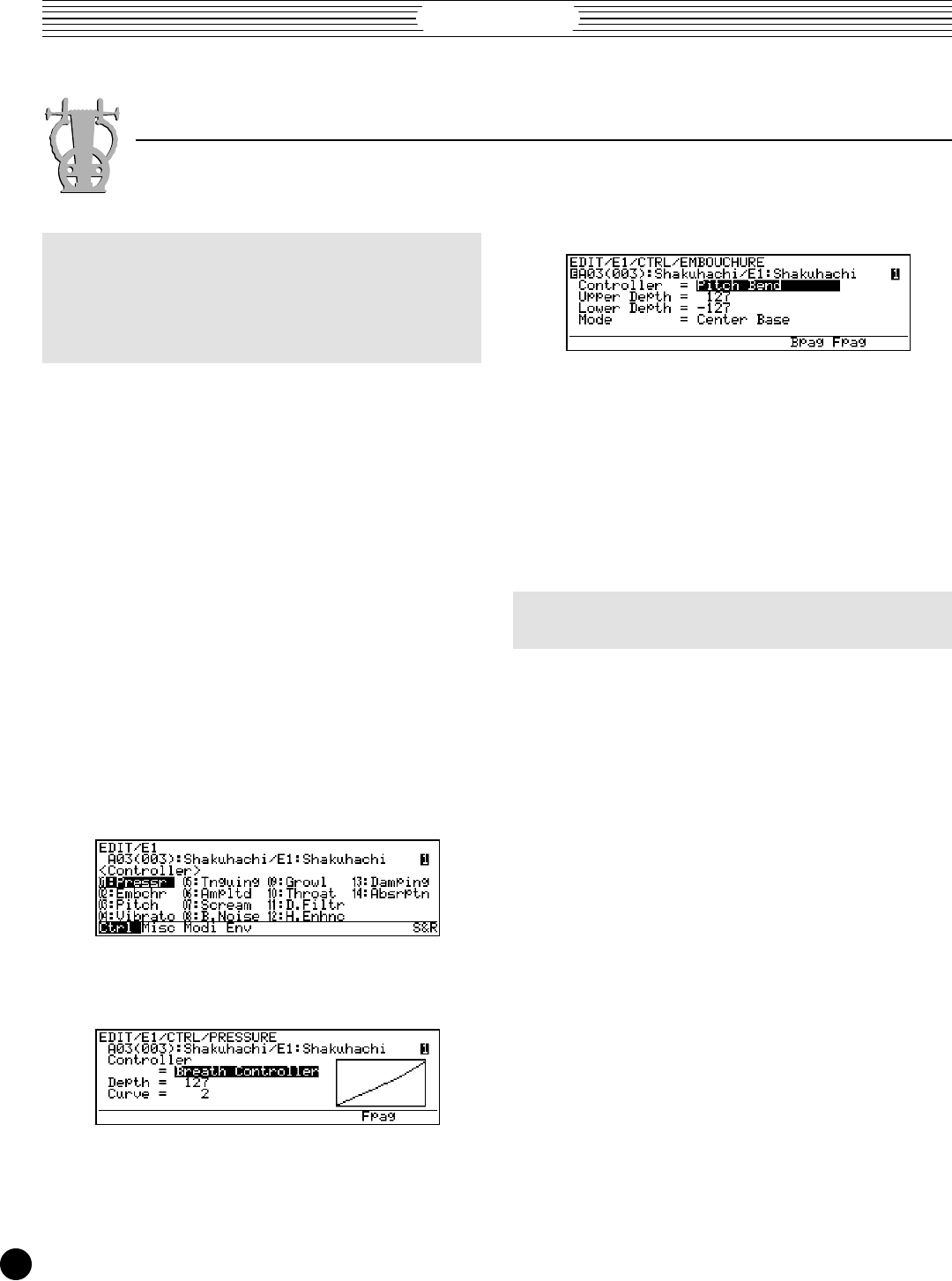
VL Version 2
62
Try Out The Controller Functions
10.Rotate the data dial counter-clockwise to turn the pressure
controller “off”.
11.Press ¶ (Fpag) to go to the next controller page.
12.If necessary, use the cursor buttons to highlight the
current setting of the “Controller” parameter.
13.Rotate the data dial counter-clockwise to turn the embou-
chure controller “off”.
14.Repeat steps 11 through 13 to turn “off” the controllers
for pitch, vibrato, tonguing, amplitude, scream, breath
noise, growl, throat formant, dynamic filter, harmonic
enhancer, damping, and absorption in the same way.
NOTES ■ You can use the
§
(Bpag) function key to step
back one controller page if necessary.
15.When all the controller parameters listed above have been
turned “off”, press ] to return to the element edit
menu.
Once you have completed the above steps all controllers
will disengaged and should have absolutely no effect on the
sound. Play the keyboard and try out the modulation wheels,
just to be sure.
.
.
.
.
.
.
.
.
.
.
.
.
.
.
.
.
.
.
.
.
.
.
.
.
.
.
.
.
.
.
.
.
.
.
.
.
.
.
.
.
.
.
.
.
.
.
.
.
.
.
.
.
.
.
.
.
.
.
.
.
.
.
.
.
.
.
.
.
.
.
.
.
.
.
.
.
.
.
.
.
.
.
.
.
.
.
.
.
.
.
.
.
.
.
.
.
.
.
.
.
.
.
The experiments described in this section provide
an opportunity to discover just how controller
functions like pressure and embouchure affect the sound.
NOTES ■ For the following experiments it is assumed that
MODULATION WHEEL 2 is set to the same control number
as the breath controller (the initial “EXAMPLE:ALL” file
setting). If the MODULATION WHEEL 2 control change
number has been changed for any reason, it should be
reset to the initial value for these experiments.
■
VL1 Ver.2/VL7 Ver.2 Preparations
Carry out the steps listed below to prepare the VL1 Ver.2
or VL7 Ver.2 for the following experiments. A separate
preparation procedure is provided for the VL1-m Ver.2.
1. Disconnect the breath controller, foot controller, and
footswitch.
2. Set MODULATION WHEEL 2 to its central position.
3. Make sure the PLAY mode is engaged. If it isn’t, press
the P button.
4. Select voice A3 (Shakuhachi).
5. Press E.
6. Press the ™ (E1 or EL) function button to go to the
element edit menu.
7. Use the cursor buttons to select the “01: Pressr” item.
8. Press [ to go to the PRESSURE parameter page.
9. If necessary, use the cursor buttons to highlight the
current setting of the “Controller” parameter.


















