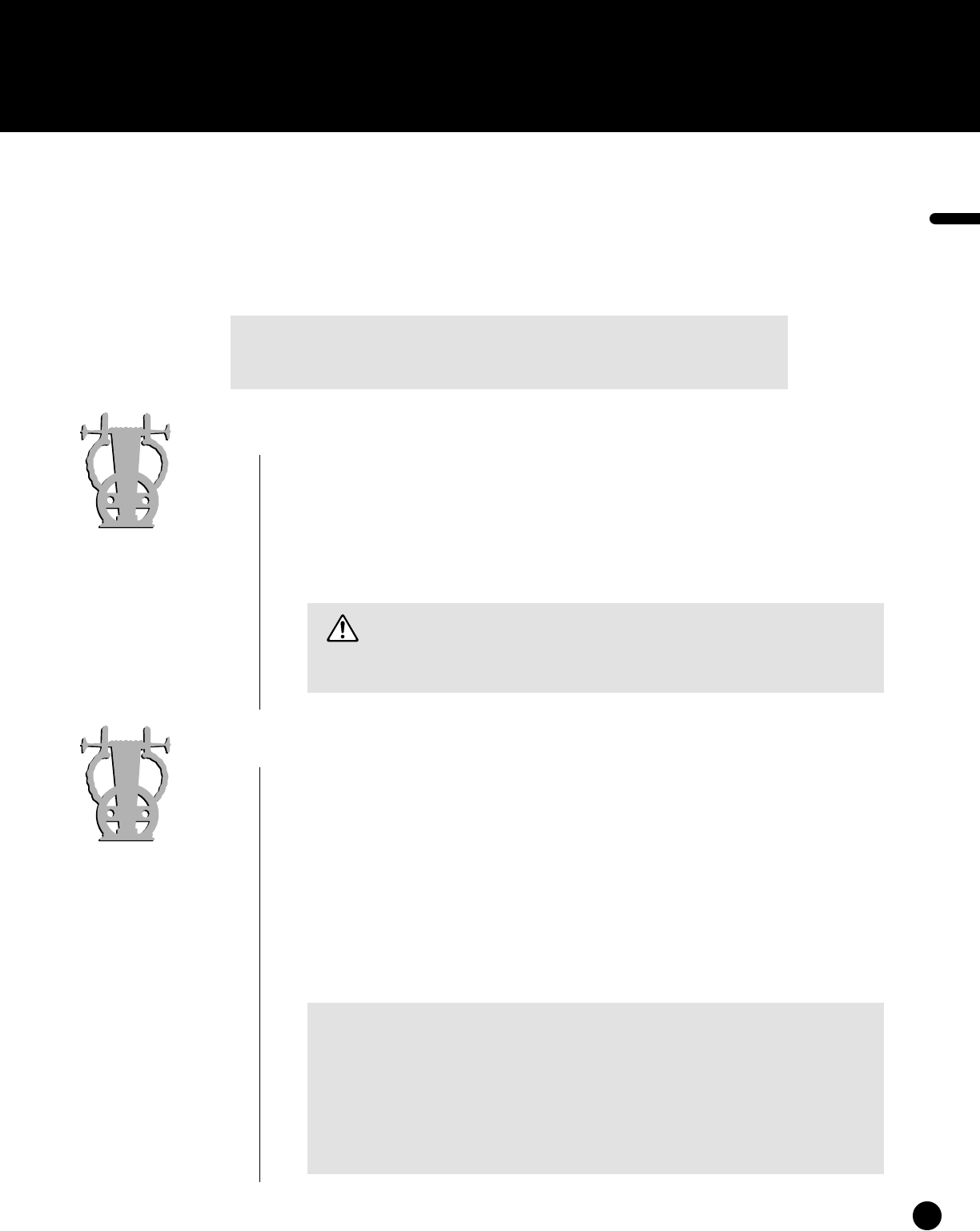
VL Version 2
5
The best way to appreciate the outstanding sound and playability of Ver-
sion 2 is to set up and try out some of the voices. Although controllers such as a
foot controller, breath controller, and footswitch are essential for maximum
musical expression with Version 2, you can initially set up without them and
still appreciate the extraordinary sound and playability it offers. This section will
guide you through the basic setup and voice loading procedures.
NOTES ■ If you’ve upgraded from an original VL model and are already
familiar with setup and voice selection procedures, you can skip ahead to
“Test Driving Version 2”, on page 10.
Power Supply
Before making any other connections the “female” end of the AC power cord
supplied with the instrument should be firmly plugged into the rear-panel AC cord socket.
Ideally the power cord should then be plugged into a convenient AC outlet after you’ve
made all other necessary connections and placed the instrument in the position in which it
will be used. Always make sure that the POWER switch is in the OFF (extended) posi-
tion before plugging the power cord in an AC outlet.
■ Make sure your VL model is rated for the AC voltage
supplied in the area in which it is to be used (as listed on
the rear panel). Connecting the instrument to the wrong AC supply can cause
serious damage to the internal circuitry and may even pose a shock hazard!
Audio Connections
●
Headphones
Headphones are ideal for a fast, easy checkout. Any standard pair of stereo head-
phones with a 1/4" stereo phone plug and an impedance of between about 8 and 150
ohms can be used.
●
Stereo Sound System
The original VL and Version 2 voices are designed to sound their best in stereo. A
stereo sound system is recommended to deliver the full impact of the voices and expres-
sive features. The OUTPUT L and R jacks can be connected directly to musical instru-
ment amplifiers designed for keyboard use, or to the line inputs of a mixing console.
NOTES ■ If you need to drive a mono amp or other device, the output can be
switched to mono (the same signal appears at the L and R outputs) by using the
Output parameter described in the Feature Reference manual:
VL1. . . . . . . page 154
VL1-m . . . . page 153
VL7. . . . . . . page 152
■ Make sure that both the instrument and your sound system are turned OFF
when making connections.
1: Initial Setup
CAUTION!
1: Initial Setup


















