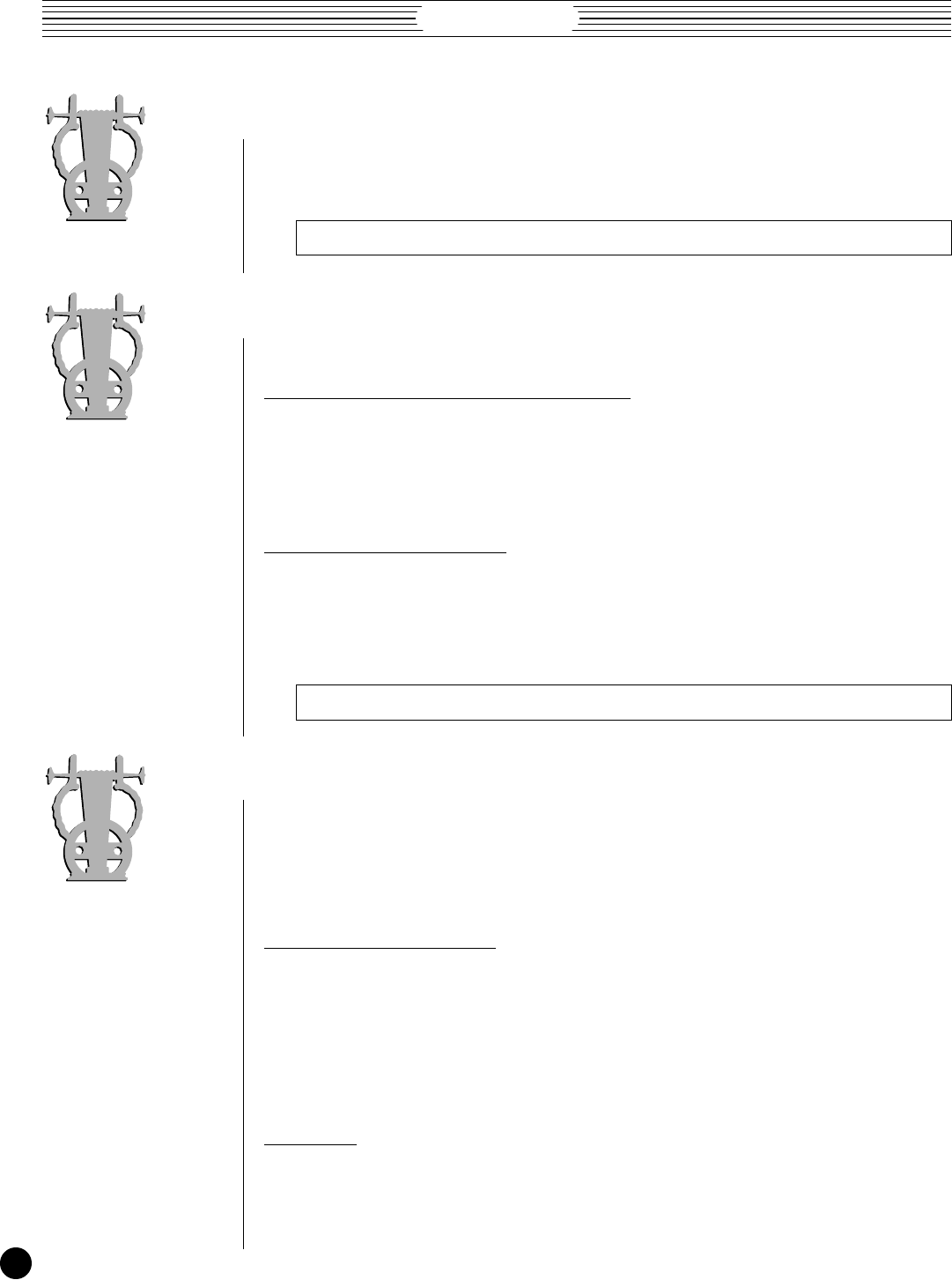
VL Version 2
54
UTIL/SYSTEM/ASSIGNABLE CONTROLLER
“BC” (Breath Controller) and “FC1” (Foot Controller 1) assignments have been
added to this page for increased controller assignment versatility — and considerably
enhanced master-keyboard functionality.
Feature Reference pages: VL1
➯
156; VL7
➯
154
UTIL/SYSTEM/CURVE
●
Velocity Curve
¯ Normal, Soft, Wide, Hard, Fix1, Fix5 … Fix127
In addition to the original “Normal”, “Soft”, “Wide”, and “Hard” settings, the
“Velocity Curve” parameter now has a range of “Fix” settings (i.e. the velocity can be
“Fixed” at a wide range of constant levels).
●
After Touch/Breath Curve
¯ -16 … 0(Normal) … 16, Wide
Instead of the original “Normal”, “Soft”, “Wide”, and “Hard” settings, the Version
2 “After Touch Curve” and “Breath Curve” parameters have been expanded to cover a
range from -16 through 0 (Normal) to +16 and Wide. In the new system a setting of “-9”
corresponds to the “Soft” setting in the original VL modes. Toward the other end of the
range a setting of “9” corresponds to the original “Hard” setting.
Feature Reference pages: VL1
➯
157; VL1-m
➯
156; VL7
➯
155
UTIL/SYSTEM/BREATH MODE
Version 2 makes it possible to assign pressure control to keyboard velocity or
touch EG so that the all-important VL pressure characteristics can be taken full advantage
of even without using a breath/wind controller.
●
Mode
¯ BC/WX, Velocity, Touch EG
Selects the physical controller which will be assigned to the VL pressure controller.
Select “BC/WX” for normal control via a BC1/BC2 breath controller or WX7/WX11
Wind Controller; “Velocity” to control pressure via keyboard initial touch response; or
“Touch EG” to control pressure via a touch EG.
Breath Controller data will be ignored when “Velocity” or “Touch EG” is selected.
●
Vel Ofst (Velocity & Touch EG Modes)
¯ 0 … 127
The value of the “Vel Ofst” (Velocity Offset) parameter is added to the actual
keyboard velocity value, thus “offsetting” the velocity to produce the ideal pressure
response. This parameter appears only when the “Velocity” or “Touch EG” mode is
selected.


















