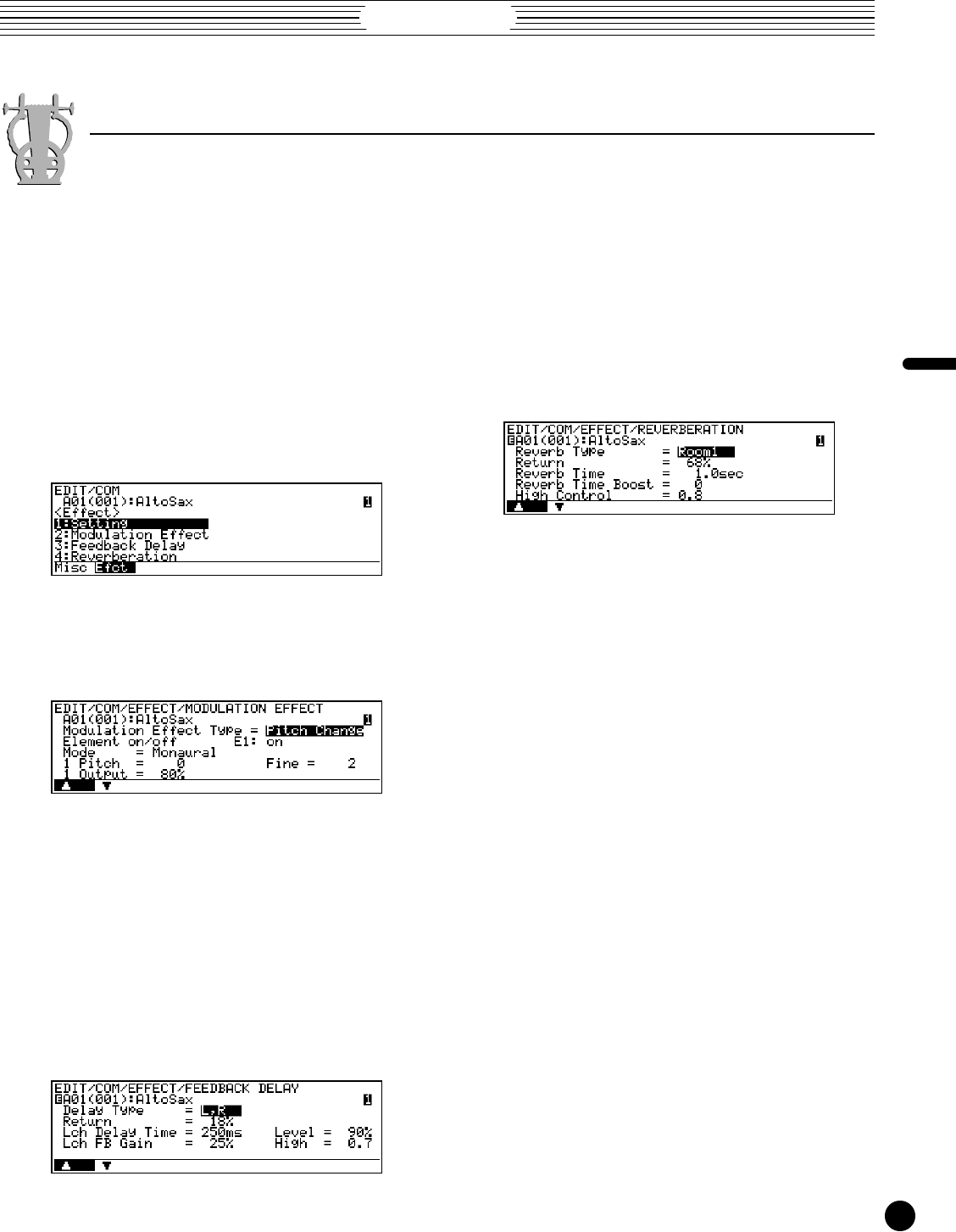
VL Version 2
71
5: Experiments
Effects
.
.
.
.
.
.
.
.
.
.
.
.
.
.
.
.
.
.
.
.
.
.
.
.
.
.
.
.
.
.
.
.
.
.
.
.
.
.
.
.
.
.
.
.
.
.
.
.
.
.
.
.
.
.
.
.
.
.
.
.
.
.
.
.
.
.
.
.
.
.
.
.
.
.
.
.
.
.
.
.
.
.
.
.
.
.
.
.
.
.
.
.
.
.
.
.
.
.
.
.
.
.
Finally, lets use the Alto Sax voice to experiment
with some of the VL effects.
1. Disconnect the breath controller, foot controller, and
footswitch. Just disconnect the breath controller from the
VL1-m Ver.2.
2. Press the P button to engage the PLAY mode.
3. Select the “A1” voice.
4. Press E to go to the EDIT mode.
5. Press the ¡ (COM) function button to go to the com-
mon edit mode.
6. Press ™ (Efct) to go to the effect menu.
7. Use the cursor buttons to highlight the “2: Modulation
Effect” item in the menu.
8. Press [ to go to the MODULATION EFFECT
parameter page.
9. Use the cursor buttons to highlight the “Modulation
Effect Type” parameter.
10.Press = to change “Pitch Change” to “Flanger”.
11.Play the keyboard to hear the Flanger effect.
12.Press ] to return to the effect menu.
13.Use the cursor buttons to highlight the “3: Feedback
Delay” item in the menu.
14.Press [ to go to the FEEDBACK DELAY param-
eter page.
15.Use the cursor buttons to highlight the “Return” param-
eter.
16.Use the data dial to set the “Return” parameter to “90”.
17.Play the keyboard to hear the Feedback Delay effect.
18.Press ] to return to the effect menu.
19.Use the cursor buttons to highlight the “4: Reverberation”
item in the menu.
20.Press [ to go to the REVERBERATION parameter
page.
21.Use the cursor buttons to highlight the “Reverb Time”
parameter.
22.Use the data dial to set the “Reverb Time” parameter to
“6.0 sec”.
23.Play the keyboard to hear the Reverberation effect.
Unlike external effect units, the VL effects can be
individually specified for each voice so the appropriate effect
is automatically recalled whenever a voice is selected.


















