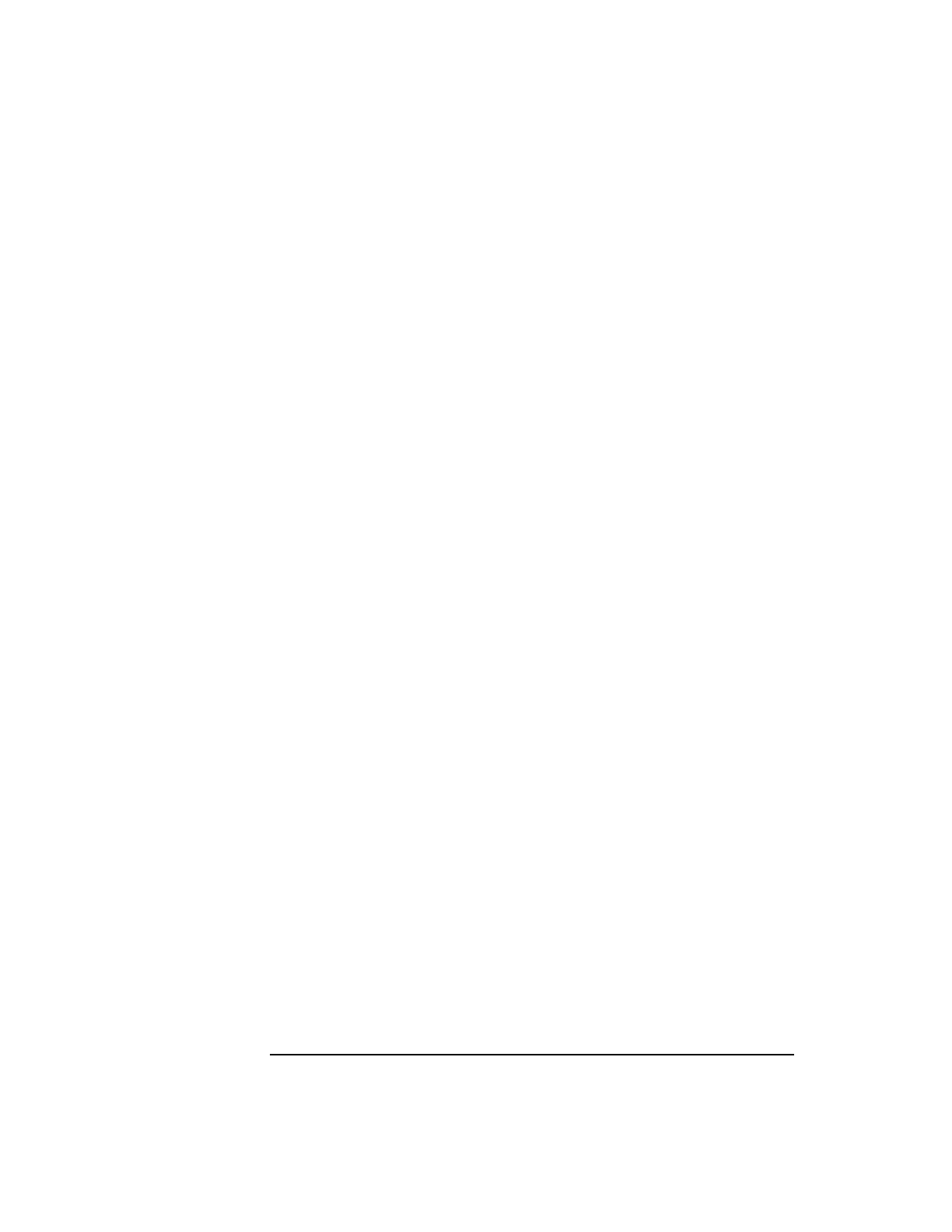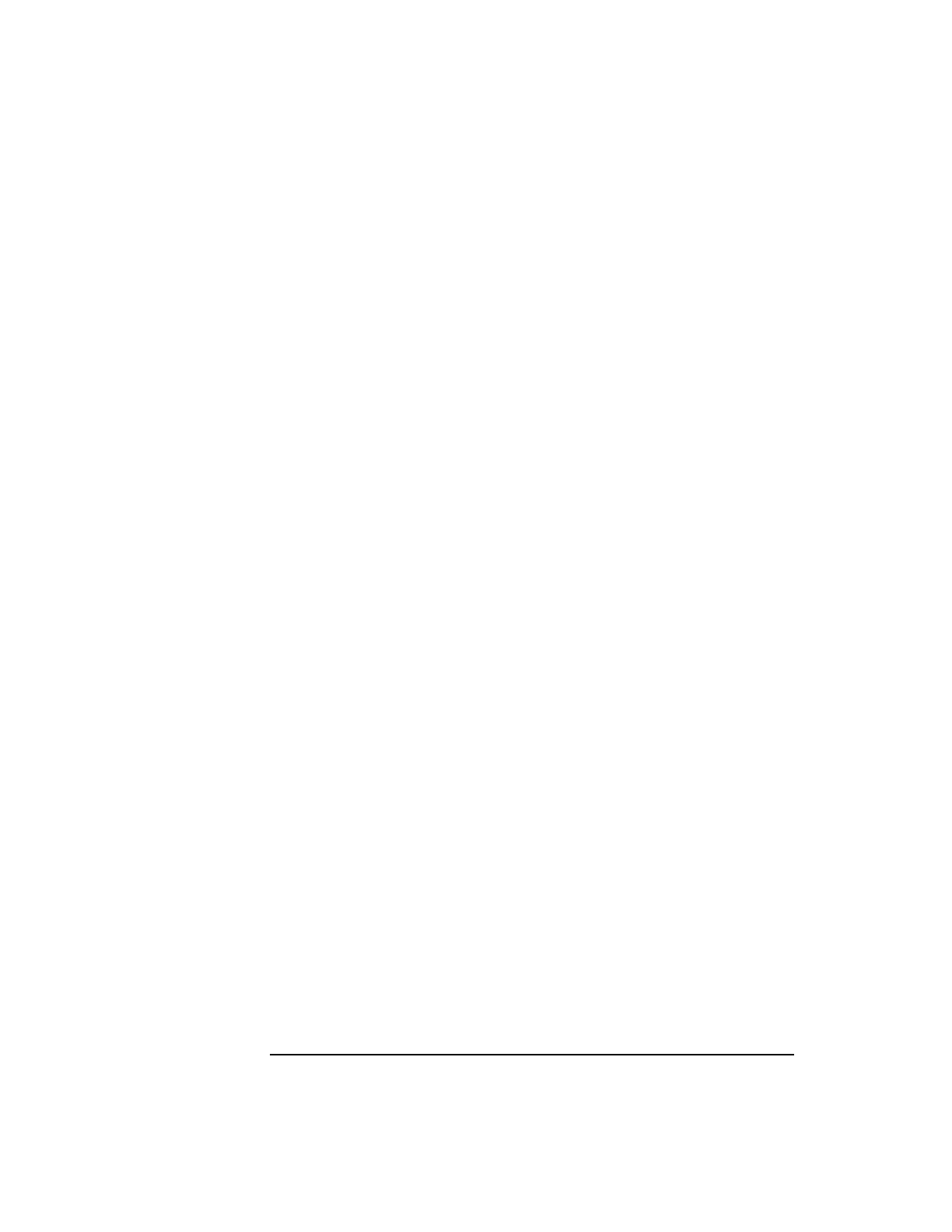
86 Chapter 4
Test Controller
User interface
Test Configuration menu
The Test Configuration menu is shown below:
Test Configuration menu
Test Configuration Menu
0=Return to Main Menu A=Hardware Selection Menu
1=Display ClassesB=Loop Enable
2=Display SubtestsC=Loop Count
3=Select ClassesD=Test Error Count
4=Select SubtestsE=Pause at Test Start
5=Read All Test ParametersF=Pause at Test End
6=Read One Test ParameterG=Pause at Subtest Start
7=Write Test ParameterH=Pause at Subtest End
8=Reset ParametersI=Pause On Failure
9=Display Test Configuration
Enter command:
Each Test Configuration menu selection is defined as follows:
• 0=Return to Main Menu—Returns the user to the Main menu.
• 1=Display Classes—Displays the current class definitions for this
diagnostic. An example of the display is shown below:
Test Configuration menu - Class display
Test Configuration Menu - Class Display
Class Description
0 class 0 description
1 class 1 description
. .
..
n class n description
• 2=Display Subtests—Displays the current subtest definitions for this
diagnostic. An example of the display is shown in the example belolw.