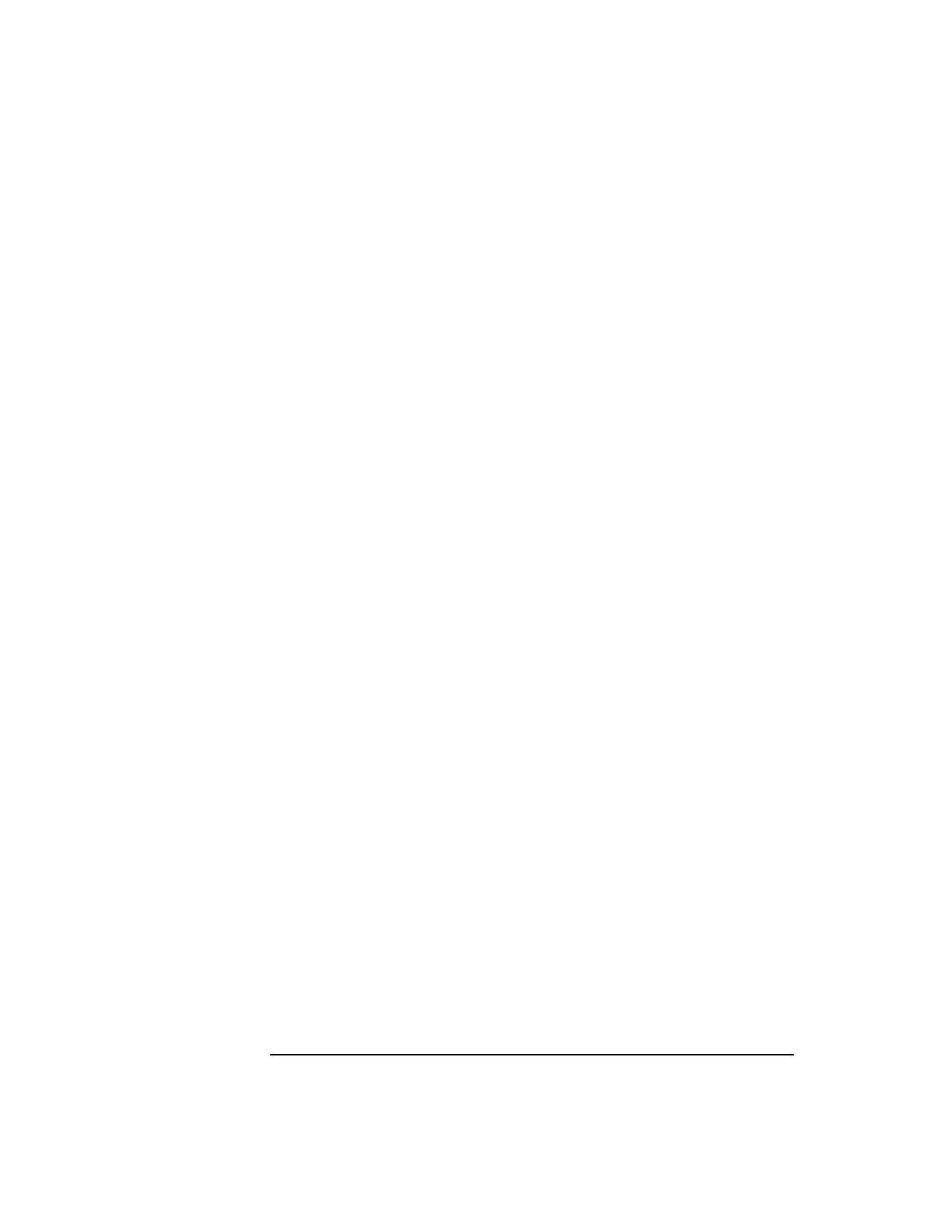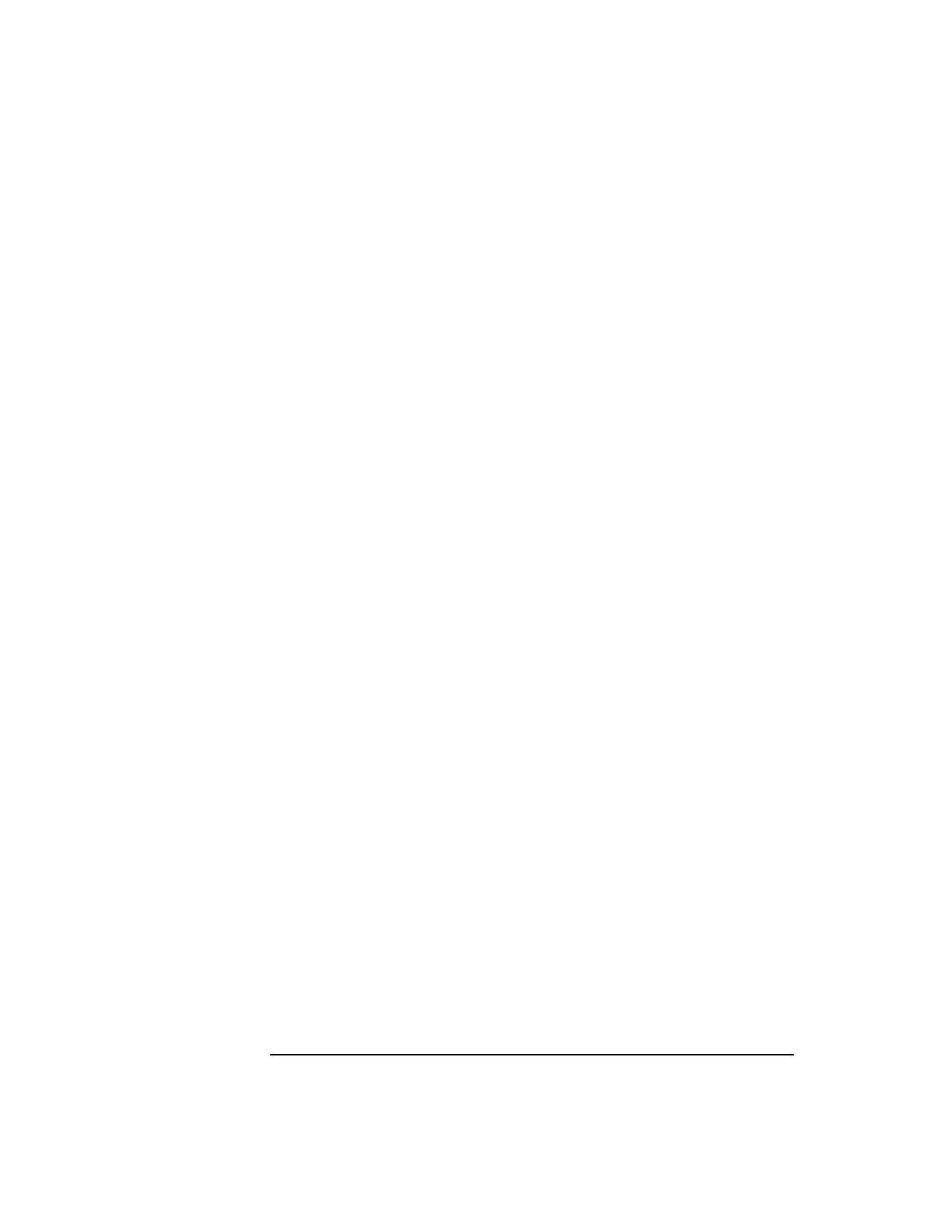
108 Chapter 5
cxtest
Graphics interface
Command menu
The Command menu is used to perform actions on the node or complex
being tested. These actions include:
•Go
• Reset Machine
• Read Boot Config Map
The Go selection starts the subtests. The subtests are sent to the test
controller one at a time so that the application can detect the completion
of each subtest. While running, an Abort button appears at the bottom of
the screen. Clicking on this while the test is in progress terminates all
test selections, not just the subtest currently running.
The Reset Machine option resets the system.
The Reading Boot Configuration Map must be used if the physical
location of the boards being tested changes. It allows the user to keep
cxtest running while the node is powered off and boards are moved.
The Abort button will disappear while control is returned.
System Configuration menu
The System Configuration menu displays all nodes that were online at
the time cxtest started. Clicking one of the menu entries opens a node
configuration window (Node x Configuration window) that allows the
user to select the hardware to test, excluding I/O-specific devices such as
disk drives or PCI adapters. See Figure 33.
Any hardware selections made on this screen apply to all tests to be run.
For example, to run test A with hardware configuration A and then test
B with hardware configuration B, the configuration must be changed
manually after test A is completed. The information contained in the
node configuration window is extracted from the boot configuration map.
If this map changes, it can be reread using the Command menu.