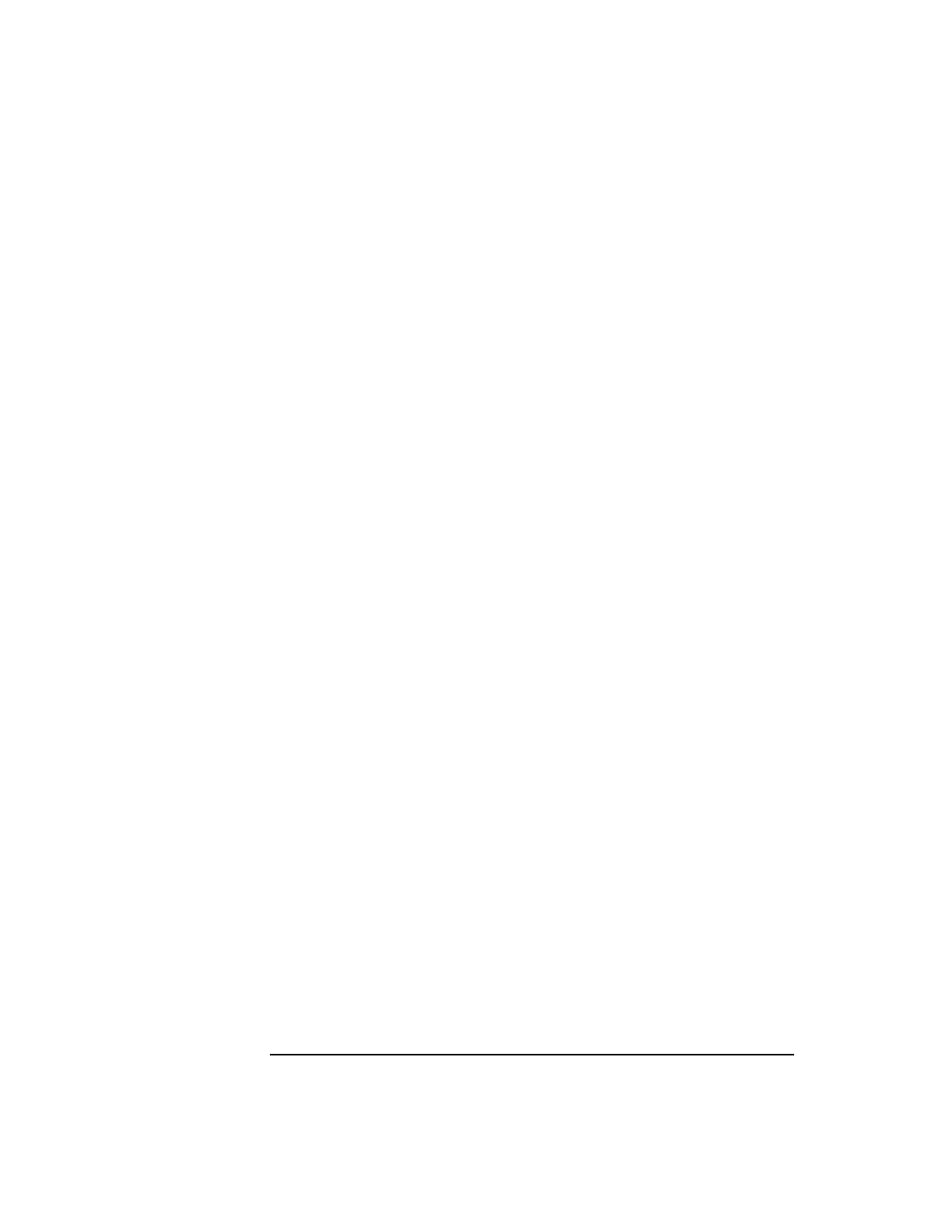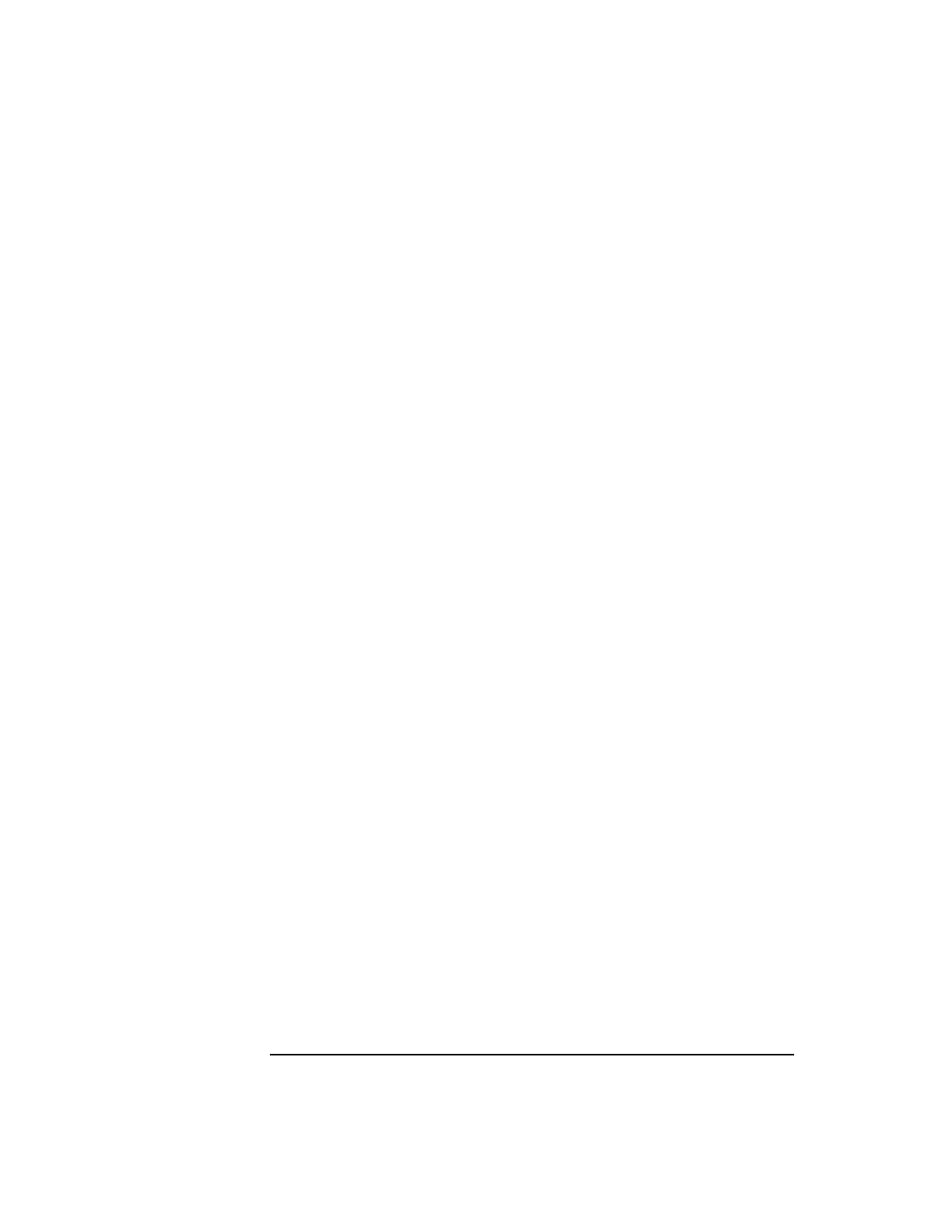
216 Chapter 11
Utilities
AutoRaid recovery map (arrm)
0/1/0.5.0
If the EPIC number is outside of the range 0 to 7, the slot number is
outside of the range 0 to 2, or the target number is outside of the range 0
to 15, an error message is displayed and the operator prompted to
reenter the address. The program then tries to open the path to the array
and perform checks of its internal state. If the open and checks are
successful, a message similar to the following is displayed:
Example output with sucessful opening
Attempting to open 0/1/0.5.0
Checking the Product firmware for RECOVER capability.
Nr. Vol. Set Ser. Nr Drives:
-----------------------------------
1: > 1213A D< A4 A5 A6
2: > 1213A 12< B4 B5 B6
Please enter number of volume set to recover.
Failure to open and recovery
If openning the array fails, it is likely that the address entered for the
array was incorrect, and the following message will be displayed:
Example of the Failure on open message
Attempting to open 0/1/0.5.0
A failure occurred on openning the array.
Please boot OBP and run the 'show-scsi-all utility to verify the address of the
array and reset the array before retrying. Halting.
The show-scsi-all utility scans all SCSI buses on the system and
displays all SCSI devices found and their addresses.
After successfully openning the path to the array, arrm checks internal
array states that can affect a successful recovery. If a condition exits that
may prevent a successful recovery, arrm notifies the operator displays
the option whether or not to continue. For example, if the array firmware
is of an early revision, the following message will appear: