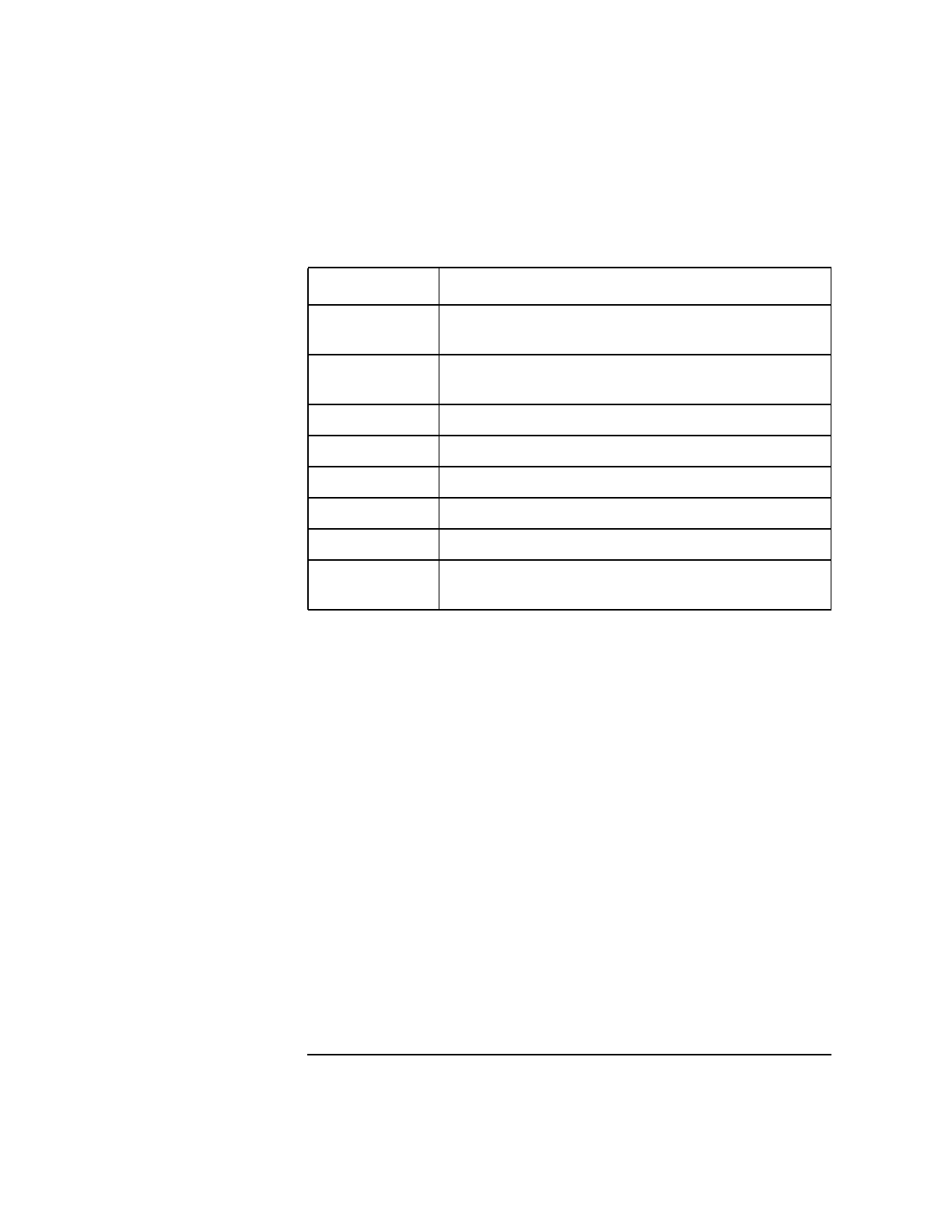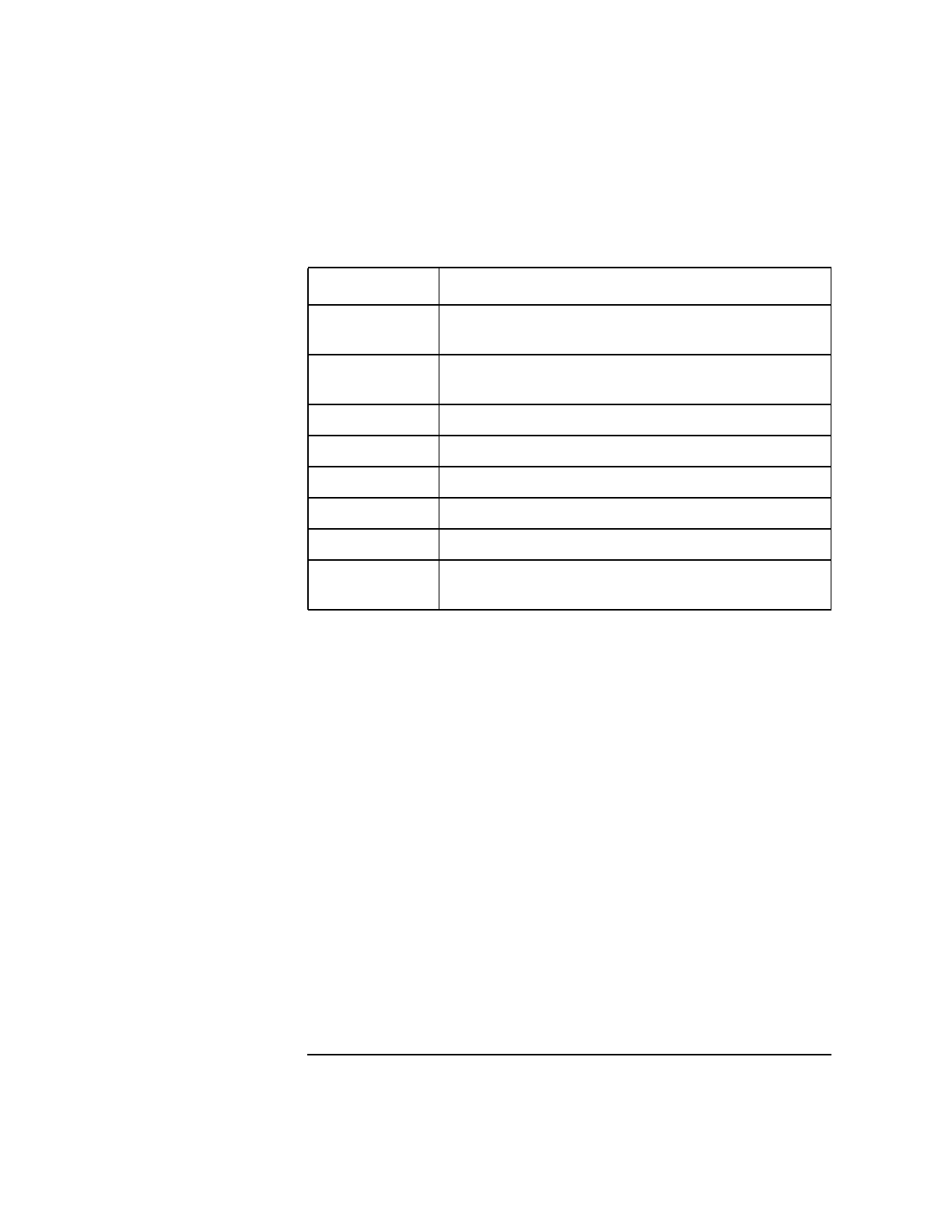
Chapter 10 205
Scan test
Running est from command line
Table 80 Gate Array test options
By default, the g command tests all arrays. When the -r, -b, -j, or -t
options are used, only arrays that meet all criteria are tested.
Gate array tests use test vectors that have been pregenerated for the
certain arrays (each array has multiple files associated with it). The -s,
-e, and -o options can be used to limit the number of patterns that are
run for each pattern file. The default is to run all patterns in each file.
While it may take more time to run all patterns, using options to limit
the number of patterns may result in a significant loss of test coverage.
The -o option controls how much parallelism takes place. There are
three levels:
• 0—No optimization.
• 1—Same parts on the same ring are tested together.
• 2—Identical rings are tested in parallel.
If an error is encountered during parallel testing, the following message
may appear:
*** errors found - must switch to serial testing ***
Option Description
-r <refdes> Test arrays with matching reference designator
value.
-b <board> Test arrays on given board. <board> may either be a
number or a name.
-j <jtag_id> Test arrays matching a jtag_id.
-t <type> Test an array type (For example, ERAC).
-s <number> Start with a given pattern number.
-e <number> End on a certain pattern number.
-m <number> Run a maximum of <number> patterns per file.
-o <number> Optimization level (0, 1, or 2) Two is the most
optimized and is the default.