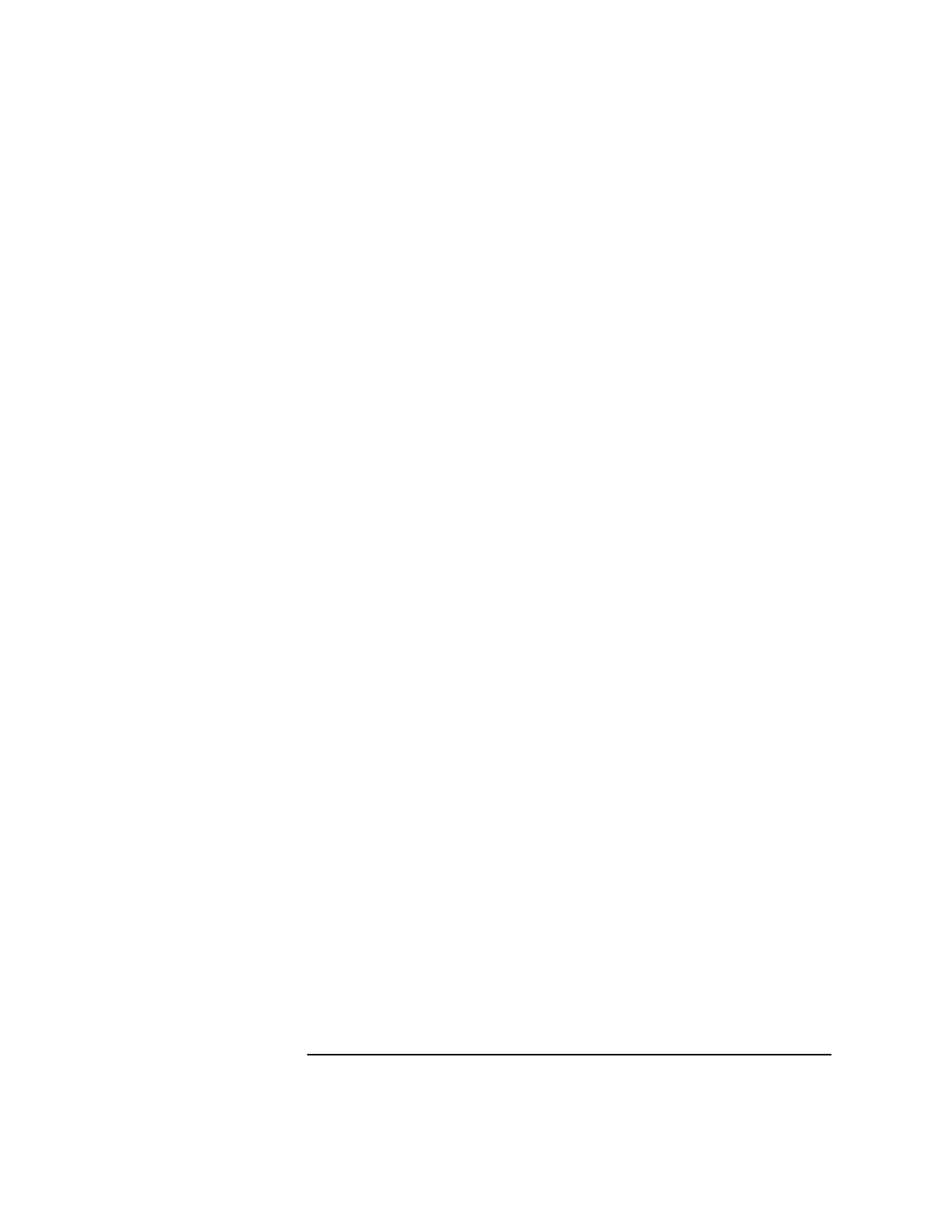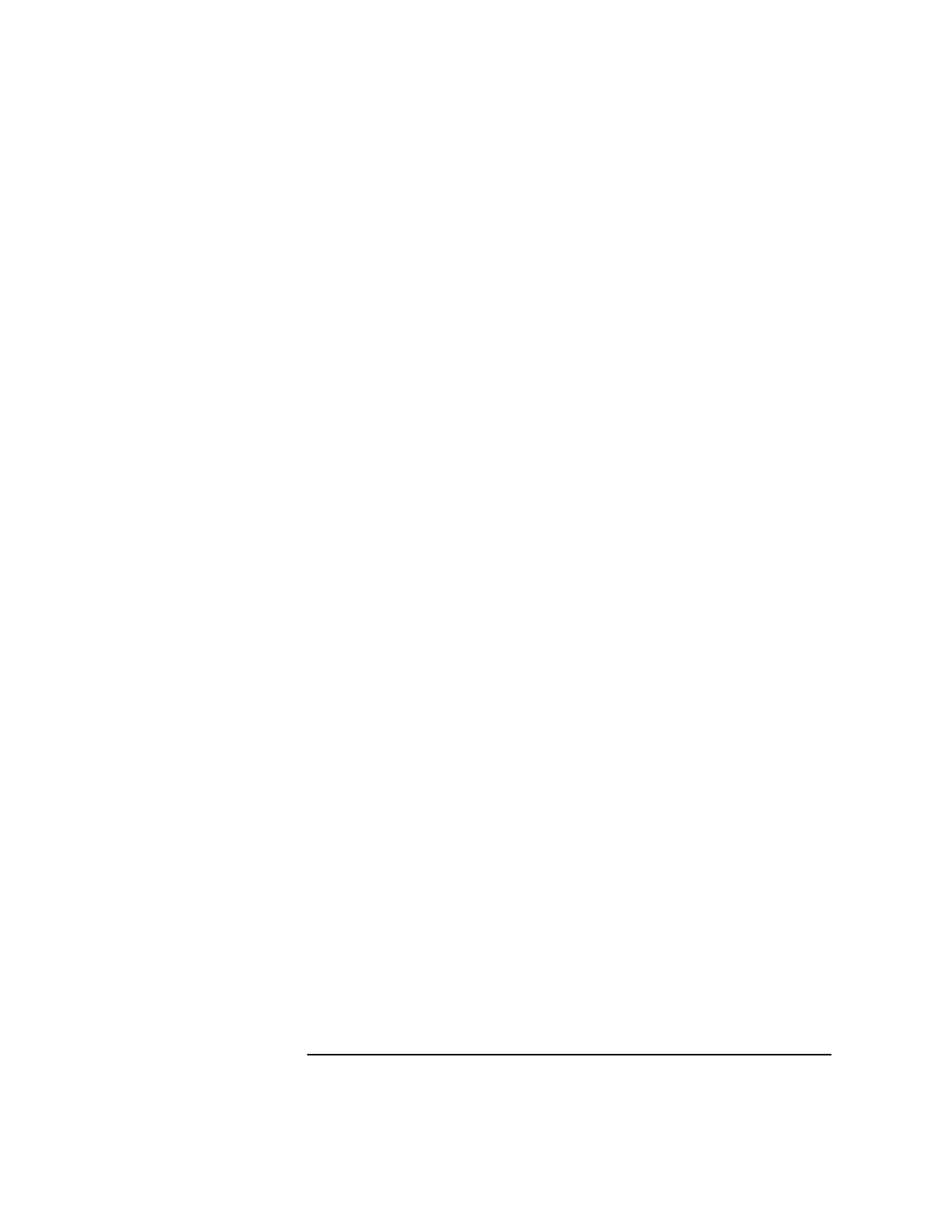
Chapter 5 105
cxtest
Graphics interface
File menu
The File menu has the following options:
• Save Selections
• Restore Selections
• Log to File/Close Log File
• Clear Log
• Exit
Save Selections
The Save Selections option saves specific tests or configurations.
Restore Selections
With the Restore Selections option, the user runs specific tests without
having to click on many buttons.
Clear Display
This option clears the browser of all text. It does not clear the log file.
Log to File/Close Log File
This option starts logging the information to the file
/spp/data/<COMPLEX_NAME>/cxtest.log. The previous file is not saved.
No information present on the screen prior to this option being enabled is
saved.
Exit
The Exit option closes cxtest.
When exiting cxtest, the state of the Boot option is set to what is
displayed in the System Configuration menu. The default is to return to
OBP, so if the user intends to return to cxtest, make sure the test
controller stand-alone option is checked. See Figure 33.
Test menu
Selecting a test from the Test menu opens a window like the one in
Figure 31. The Test menu varies depending on the tests loaded in
EEPROM. If there is only one test loaded in EEPROM, then only one test
appears in this window. The test names are presented as they appear in
the EEPROM. If a test is not present in EEPROM, there is a “-” in the
menu.