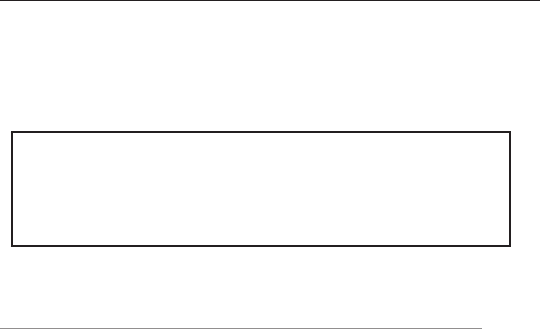
Aviom A-16R and A-16CS User Guide
22
• The current active Channel, linked pair, or Group
Tip: One Channel is always selected on a Personal Mixer,
and this Channel info is stored with the mix Preset. By
selecting a specific Channel prior to saving a Preset
you can always have your favorite Channel ready for
real-time editing when the Preset is recalled.
Information Not Saved With a Preset
When saving a Preset the following information is not saved:
• Master Volume level
• Master Bass and Treble tone control settings
• Auxiliary Mix In level
• REMOTE/LOCAL switch position on the A-16R
• Setting of the rear-panel Mono/Stereo switch on the
A-16R
• Stereo Link information set at the A-Net input module
Note also that the system does not remember if the optional A-16CS
Control Surface is connected to the A-Control jack on the rear panel of
the A-16R.


















