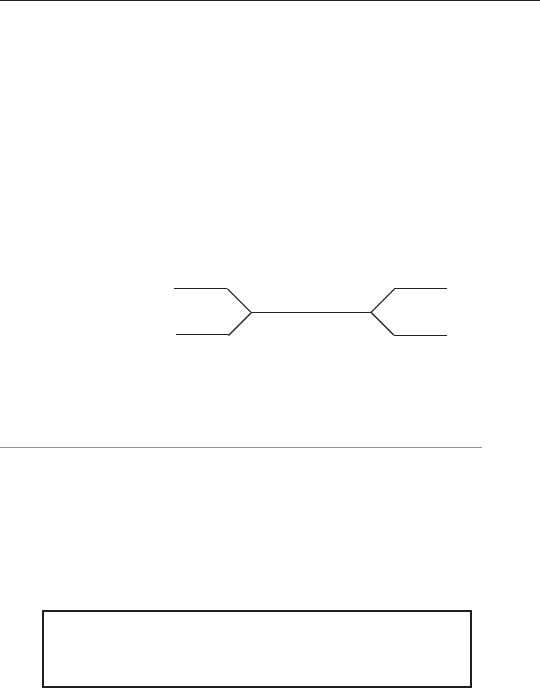
27
turn the knob counterclockwise past the center. To change the high-
frequency content, follow the same procedure; turn the T
REBLE knob
right to add highs, left to diminish them.
The Bass and Treble EQs in the Personal Mixer are both shelving type.
There is +/-12dB of cut or boost available for each.
Bass EQ - 160Hz shelving
Treble EQ - 9kHz shelving
+12dB
-12dB
+12dB
-12dB
160Hz 9kHz
Master Volume
The overall system volume is controlled by the MASTER VOLUME
control, not to be confused with the Channel Volume control. This is
a digitally-controlled analog volume control. Turn it counterclockwise
for a full off setting. As a general suggestion, start with the Master
Volume knob at a low setting, about 9 or 10 o’clock to start. Raise the
volume slowly from that point to a comfortable level.
Note: Always use caution when adjusting any audio
system component to avoid potential hearing
damage.
Button Behaviors
There are various combinations of lighted and unlighted buttons on the
A-16R Personal Mixer. Here is an overview:
• Channel buttons have two LEDs, an upper and lower.
The upper button is red and indicates that the Channel
is selected. The lower button is yellow; it indicates that
the Channel is muted. Channel buttons will light solid
or flash.
• The RECALL button has one red LED. It flashes when
the RECALL button is pressed, indicating that you can
now select a Preset by touching any numbered button.
• There is one LED in the G
ROUP button. When the
G
ROUP button is pressed, the LED flashes. This
indicates that you can now build or edit a Group.


















