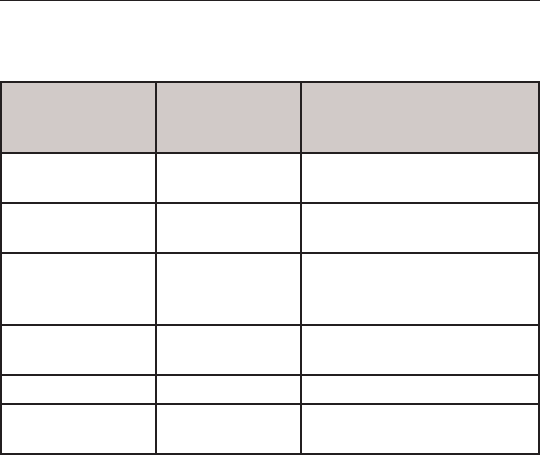
56
Aviom A-16R and A-16CS User Guide
The A-16R will respond to the following MIDI messages:
MIDI
Message:
Controller
or Program
Value:
Result
:
Program
Change:
0-15 Recalls Presets 1-16
Program
Change:
16-31 Selects Channels 1-16
Controller 7: 0-127 Mapped to Current
Channel Volume (min. to
max.)
Controller 10: 0-127 Mapped to Current
Channel Pan (left to right)
Controller 104: any Mutes the Current Channel
Controller 105: any Unmutes the Current
Channel
Note that MIDI Controller 10 will be mapped to control Linked
Channel Spread if S
TEREO LINK is active for the currently selected
channel. (This is set from the front panel of the A-16T, AN-16/i-M,
or AN-16/i Input Modules, or from the DIP switches on the Y1 A-Net
card.) In that scenario, the stereo spread will increase as the controller
value increases. If a Group is active, MIDI pan will be ignored, since
Group panning must be set per channel when the Group is being
configured.
Some points to remember about MIDI:
• The A-16R will only respond to MIDI control messages
that are sent on the MIDI channel that the A-16R is
assigned to.
• The A-16R can only listen to MIDI when in Lo-
cal/MIDI mode. This means that it is not possible to
use MIDI automation while using an A-16CS Control
Surface.
• A-16R front panel controls are not sent out via MIDI;
the MIDI Out jack on the A-16R is only used for SysEx
data dumps of Preset files.
Data Storage
Two types of MIDI SysEx data can be generated by the A-16R,
single preset files and files that contain all sixteen user Presets.


















