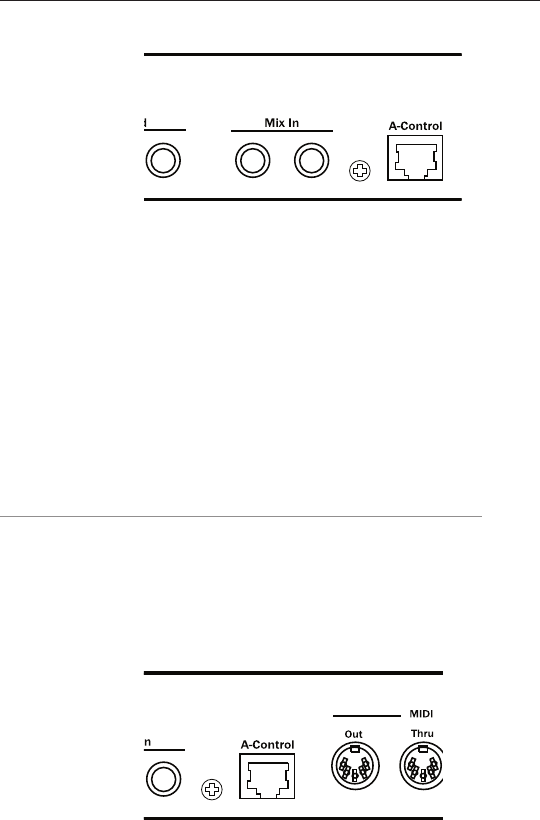
42
Aviom A-16R and A-16CS User Guide
Any analog line-level signal can be connected to the Mix In jacks.
Some ideas for connected signals to the Mix In jacks include:
• Click Tracks
• Talkback or intercom communications
• Pre-recorded tracks
• Cascading other A-Net mixer outputs
• CD players or other recorded audio devices
The Mix In jacks can accept a wide variety of signal levels without
distortion. The connections are balanced TRS jacks.
A-Control
A-Control is a special protocol developed to allow the A-16R to be
controlled by a remote device. Only the optional A-16CS Control
Surface should be connected to the A-Control jack. The connection
uses a standard Cat-5 jack and cable.
With an A-16CS connected to the A-Control jack, the A-16R will
respond to mix edits and Preset save/recall commands from as far
away as 200 feet (60 meters). Note that the L
OCAL/REMOTE switch on
the front panel of the A-16R must be in the Remote position in order
for the A-16CS to be recognized.


















