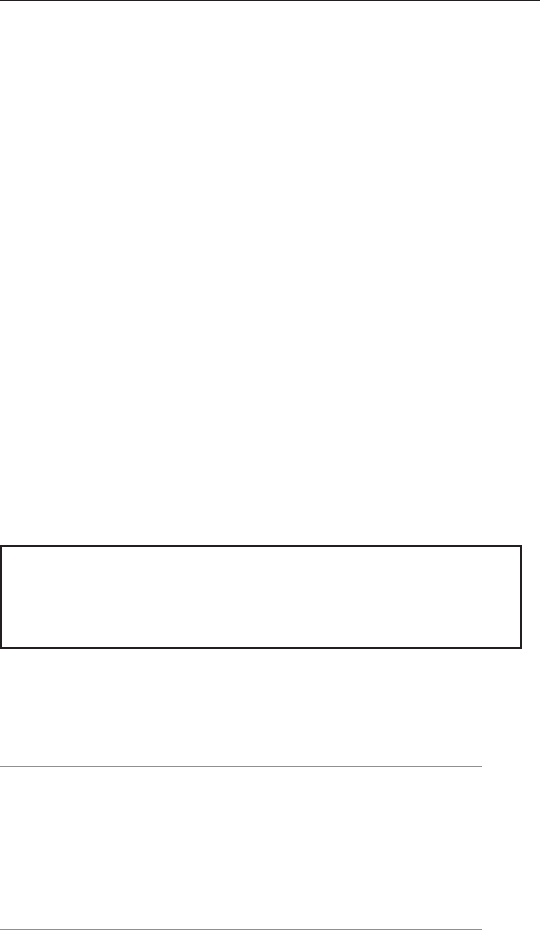
45
A-16CS Control Surface
Overview
The A-16CS Control Surface is an optional accessory than can be used
with the A-16R Personal Mixer. The button layout of the A-16CS is the
same as found on the original Aviom Personal Mixers, the A-16 and
A-16II.
The main differences between the A-16 Personal Mixer and the
A-16CS Control Surface are on the rear panel. The A-16CS has no
audio outputs. Also missing are the A-Net In and Out connections.
Instead, the A-16CS rear panel contains the A-Control connection for
communication with the host A-16R and a footswitch jack.
The functions of the front panel buttons and knobs are the same as on
the A-16R and original A-16 Personal Mixers. For example, to recall a
User Preset mix, you will still press the RECALL button, and then select
one of the numbered buttons to select a saved mix.
The following descriptions detail the functions of the modes and
functions of the A-16CS.
Note: Remember that the A-16R front-panel REMOTE/LOCAL
switch must be in the Remote position in order for button
presses and knob motions on the A-16CS to be recognized
by the host.
The A-16CS Front Panel
Global Controls
The three knobs in the upper right section of the A-16CS Control
Surface affect your overall mix volume and tone directly. The Bass,
Treble, and Master volume controls are always active, regardless of the
selected Preset.
Tone Controls
Use the Bass and Treble EQ controls to change the overall balance of
bass or treble frequencies in your mix. These controls affect the entire
mix, not the individual Channels.


















