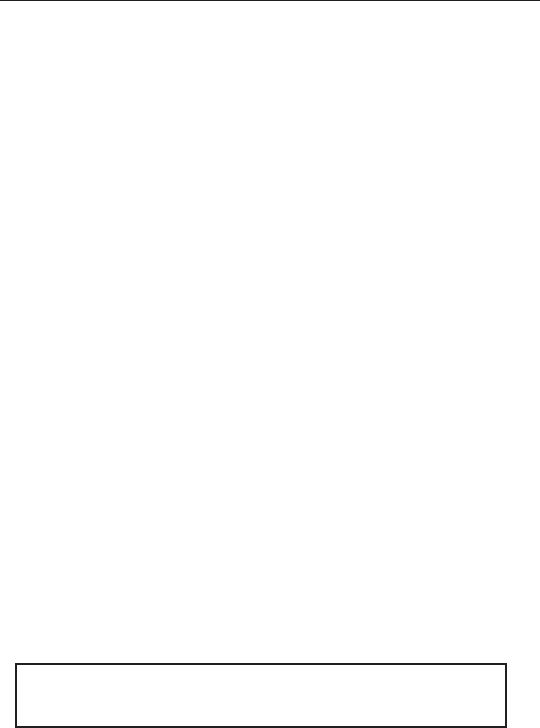
37
• Groups you create on your Personal Mixer do not affect
other Personal Mixers being used in your system.
• Groups created with an A-16CS are stored in the
A-16R, not in the A-16CS.
Remember that although you have edited and saved changes to your
Group, you must still save the Preset if you want to recall the Preset
with the new Group configuration intact.
Muting Groups
Groups can be muted if necessary while creating a monitor mix or
editing. The procedure is the same as for muting a single Channel.
To mute a Group:
• First select one of the Channels that is part of the
Group.
• The upper (red) LED in each Channel button that is
part of a Group will be lit solid.
• To mute the Group, simply press the MUTE button.
• The lower (yellow) LEDs in all Channel buttons
contained in the Group will light, indicating that the
Group and all of its Channels are now muted.
• Unmute the Group by pressing the MUTE button again
while the Group is still selected.
Note: The mute status of your Group is saved as part of a
Preset.


















