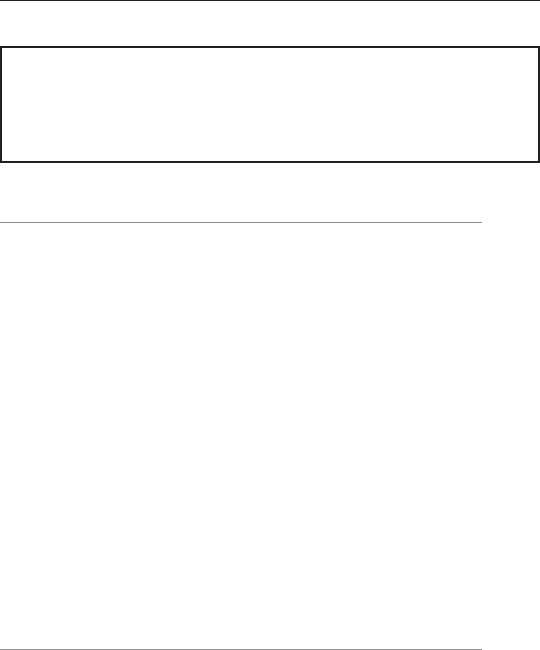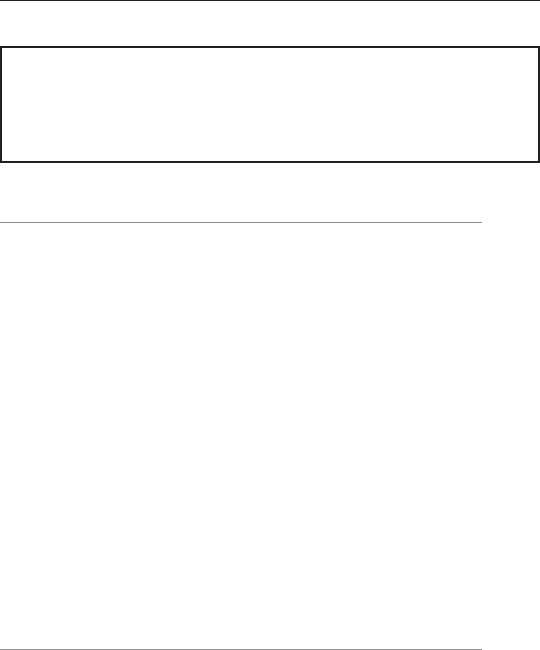
50
Aviom A-16R and A-16CS User Guide
Note: Changes made from the A-16CS will be instantly
reflected on the front panel of the connected A-16R
Personal Mixer. Remember that the R
EMOTE/LOCAL
switch on the A-16R must be in the R
EMOTE position in
order for messages from the A-16CS to be received.
Saving a Mix From the A-16CS
When creating monitor mixes, you can save your work as a Preset
remotely from the A-16CS. The Preset itself is stored in inside the
A-16R, not in the A-16CS. This ensures that the mixes you create are
always available in the device that is controlling the audio. Also, you
can move the A-16CS to another A-16R for remote creation of mixes
and Presets without losing any mix information in the original A-16R.
To Save a mix as a Preset:
• Create your mix by setting volume, pan, mutes, and
groups as desired.
• On the A-16CS hold down the R
ECALL and GROUP
buttons simultaneously.
• While still holding both buttons, press any numbered
Channel button.
• The numbered Channel buttons flash to indicate that
the Preset is stored.
Recalling a Preset From the A-16CS
As mentioned previously, your mixes are stored as Presets inside the
A-16R. You can recall a mix Preset remotely from the A-16CS. Or, if
the A-16CS is not available, the same Presets can be recalled from the
front panel of the A-16R.
To recall a Preset from the A-16CS:
• Press the R
ECALL button.
• The RECALL button will flash.
• Select a numbered button (1 to 16) corresponding to the
Preset mix that you want to recall.
• When the button is pressed, the mix is recalled and is
now available and can be edited if desired.
When a Preset is selected from the remote control, the same numbered
LED on the front panel of the A-16R will flash briefly to indicate that
the preset has been loaded.