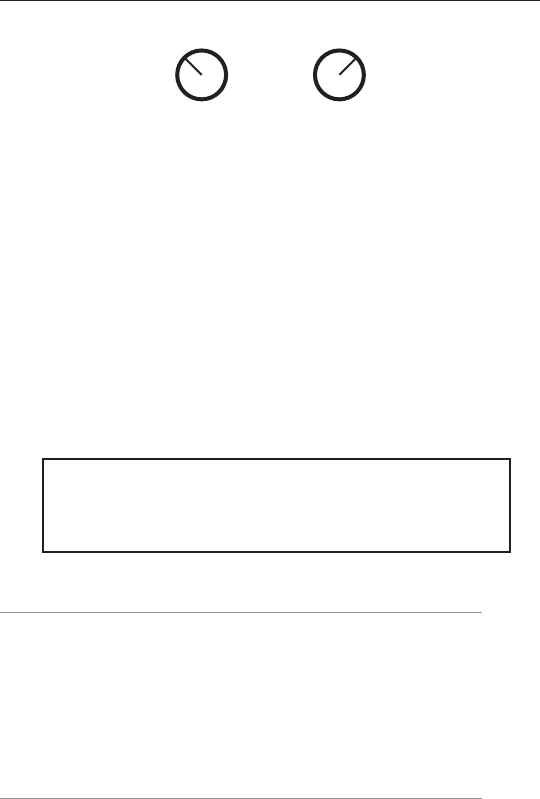
32
Aviom A-16R and A-16CS User Guide
into this, for example
When you adjust the Pan control with a stereo-linked Channel
selected, the Pan LEDs show the width of the stereo spread that is
currently set. Multiple LEDs light to indicate the compression of the
image from full stereo to mono (a single green LED in the center of
the display).
Solo Modes
The A-16R provides two methods for hearing a channel in solo mode.
The first method works on one channel at a time. Pressing any other
button on the interface release the channel from solo mode and returns
you to the mix you are working with. The Held Solo mode keeps the
A-16R in Solo mode so that any number of channels can be auditioned
in succession.
Note: Solo mode will temporarily override a mute. This
guarantees that you will always hear the Channels
you solo. When you exit Solo mode, the Channels are
returned to their previous state.
Single-Channel Solo
To listen to the Channel you’re editing without hearing the rest of the
current mix, press the SOLO button. Make any necessary changes to
the Channel. When finished, press the S
OLO button again or select any
other Channel. Both methods will automatically exit Solo Mode and
return you to your current mix.
Held Solo Mode
The second Solo mode allows Channels to be soloed in succession
without exiting the Solo Mode. This is in addition to the standard Solo
Mode behavior that allows the user to exit Solo Mode by pressing
any other interface button after soloing a Channel. Held Solo Mode is
indicated by the flashing of the Solo LED.
To use Held Solo Mode, you must start from Mix Mode (that is, no
Channels are currently soloed). The Recall, Group, and Solo LED’s
should be off.


















