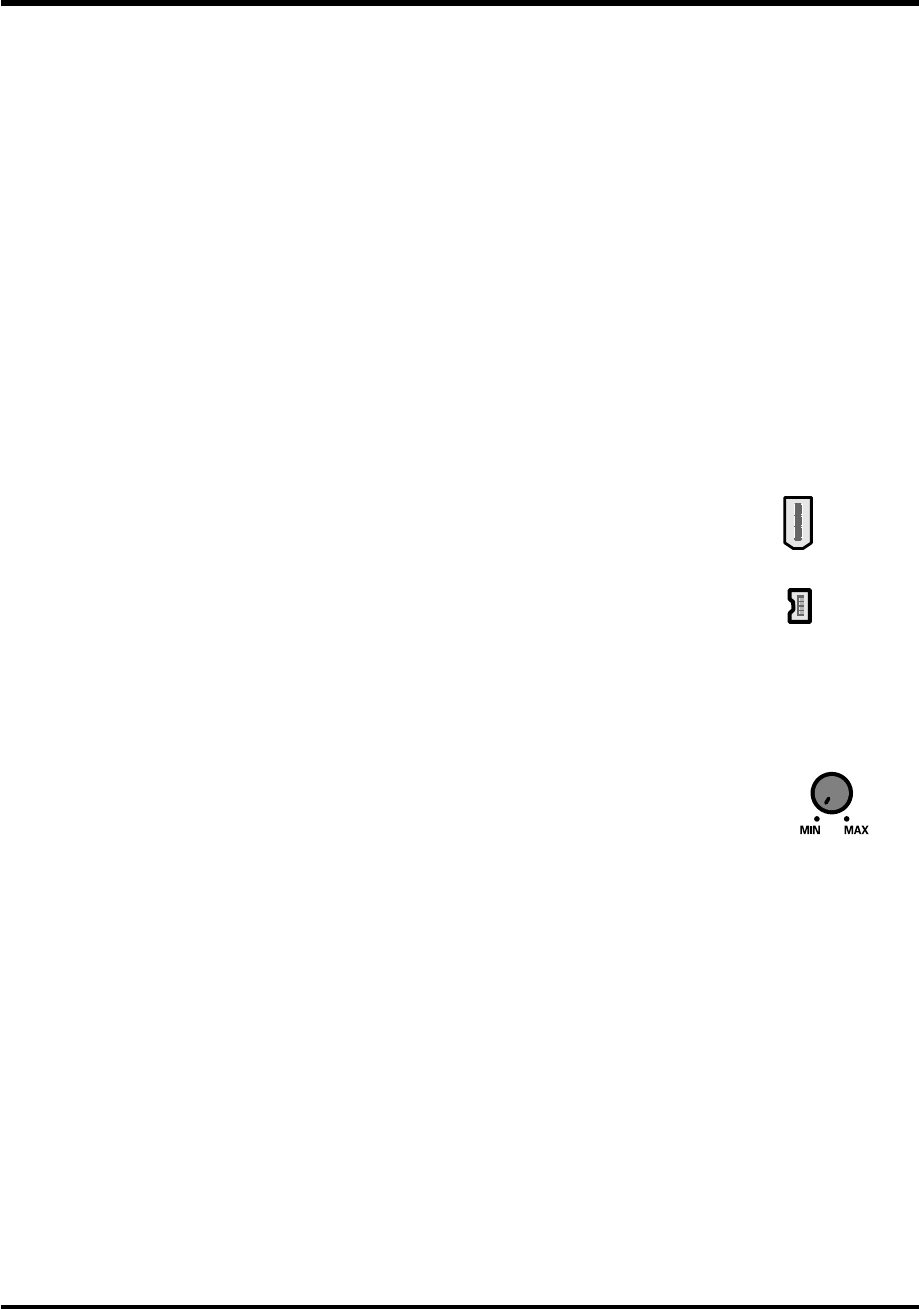
13
Front and rear panel
20.Grounding terminal
Depending on the circumstances of a particular setup, you may experience a discomforting sensation, or
perceive that the surface feels gritty to the touch when you touch this device, microphones connected to it, or
the metal portions of other objects, such as guitars. This is due to an infinitesimal electrical charge, which is
absolutely harmless. However, if you are concerned about this, connect the ground terminal (see figure) with
an external ground. When the unit is grounded, a slight hum may occur, depending on the particulars of your
installation. If you are unsure of the connection method, contact the nearest Roland Service Center, or an
authorized Roland distributor, as listed on the “Information” page.
Unsuitable places for connection
• Water pipes (may result in shock or electrocution)
• Gas pipes (may result in fire or explosion)
• Telephone-line ground or lightning rod (may be dangerous in the event of lightning)
21.MIDI IN/OUT connectors
You can connect these to the MIDI connectors of your MIDI equipment to send and receive MIDI messages.
22.FireWire (IEEE 1394) connectors
Use a FireWire (IEEE 1394) cable to connect these to your computer. These two connectors operate in the same
way; it makes no difference which you use.
There are two types of connectors, as follows.
fig.6-pin
• 6-pin FireWire (IEEE 1394) cable
Use the included 6-pin
↔
6-pin cable. You will be able to use bus power.
fig.4-pin
• 4-pin FireWire (IEEE 1394) cable
Use the included 6-pin
↔
4-pin cable. If your computer has a 4-pin IEEE 1394 connector
(FireWire connector, iLink connector, DV connector), you cannot use bus power.
23.Input level adjustment knob
This adjusts the level of the sound that is input at
input jacks 7
and
8 (26)
.
Input jacks 7
and
8 (26)
are designed with a higher gain so that you can connect them to audio devices that
have a lower output level, such as CD players or MIDI sound modules. If you connect these inputs to a device
that has a higher output level, such as a mixer, use this
input level knob
to adjust the level.
fig.min
* If no device is connected to the input jacks, turn the input level knob all the way toward the left (MIN).
24.Main output jacks (output jacks 1, 2)
These output the mixed sound that is being input via the input jacks and being output from the computer.
25.Output jacks 3–8
(Nominal output: +4 dBu)
These jacks output analog audio signals. Balanced output is supported.
26.Input jacks 3–8
Connect these when you want to input audio signals from mixers, audio devices, or MIDI sound modules.
Balanced input is supported.
FA-101_e.book 13 ページ 2005年11月24日 木曜日 午後1時25分


















